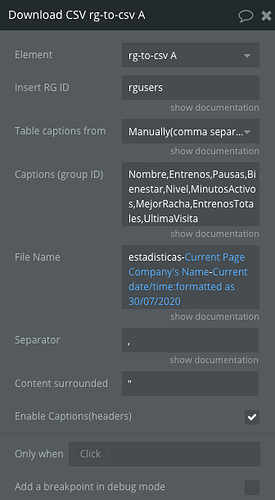@alejandrowunderlich,
Apologies, but there is no way I can reproduce your issue. 
I have tried 5 different browsers on 2 different Windows devices (Chrome, Firefox, Opera, Vivaldi, Edge) with numerous extensions added to the browser, and each time I tried converting the repeating group with the user’s statistics - each time the resulting CSV file was without any errors in it.
The case with errors in the CSV file is simply not reproducing on my devices, within your app.
That’s why I’m almost sure that the problem is not in the app or the plugin. The issue can be in the device/environment that your user has.
Can you please ask your user to provide as much details as possible on his case:
- OS version of the device he’s using;
- browsers and their versions, that he was using while getting that error;
- list of extensions, used in the browser, while getting that error;
- video of reproducing the error.
@alejandrowunderlich, this case is caused not by the plugin - it works well within your app on my devices and the converted CSV file has no errors. The last thing I can suggest is to ask your user for more details. Perhaps the problem is in his device.
Sorry for not being helpful 
Regards,
Kate