Hi,
I’m using ZQRTE and send the content of the editor as HTML in an email, via a sendgrid plugin.
When I add an image in ZQRTE, it appears as base64 code in the end-result email.
How can I get the image in the sendgrid email?
Thx

Hi,
I’m using ZQRTE and send the content of the editor as HTML in an email, via a sendgrid plugin.
When I add an image in ZQRTE, it appears as base64 code in the end-result email.
How can I get the image in the sendgrid email?
Thx
Hello @gyangting
Thank you for reaching out.
When you check the “Upload to AWS” checkbox in the RTE settings, the image that is uploaded is saved in the file manager, and instead of base 64, it will be displayed correctly in the end-result email.
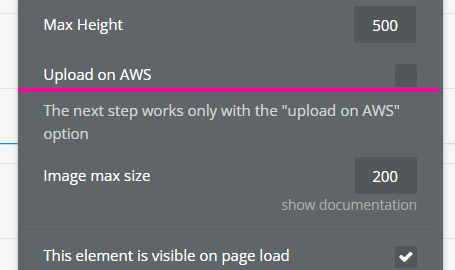
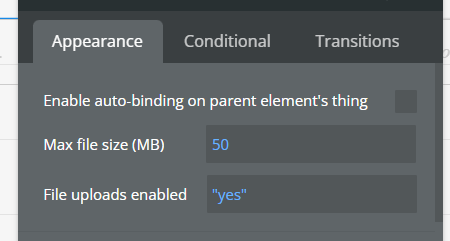
Please let me know if you have any other questions.
Have a great day 
Thanks. I’ll try that out.
I got confused by that label because the title of the image section is subdued and I missed it: I did not realize that was related to images.
Okay. I tried checking the aws checkbox, but it’s not working.
Here’s a video showing what’s going on: Loom | Free Screen & Video Recording Software
Can yoou help fix that?
Thanks,
Guy
Thank you for clarification @gyangting
Due to the fact that we have some additional questions regarding your settings, can you please add our Support Team email to the list of collaborators to your application and provide me a link to your application? This will allow us to check your settings and run some tests to fix the mentioned problem.
To add our Support Team as a collaborator, you need to do the following steps in the Bubble Editor:
Settings > Collaboration > Add email support@zeroqode.com
Note: avoid the warning message regarding the plan, as we are an agency and you can easily add us to your collaborators.
Looking forward to your reply.
I’ve added you and sent an email to support@zeroqode.com with the editor url to the page with the ZQRTE.
thx
Hi @gyangting
We have checked your application, and the files upload were set to “no” which means the function was disabled. Please make sure that the File uploads enabled are set to “yes” if you would like to upload images.
Please let me know if you have any other questions.
Have a great day 
Hey Kirill, thanks for this. We’re making progress, but…
This video explains it: Loom | Free Screen & Video Recording Software
Thanks for reporting the issue @gyangting
I would like to let you know that our developers are investigating the issue, and as soon as I have any news I’ll get back to you.
In case you have any other questions, or issues please let me know.
Have a great day 
Thank you for your patience.
We’ve pushed a plugin update that should fix the issue with resizing and deleting the images. Please update to the Version: 1.102.0, and let me know if it works well on your end 
In case the issue persists, simply let me know!
Thanks! I’ll have a look at it