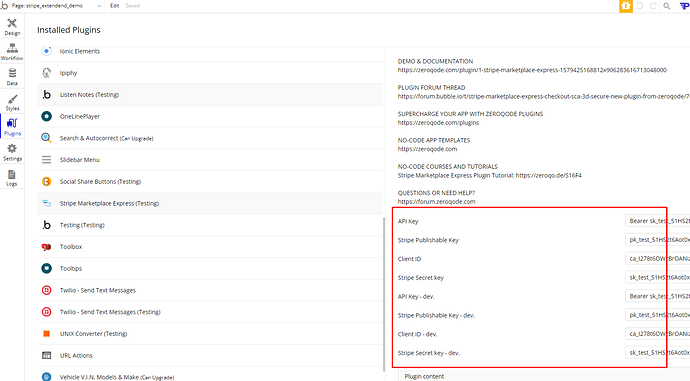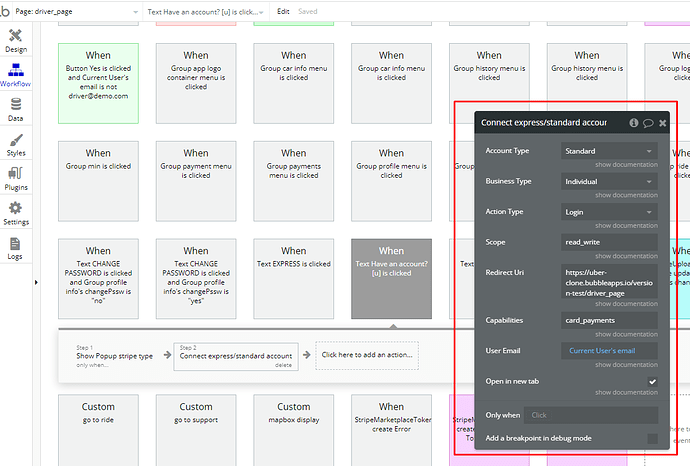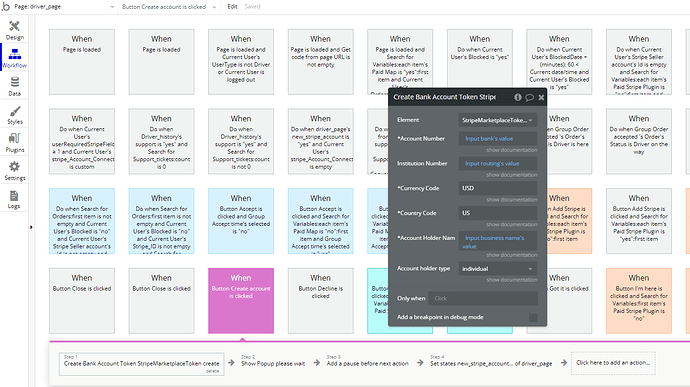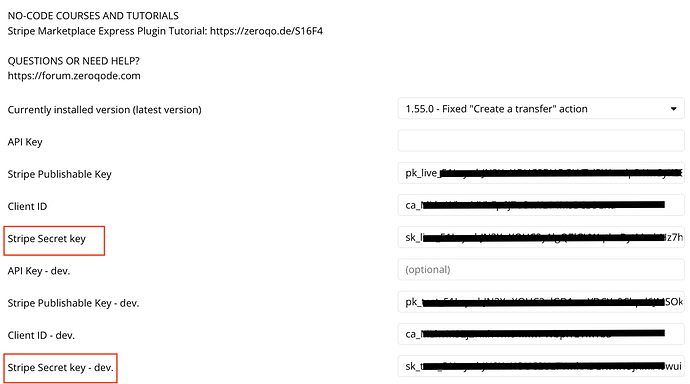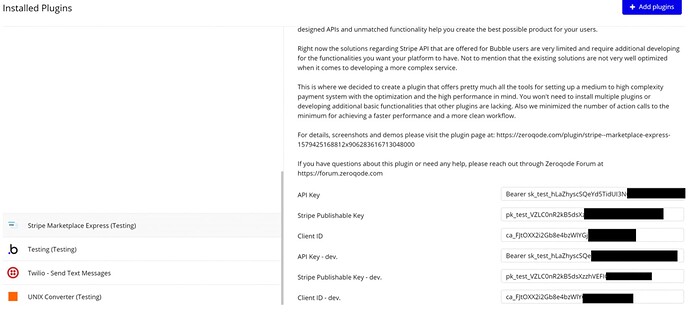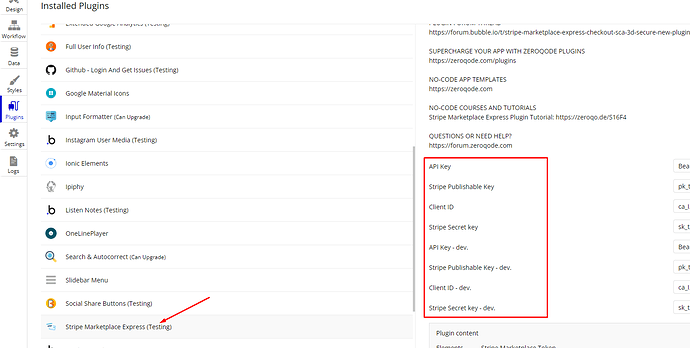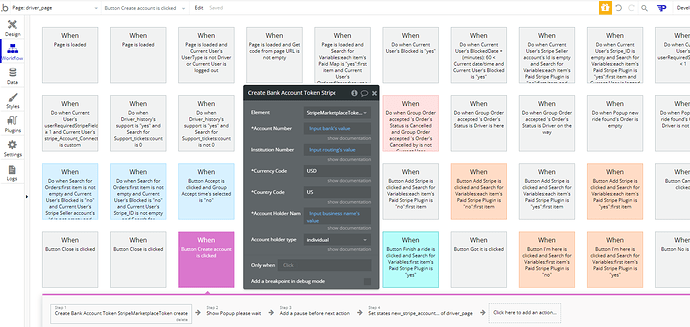I installed the Ridely template and Stripe Marketplace Express Plugin today and have encountered a few bugs and issues I’d like your help with please 
- The inspector shows me this error
The service Stripe marketplace - Retrieve a customer's payment methods just returned an error (HTTP 401). Please contact the plugin author directly for feedback. Raw error:
{
"error": {
"message": "You did not provide an API key. You need to provide your API key in the Authorization header, using Bearer auth (e.g. 'Authorization: Bearer YOUR_SECRET_KEY'). See https://stripe.com/docs/api#authentication for details, or we can help at https://support.stripe.com/.",
"type": "invalid_request_error"
}
}
-
Driver Page > Payments > Add Stripe Account
The link with the text “Have an account? Click to signin” leads to this error:
{"error":{"message":"Invalid request: Invalid redirect URI 'https://uber-clone.bubbleapps.io/version-test/driver_page'. Ensure this uri exactly matches one of the uris specified in your application settings"}}
- I plan to use this app in Brazil so there are a couple of issues related to this:
a) How do I change the currency so that all payments are in Brazilian Reals? My account in Stripe is set up for Brazil.
b) How do I change the user onboarding in the Stripe Marketplace Express Plugin so that my drivers are asked for the right information for them to open their connected account?