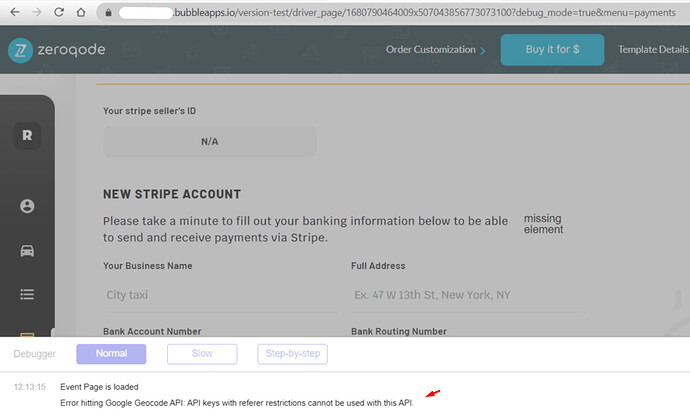Hi, I’m using the Ridely template on bubble. However when a rider is requesting a driver, they cannot find one. And there is no prompt on the driver’s side. I’m also unable to see the admin panel.
Hi @danny2, thanks for reaching out.
For a better understanding of your case, please add our Support Team email to the list of collaborators to your application and provide me a link to your application.
This will allow us to check your settings and run some tests to fix the mentioned problem.
To add our Support Team as a collaborator, you need to do the following steps in the Bubble Editor:
Settings > Collaboration > Add email support@zeroqode.com
Note: avoid the warning message regarding the plan, as we are an agency and you can easily add us to your collaborators.
Looking to hear you soon.
Regards,
Hi I have added you as a collaborator. The app is Acemobility
Hi @danny2, thanks for the access shared.
During the template setup, I would recommend setting up a Stripe test account and adding Stripe API keys, so you would be able to test the default template features as they are.
So far, I was not able to test the reported issue, as Stripe is not enabled.
Please let me know when you will add the Stripe API keys.
Regards,
Hi, I have added in the stripe keys as requested
Hi @danny2, thanks for the adjustment made.
I’m afraid that this error appears due to incorrect keys inserted (also on driver account, on Stripe setup it drops an error):
As you’ve already adjusted the template in a way, I would recommend creating a fresh copy of the template and proceeding with all setups correctly. This way, you will exclude any interference with the adjustments made and can test the template features to their fullest.
Please let me know if in the meanwhile if there is anything else that I can help with.
Regards,