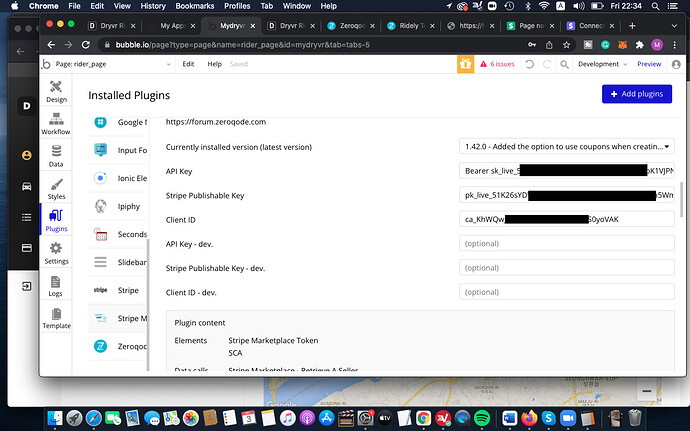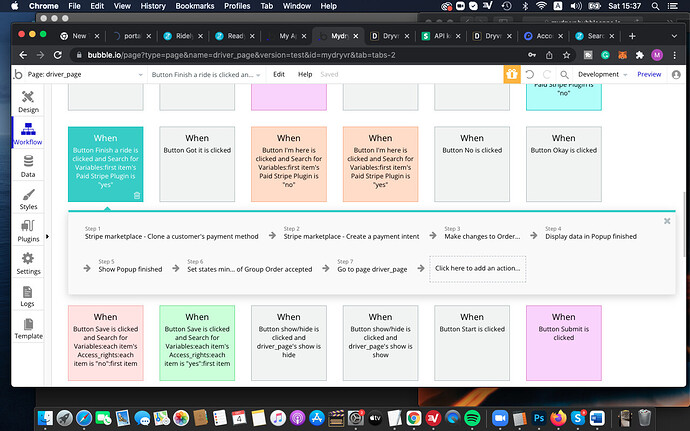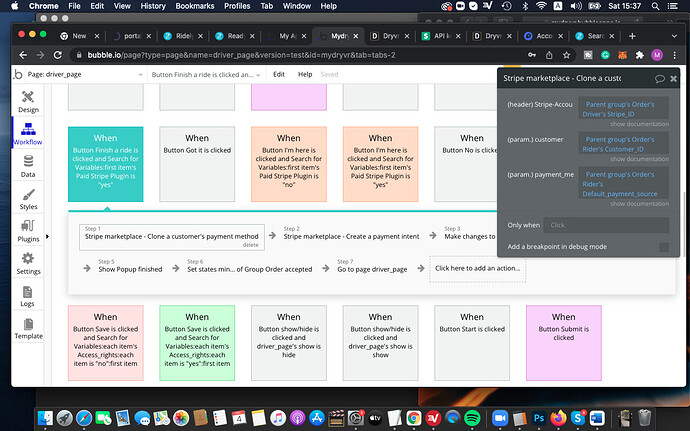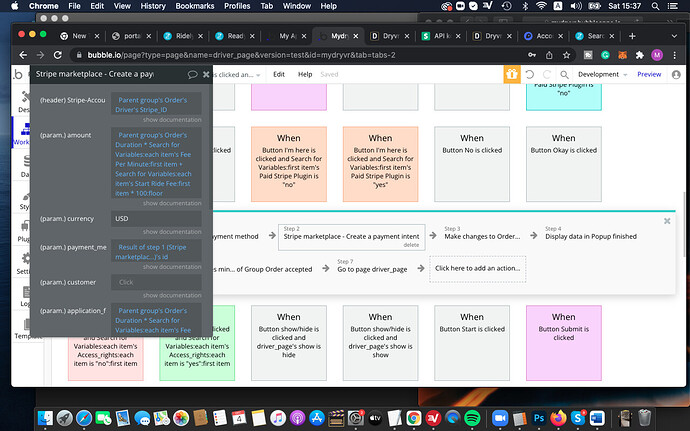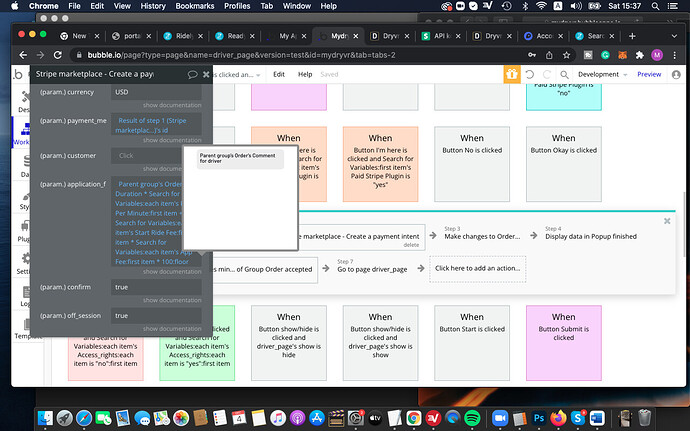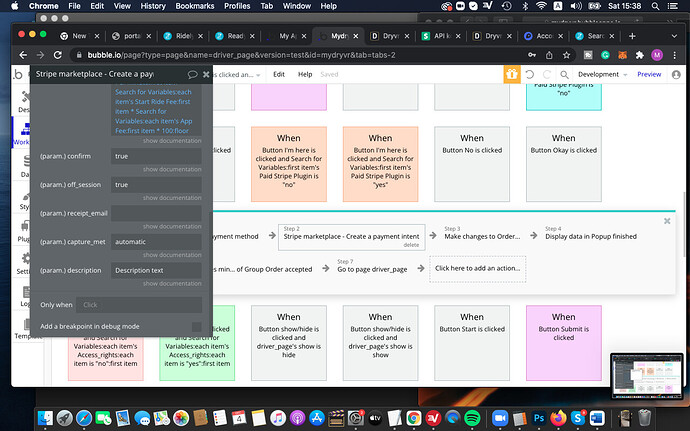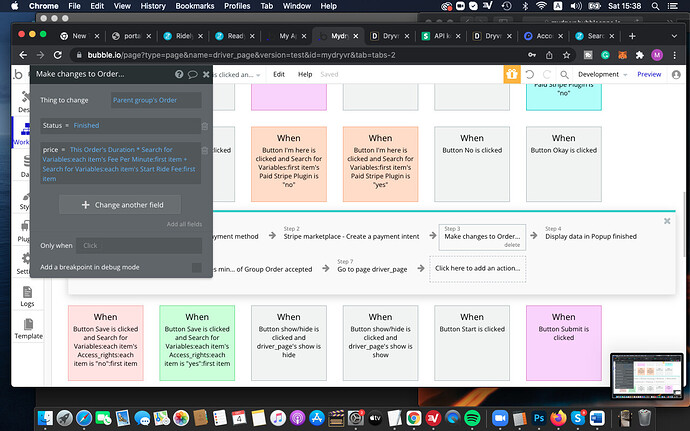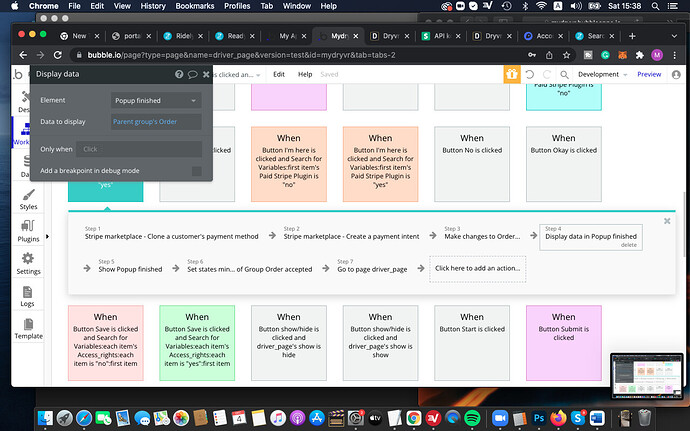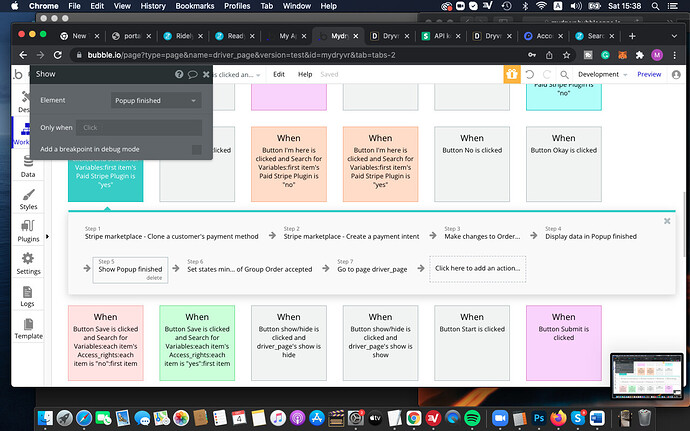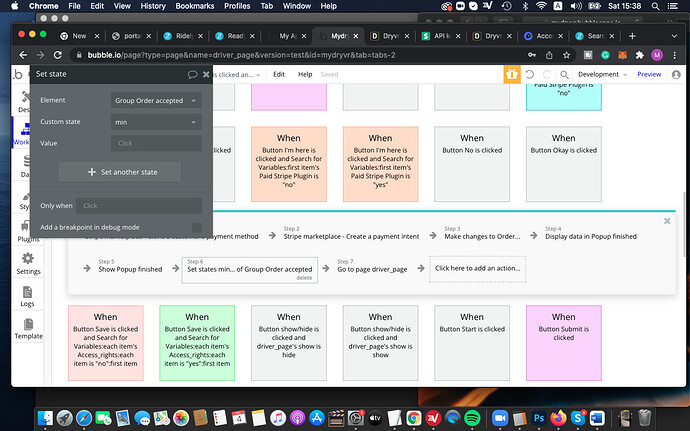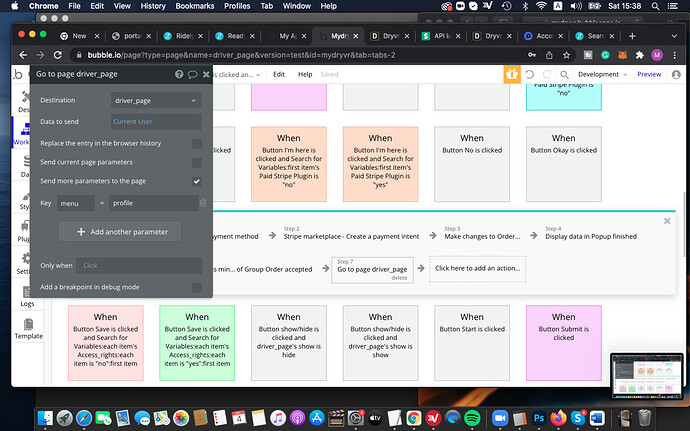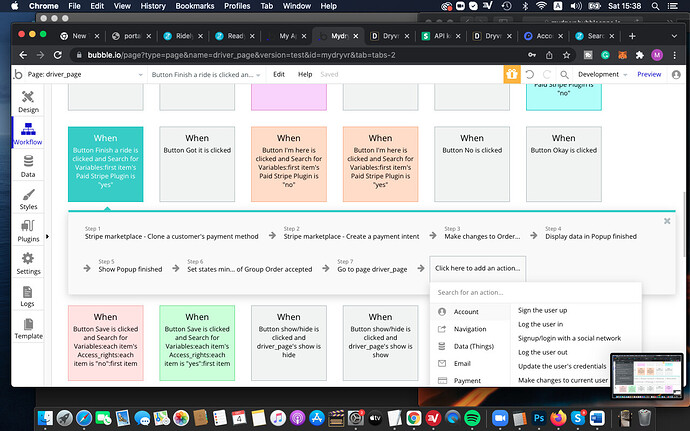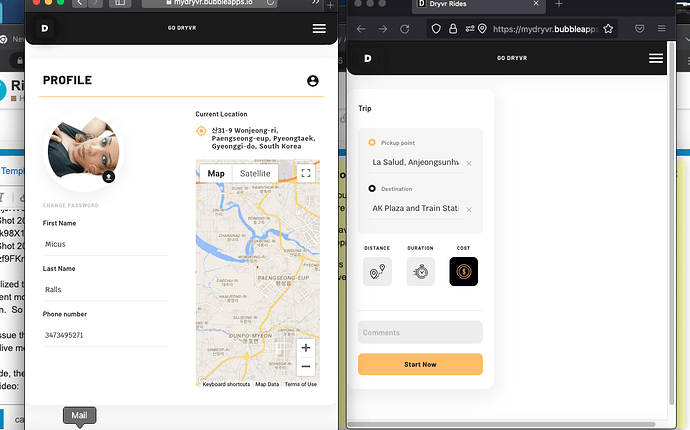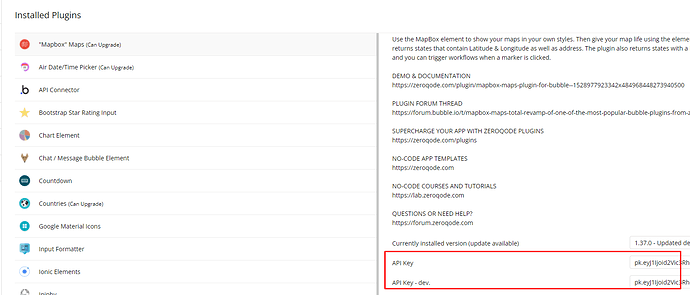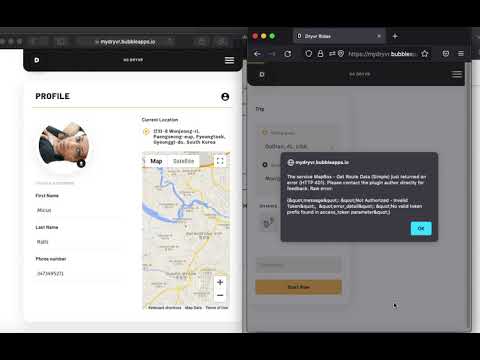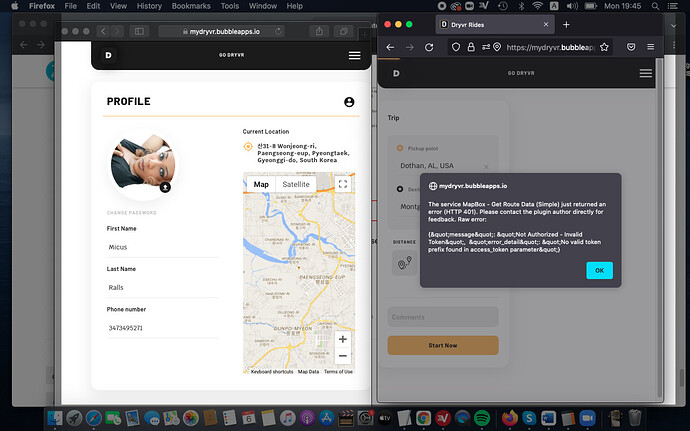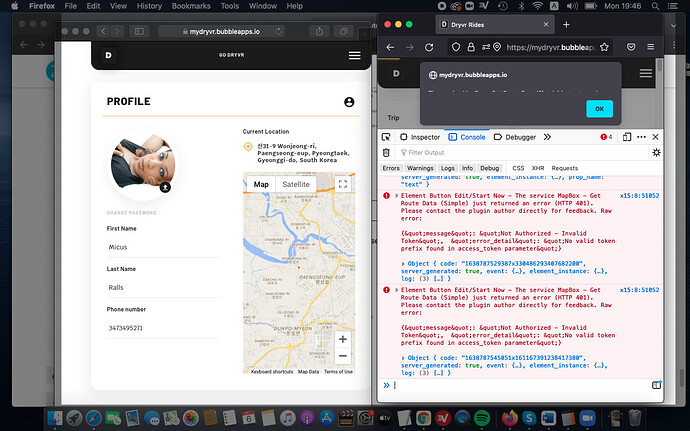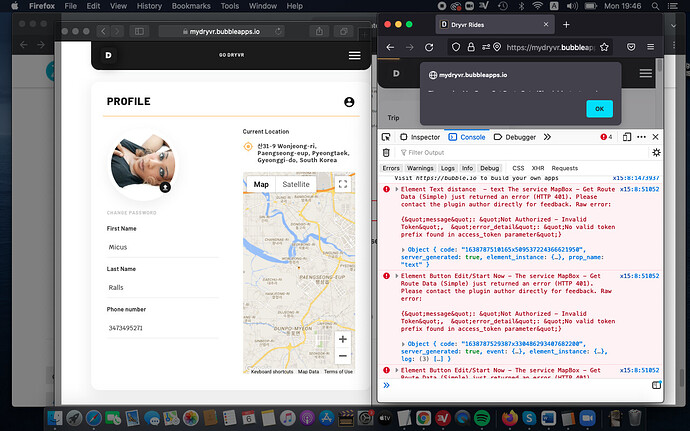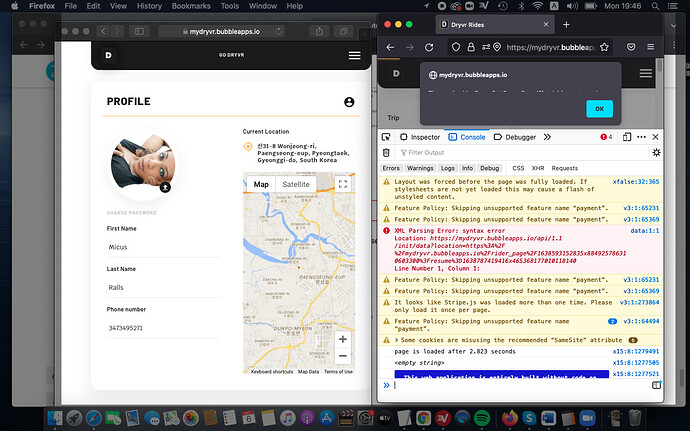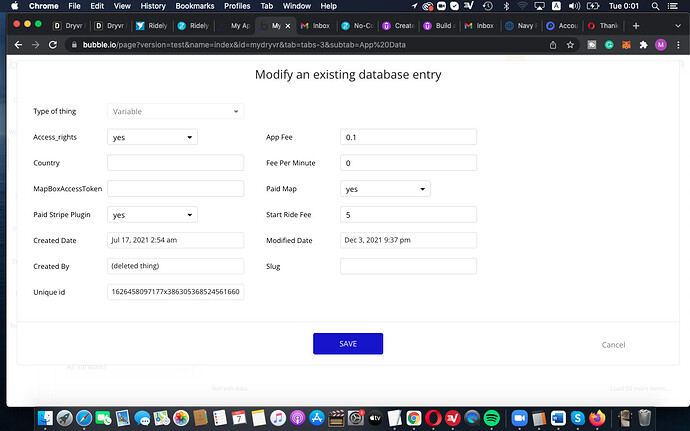Ok, here is my issue(s).
I am using the Ridely Template with Stripe Marketplace plugin.
The RIDER signs up for a new account.
The RIDER then clicks “Become a Driver”.
After completing the new driver setup, the user is given a stripe account ID number.
HOWEVER, once the user is signed up as a driver, that user is unable to receive requests when a RIDER makes a request for a trip.
So when I look at the DATA for that user, “stripe_status” is blank. If I change this to “yes” directly in the database, then the new DRIVER will be able to recieve requests. When the driver clicks “Finish Ride”, the user is charged for the transaction but this transaction does not appear in my stripe dashboard.
The transaction appears in the EVENTS log, but never shows as an actual payment.
I contacted Stripe customer support and they sent me this:
*Thanks for taking the time to look this up for this over the phone. Here at Stripe we are doing our biggest effort to provide you the best assistance possible, our aim is to make your experience gratifying. For that reason, I’ll be glad to review this situation.
*After some research, we were verifying the information available in the Dashboard and it looks like your integration is collecting the customer’s details but is not triggering the payment itself. No payment request were being sent to us even if it looks like Checkout Sessions are being completed, this Checkout session does not have an amount to it – meaning the charge is not going through as it should:
*You can check this article for additional information about it:
*https://stripe.com/docs/payments/accept-a-payment?integration=checkout
*In this case it is necessary to check how the integration is being handled considering that we only display the information that is sent to us by the plugin. On our end the account is ready to receive payments once this gets fixed but for now we don’t have additional insight about it. You can check this with your developer to clarify what might be going on.