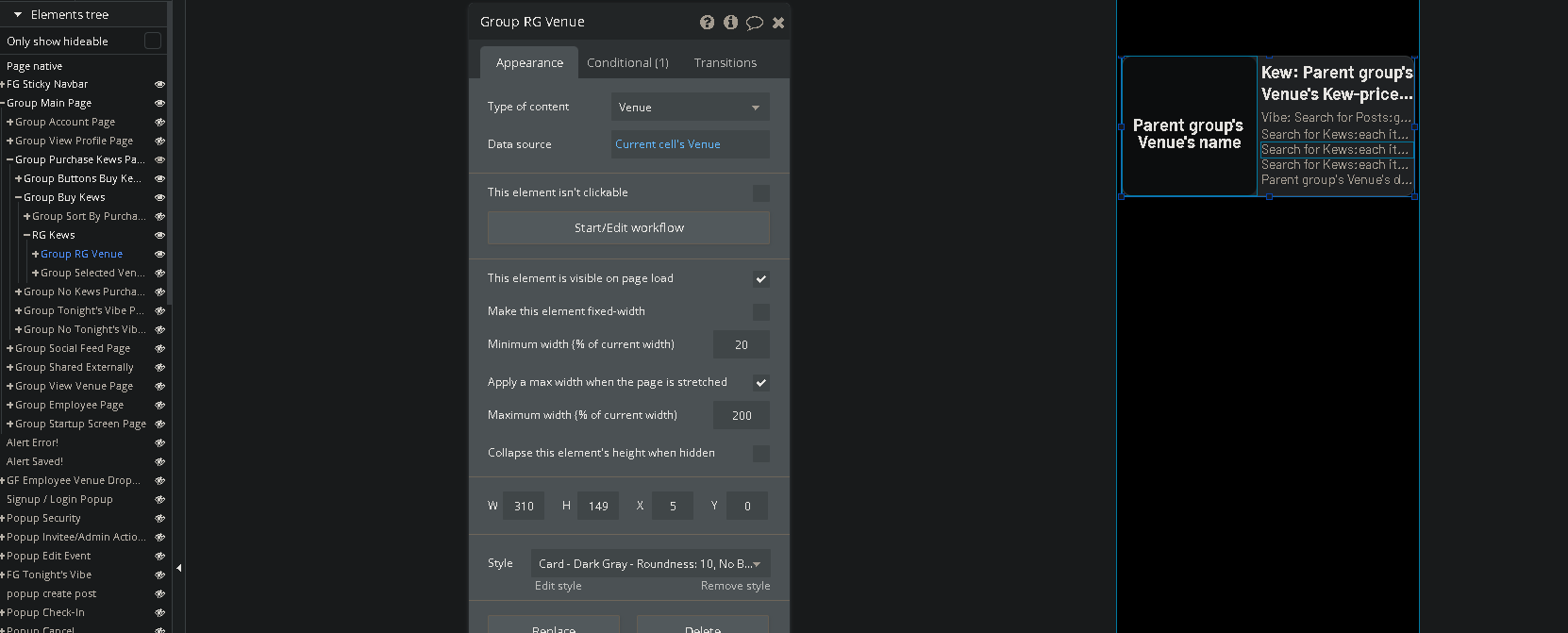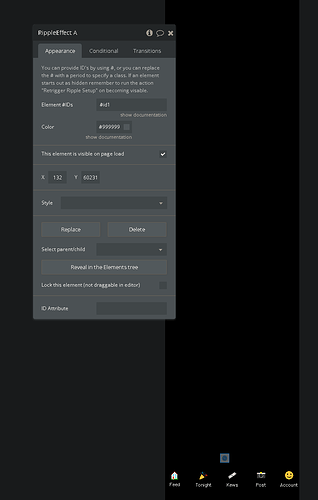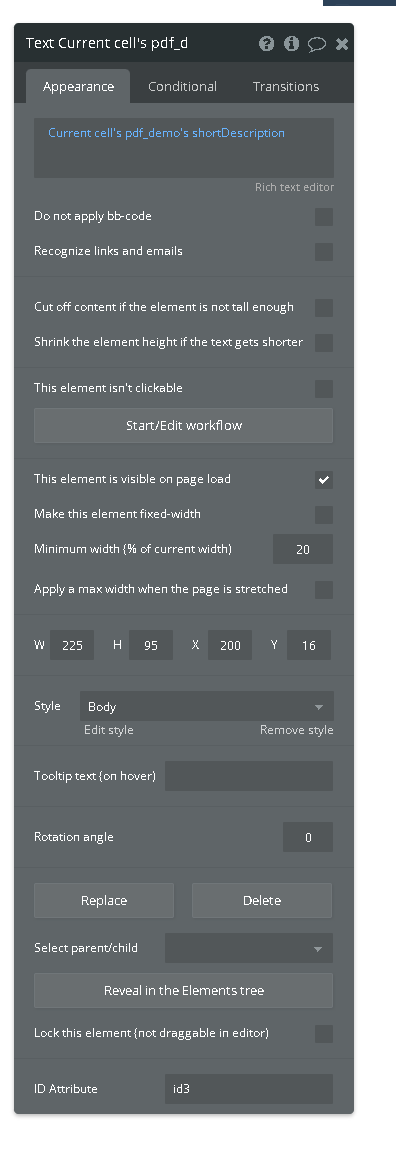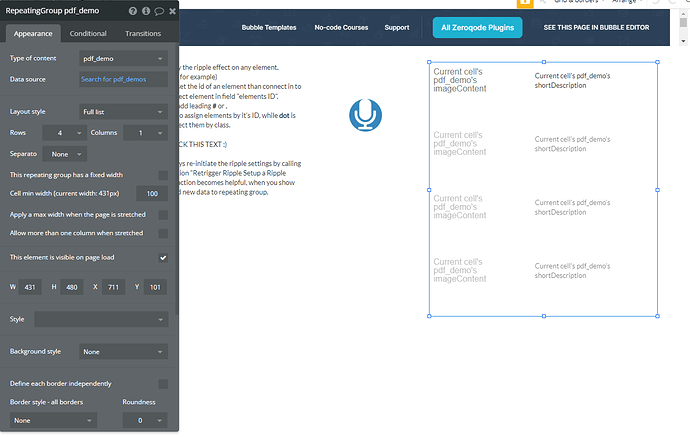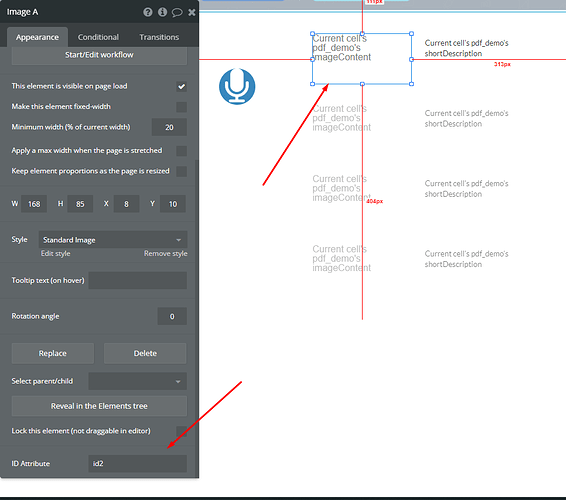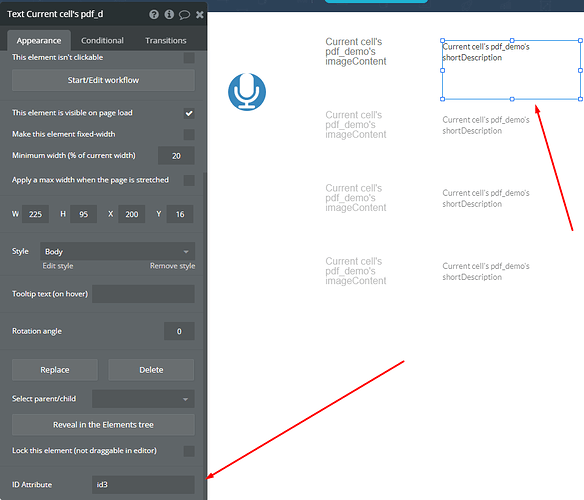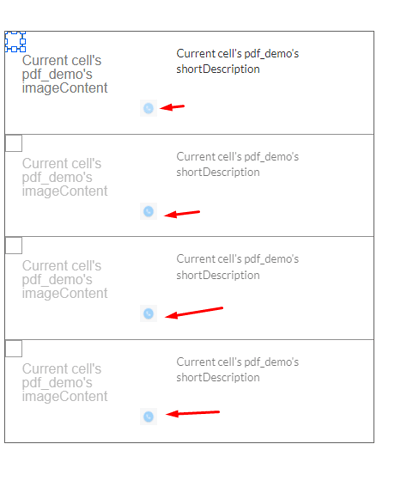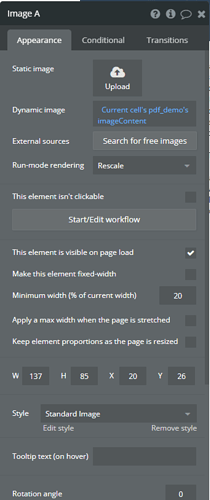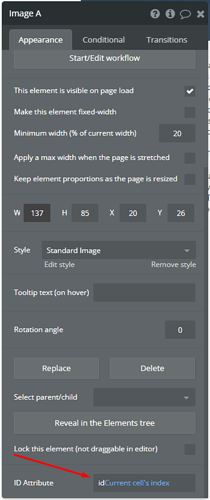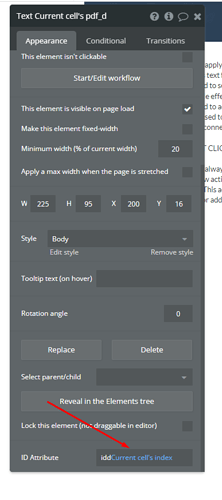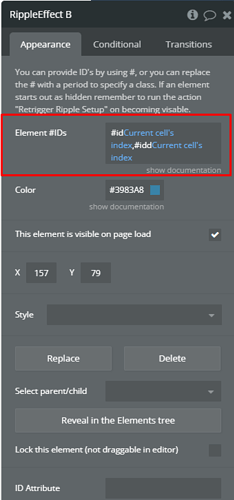I just bought the Ripple Effect plugin because on the demo page I saw that you were able to use it on repeating group elements. Well, that’s sort of true. It only works for that element if it is in the first cell of the repeating group and doesn’t work for that element in any other cell in the repeating group.
What am I doing wrong?
I tried to reset the trigger when that element is clicked as well as do a “pause before next action” (neither worked).
I was unable to find a solution to this problem anywhere.
Attached are screenshots of my setup and a screen recording of the issue.