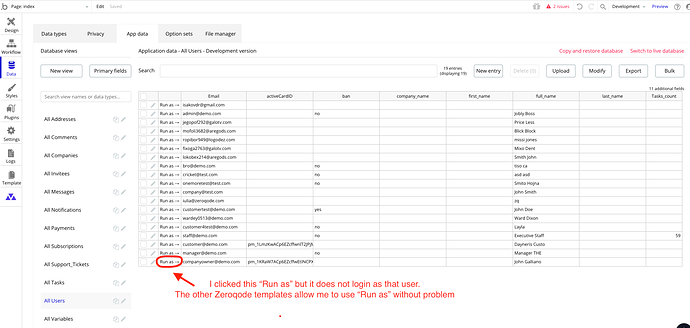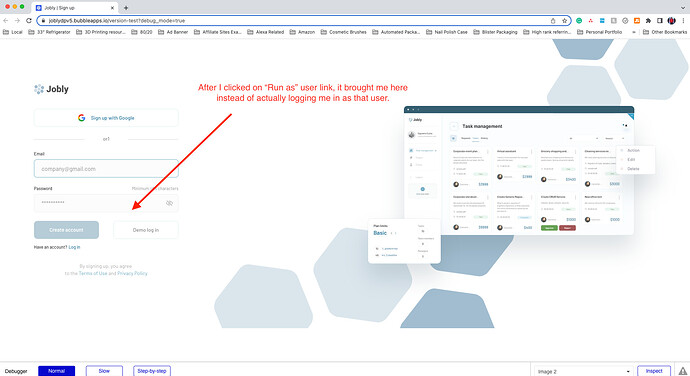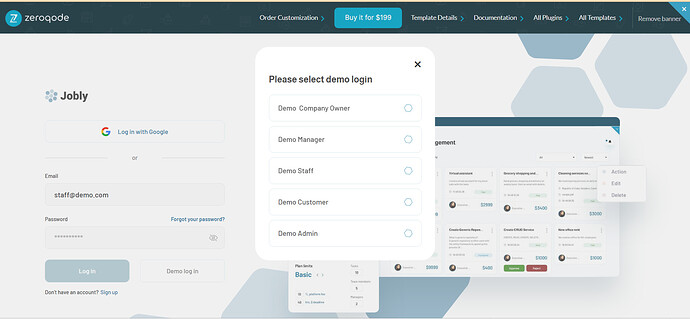I purchased the “Jobly - Service Business Template” and everything seems ok. However, when I tried to click “Run As” a user today and it did not log in as that user. Can you please advise why we can use “Run as”?
(Image 1 shows you that I clicked “Run as” user)
(image 2 shows you that it did not login as the user, but navigate to the sign up page)