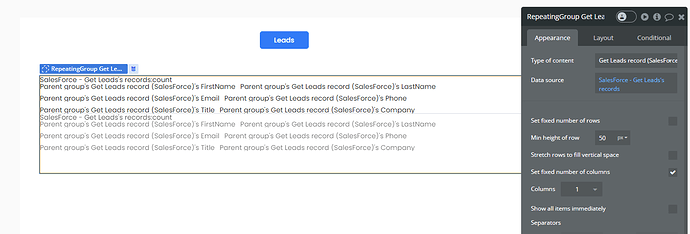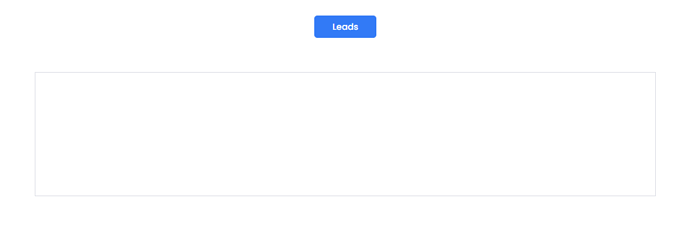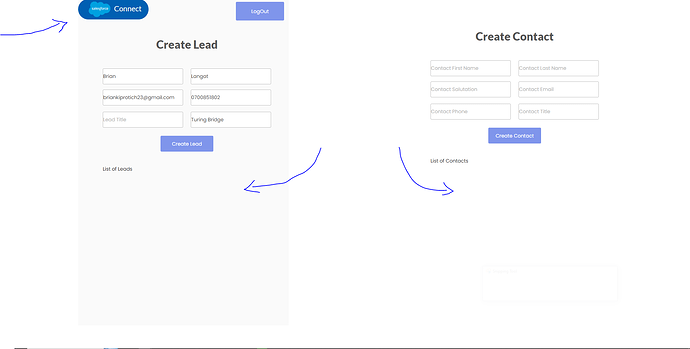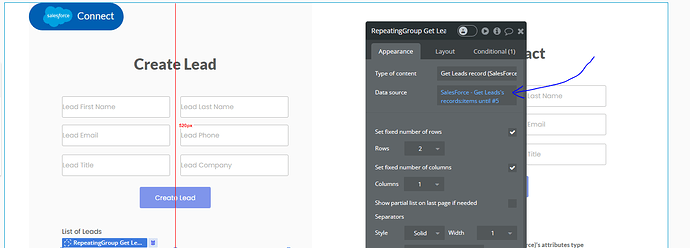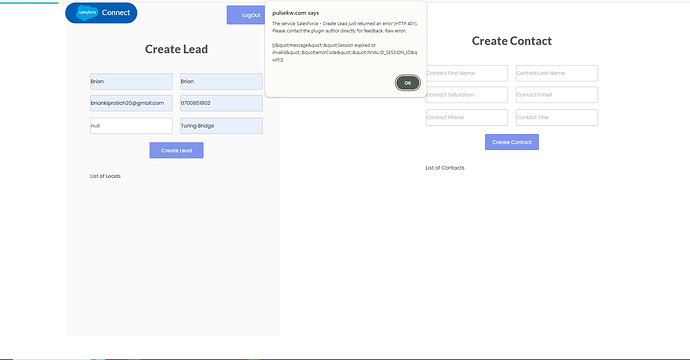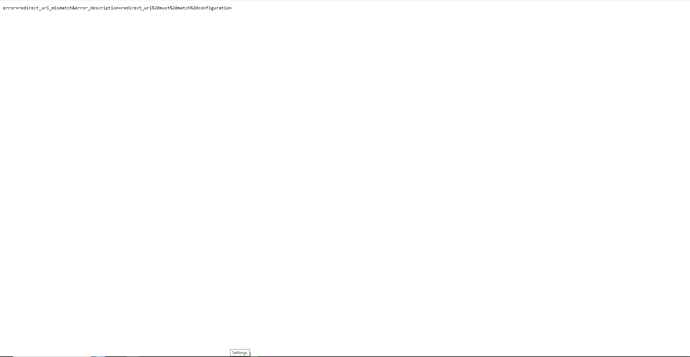I’ve got this salesforce error coming up, i cant see any leads data that i pull in from salesforce to bubble, kindly guide here.
Hello @briankiprotich20,
Thank you for reaching out to us!
I conducted a quick test on a personal page, and it appears that everything is functioning as expected on my end. However, there could be a few reasons why you might be experiencing issues.
Firstly, it’s possible that the account you’ve logged into doesn’t have any Leads to display, which could explain the empty result. Secondly, it could be related to the configuration of the app you’ve created in Salesforce.
Please ensure that you’ve followed the steps outlined in the documentation for the plugin and our plugin editor to see how we have set up the plugin, as it’s working as expected on our side.
Wishing you a wonderful day ahead! 
Hello Dorel, On the (image 1)below I’m using a similar interface to your connector. The (image 2) displays that i am using live connector calls: not test yours, ie. salesforce - create leads
It pulls up nothing on the list of leads &contacts, also the create leads & contacts show errors( image 3)
On the last (image 4) Its an error when i try o connect to salesforce account using the salesforce connect button( blue in image 1)
I don’t know what i might be doing wrong: everything looks good on bubble and salesforce:
Kindly, check that out, If possible we could have a meet/call with our team so that you can check this out on our hub. It’s hindering our progress on lead generation.
Hello @briankiprotich20,
We are truly sorry for the inconvenience! The reason our plugin may not be working on your side is likely due to an incorrect configuration of your Salesforce app. From the third and fourth screenshots, it appears that you haven’t inserted the correct redirect URL in Salesforce. Please ensure that you add all the URLs that will be using the plugin’s actions and data calls.
Unfortunately, our support is limited to email, Bubble forum, and our forum, so we won’t be able to have a call.
Please double-check your configuration and let us know how it goes 
Wishing you a productive Monday