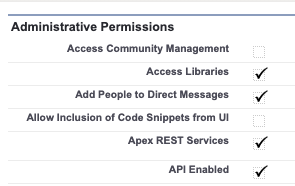I recently purchased the Salesforce plugin but receive this error when attempting to run a Create Lead call.
The service SalesForce - Create Lead just returned an error (HTTP 401). Please contact the plugin author directly for feedback. Raw error:
[{"message":"Session expired or invalid","errorCode":"INVALID_SESSION_ID"}]