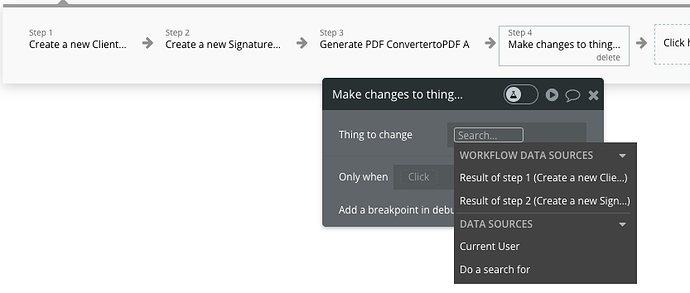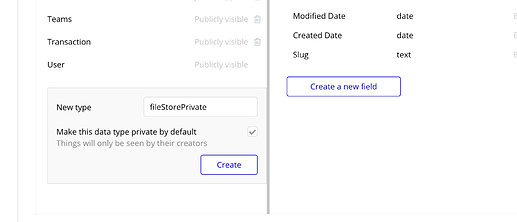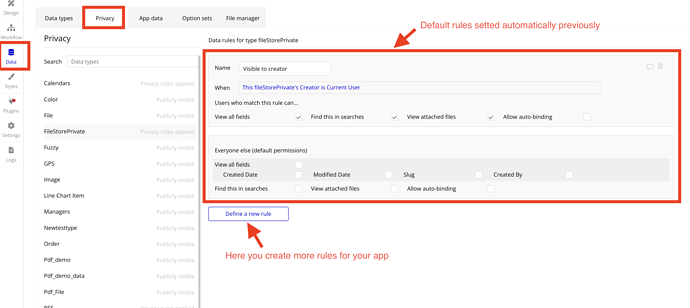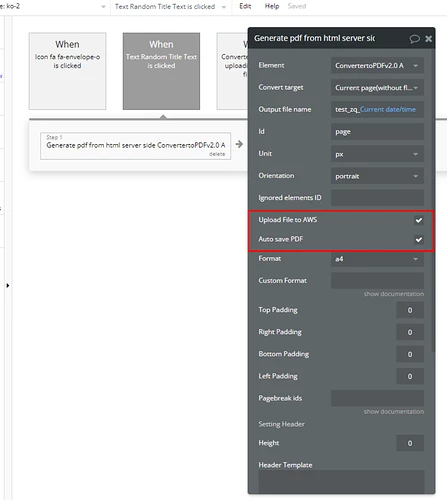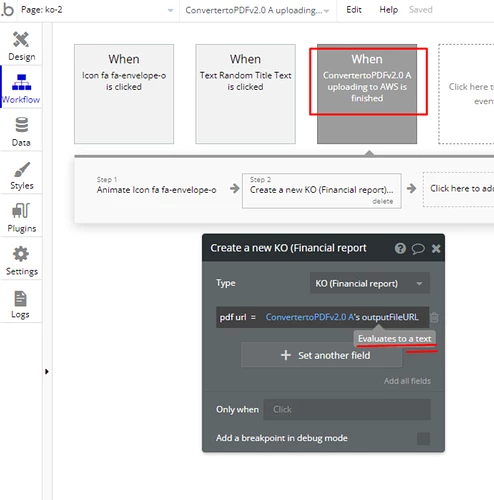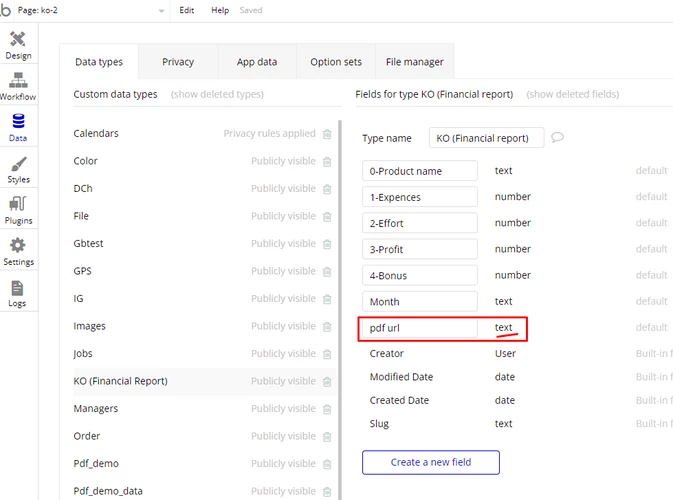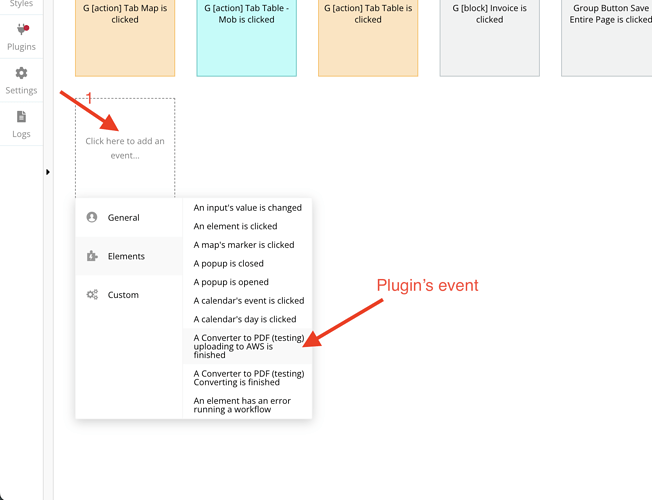I generated a PDF that saves to the File Manager in Bubble, but there appears to be no instructions on 1) how to make this file private, and 2) attach it to a Thing (like a “Client” data type). Can you please explain how?
Hello @kenny,
Thanks for reaching out.
Would you mind sharing more details about your use case, such as the plugin name, expected result, and any relevant screenshots or screencasts with your workflow setup & plugin element?
It is worth mentioning that your questions appear to be related to the Bubble editor and databases. You may find it helpful to check out their documentation.
Thank you once again and looking forward to your reply. 
All the best.
Stephan
Thanks @Stephan , thank you. I am using your Generate PDF Converter plugin. The file goes into the File Manager, but I want it attached to a data type “Document”, with a field “waiver_general” (which is a ‘file’ type field). When I try to create a workflow to make the file private and attach it, I do no have any options to do so. The picture below shows I can’t start with the result of step 3, etc.
The PDF that I’m creating is personal information and I need to be able to make it private and attach it. I can’t let it sit in a general pool of data.
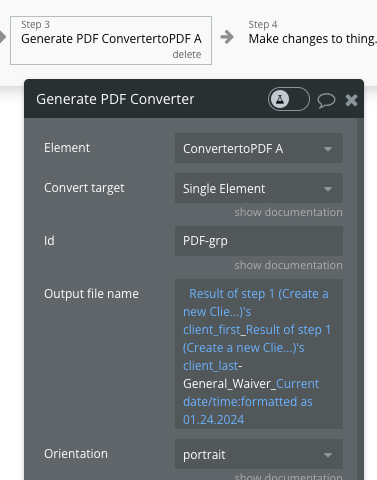
To add some more information, a client fills out a form and signs. When they hit save, the workflow creates a new client in the database, then creates a PDF, then I want that PDF to be made private and attached to “Document” with field type “waiver_general” (belonging to the newly created client),
Hello @kenny,
Thanks for the additional information.
If you want to increase the privacy of a file, you can do so when creating new data types and then modifying their privacy rules in the “Privacy tab”.
For a comprehensive understanding of privacy and security measures in Bubble, I recommend referring to the detailed documentation about Data tab and Security. This resources will provide you with in-depth insights and guidelines.
Additionally, for an extra layer of security, you might want to consider utilizing an external storage service such as AWS. This can offer more robust data protection and management capabilities.
I hope you find this information beneficial. Please feel free to reach out if you have any more questions or need further assistance.
Looking forward to your response.
Best regards,
Stephan
Hi @Stephan , I know how to manually change privacy etc. perhaps I’m not being clear in my explanation. What I am trying to do is create the workflow to attach the newly created pdf file to a data type. It’s a PDF waiver that should be attached to a “client” that has a “document”. The problem or lack of documentation is with the plugin. I just paid a lot of money for this plugin and it’s sounding like I can’t achieve this basic functionality.
Also, where is the documentation on how to save the PDF to AWS? All it says is “check the box”
Hi @kenny,
Thank you for clarifying your questions, and I apologize for any confusion caused by my last replies.
I will show you how to save the resulting PDF file into the database.
Please follow these steps:
-
Activate the Upload file to the AWS checkbox (it will save it in the bubble file manager as well):
-
Add an event “When ConvertToPDF A converting is finished”
-
Add the action Create a new thing, Type = database table where you want to save the PDF URL:
-
Set the field “PDF URL” (the column name where you’ll save the file URL) = ConvertToPDF A’s Output File URL
Also, please note that the result of the plugin work is a URL to the converted file, not a file itself. That’s why you should create a data type “text” in your app data. So, please make sure the “PDF URL” is “text” in your database:
After completing these steps, you can utilize Bubble’s functionalities to ensure the privacy and security of your documents.
Thank you for bringing this to our attention. I will redirect it to our development team for futher review and improve the plugin’s documentation.
Please let us know if everything is clear, and if you managed to set up everything, also if you have any other questions.
Best regards,
Stephan
thanks @Stephan but I do not have the workflow function you describe “When ConvertToPDF A converting is finished ”. I noticed the screenshot you show, the element says “generate pdf from html server side”. Mine says “Generate PDF converter”.
this is the only action available:
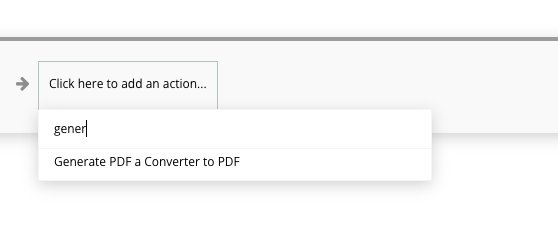
Also, where are the instructions on having the newly created PDF uploaded to AWS? Not Bubble file manager.
Hello @kenny,
Thank you for reaching out with the additional questions. I will try to assist you with each of them.
Regarding the workflow function you mentioned, “When ConvertToPDF A converting is finished” is indeed a plugin event you can integrate into your workflow. Here’s how you can do it:
You’re right, “Generate PDF converter” is the action name on the latest version, “generate pdf from html server side” was the name on older versions.
Bubble is using AWS S3 cloud for file storage and managing, if you want to use your personal AWS or other cloud service you can use other plugins, such as AWS file uploader.
I hope you find this information useful. Please feel free to reach out if you have any more questions or need further assistance.
Best regards,
Stephan