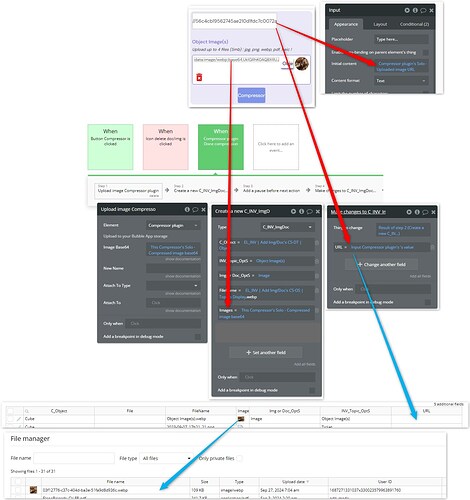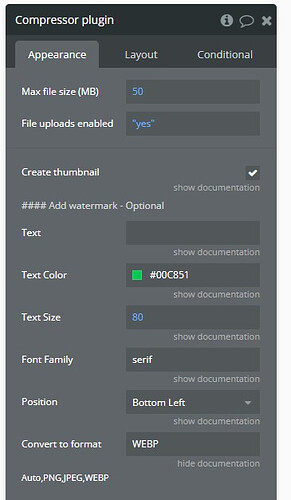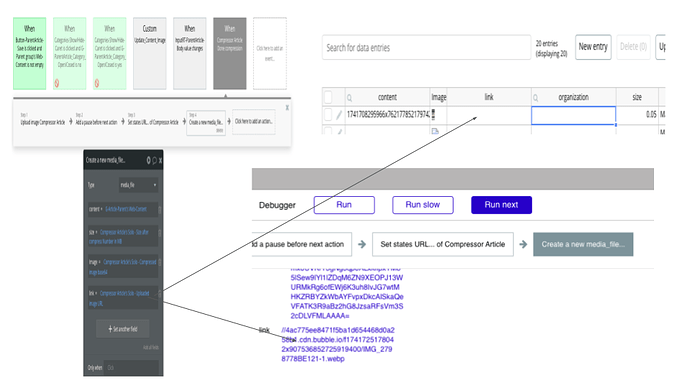Dear Support Team,
I’m encountering an issue with the Image Compressor and Uploader plugin in Bubble, and I would greatly appreciate your assistance.
**Problem.**I’m unable to save the URL of my image stored in Bubble when using this plugin.
What works:
- Image compression works successfully.
- Saving to Bubble storage and database functions properly.
- I can obtain and display the compressed image URL in an Input field.
Comparison. This URL-saving feature works when I use the PictureUploader plugin.
Specific Issue. Despite being able to compress, store, and display the image, I cannot save its Bubble-stored URL.
Request. Could you please provide guidance on how to save the Bubble-stored image URL after successful upload and compression using the Image Compressor and Uploader plugin?
Thank you for your time and support.
Best regards,
Elena