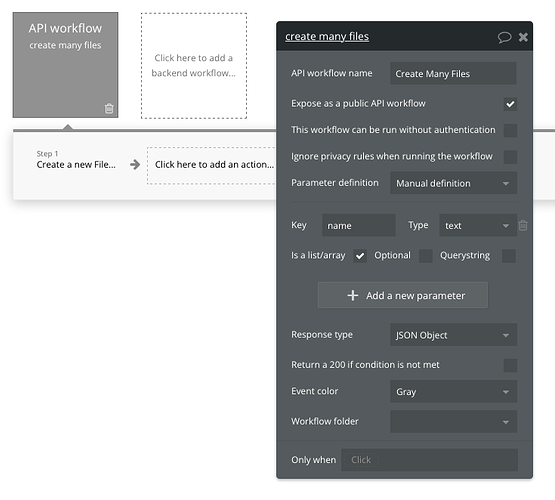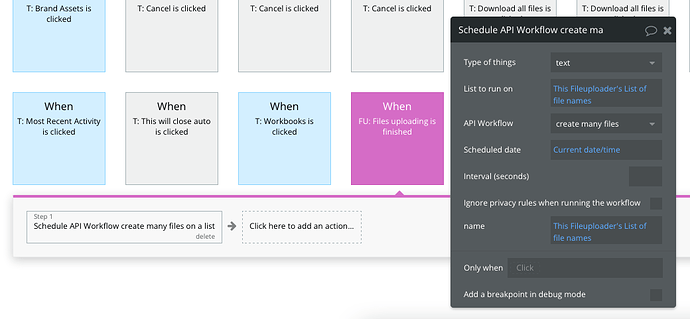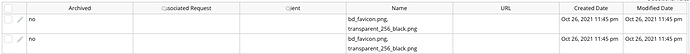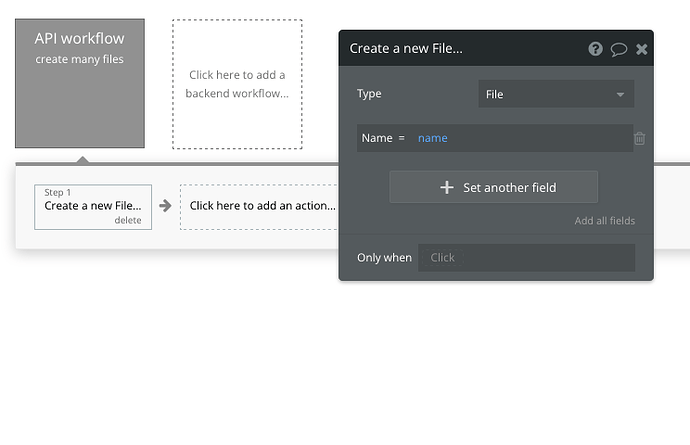Hi, there!
I’m using the Zeroqode AWS plugin, and am using the GUI file uploader element with “Many Files” enabled. I’d like to create a new entry in my database for every file uploaded that updates three fields. Name, URL, and Associated Request.
When I schedule this API workflow on a list, for the life of me, it merges it all together. For example…
- Will upload two files. One is file1.png and other is file2.png.
- When file uploader is done, I schedule workflow on a list. This endpoint creates two “File” entries in database
- The two entries have the same name though. The name’s are both “file1.png, file2.png.”
Screenshots below…
Thanks in advance!