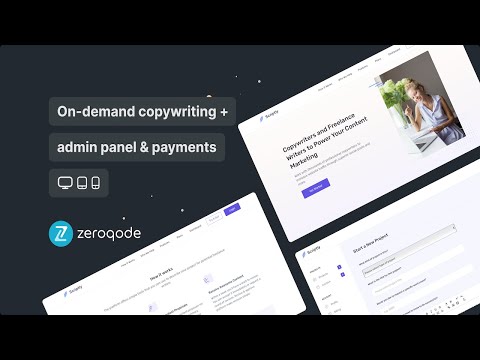Scriptly - Copywriting Template like is a no-code platform where you can get any type of copywriting tasks taken care of by a professional agency. You just have to create a project describing your needs and wait for the platform representative to get in touch. Then platform’s project manager assigns the project to one of the copywriters and once the article is ready it is delivered to the client’s dashboard.
Features:
- Fully responsive pages
- Integrated admin panel
- Subscription system
- Integrated chat
- Unique design
- Client and Staff Dashboards
Live demo: https://zeroqodeordering.bubbleapps.io/
Please support us with a retweet
Levon Terteryan
Founder @ Zeroqode