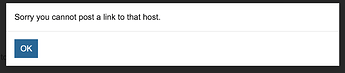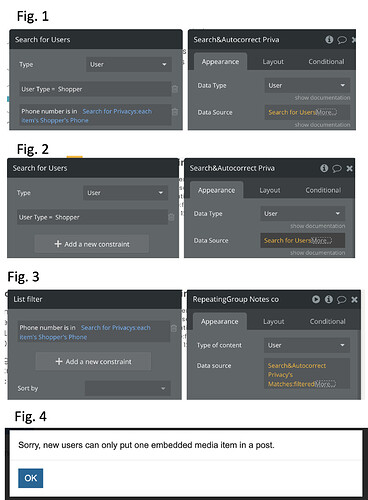Hi @Vasile
I’m using the plugin since at least least 6 months. It worked smoothly so far. I recently noticed that it was a while since I was not updating it. As soon as I updated it, stopped working, i.e. produces no matches. The last version that still works for me is 1.11.0. I now reverted to that version but do you have a hint on what am I doing wrong? The settings seem identical in the latest version. Thx,
gl
Hello @gianluca,
Thank you for reaching out to us.
I’m sorry to hear about the issues you’re experiencing with the Search & Autocorrect plugin. To better understand what are you experiencing, could you please provide more details about your use case?
Specifically, it would be helpful if you could share screenshots or screencasts showing how you’ve configured the Search & Autocorrect element, as well as its behavior in the latest version compared to version 1.11.0. For screencasts, you can use the Loom tool and share the link with us. Additionally, please include any error messages from the browser console in your video.
This information will enable us to better understand your situation and provide a more accurate solution.
Thank you once again, and I look forward to your response.
Best regards,
Stefan
Hi @Stephan,
this forum doesn’t accept links to loom nor to a .mov in my google drive nor to a youtube video. It’s crazy! It made me waste a lot of time.
In order to reach to the video with the screen recording, please join the following parts
https:// youtu.be /e0NQwuGdhEI
Thank you in advance for your help.
gl
Hello @gianluca,
Thank you for the message.
It seems you’ve encountered some security measures on the forum due to your new user status. We apologize for any inconvenience this may have caused.
Regarding the issue you mentioned, I’ve also noticed during testing that there are instances where the plugin states don’t update correctly, which might be contributing to your problem. I have forwarded it to the development team for further investigation, and I’ll keep you informed if there are any updates or if further information is needed from you. In the meantime, please continue using the version that works best for you.
As for the console messages, they are indeed unrelated to the plugin.
Thanks again, and have a great day ahead!
Best regards,
Stefan
Hello @gianluca,
I hope this message finds you well.
I’m writing to inform you about the latest update—version 1.19.0—for the Search&Autocorrect plugin. We have successfully addressed and resolved the issue you reported concerning the refreshing matches, and it is working now seamlessly. 
Could you please update the plugin in your app to the latest version and let me know if everything is functioning correctly on your end? If you have any further questions or need assistance, feel free to reach out.
Thank you once again for your valuable input. I look forward to your response. 
Best regards,
Stefan
Hi @Stephan thank you but the update 1.19 is not working.
The app I covered in my previous video only works with version 1.11.
Another app doesn’t work in either version.
Please check the video below (remove spaces):
https:// drive. google. com /file/d/13dkSzKrX9FvU122W_ch8mLwyUM6tGTaz/view?usp=sharing
Hi @Stephan,
I found a way to solve the problem by placing the element “Search & Autocorrect” in the same group where the input box is. Thanks.
Hello @gianluca,
Thank you for your messages, and I apologize for the delayed response over the weekend. 
I’m glad to hear you found a workaround by placing the element in the same group as the input box, and that it’s functioning well. Rest assured, we’ll continue to investigate to ensure seamless operation.
If you will encounter any other questions, inquiries, or suggestions for improvement regarding any of our plugins, please feel free to reach out anytime.
By the way, if you find the plugin helpful, we’d be grateful if you could spare a moment to leave a review. Simply navigate to the Plugins tab in the Bubble editor, search for the plugin by name, and rate it with the stars you think it deserves. Your support is greatly appreciated!
Additionally, if you’re open to sharing your entire experience with Zeroqode, please visit: https://zeroqode.com/review. Your feedback is invaluable to us and the Bubble community, as it inspires us to keep developing exceptional products and delivering top-notch customer service. 
Thank you once again, and have a fantastic week ahead!
Best regards,
Stefan
@Stephan I’d like to let you now that I found another bug.
In a particular situation I’m populating the Search & Autocorrect with the following search on my users:
see Fig. 1
i.e. I’m forcing the phone number of the user to be in a list. This doesn’t work anymore in version 1.19 (the matches list is empty). It works if instead I simply search:
see Fig.2
As a workaround, I’m applying the condition “phone is in the list” in the RG that represents the results:
see Fig. 3
Hope this helps in improving the tool. Thx,
gl
P.S. the limitations you apply in this forum are very annoying! (see Fig. 4)
Hello @gianluca,
Thank you for your message and observation.
I’ve thoroughly tested the concern you reported regarding the use of lists in Data source constraints, and I’ve successfully reproduced it on our end. You are correct—it is also not functioning properly since version 1.11.0.
I apologize for any inconvenience this may have caused. I have already escalated this matter to our development team for further investigation and resolution. I will keep you updated on the progress.
Thank you for your understanding and patience. If there’s anything else we can assist you with, please let me know.
Best regards,
Stefan
Hello @gianluca ,
I hope this message finds you well!
Following our recent discussion regarding the issues with setting data constraints in our Search&Autocorrect plugin, I’m pleased to inform you that version “1.20.0” has successfully resolved these glitches for a smoother operation! 
Could you please update the plugin on your app, give it a try, and let me know how it performs? If you have any further questions or need assistance, feel free to reach out.
Thank you for your attention and cooperation—I truly appreciate it. 
Looking forward to your feedback!
Best regards,
Stefan
Hello @gianluca,
You’re very welcome! 
Please don’t hesitate to reach us if you have any more questions about Zeroqode products—it’s always a pleasure to assist you. 
Also, if you’re willing, we’d greatly appreciate it if you could share your experience by leaving a review. This not only supports us but also aids the wider Bubble community in making well-informed decisions.
To leave a review, just go to the Plugins tab in your Bubble editor, search for the plugin by name, and rate it to share your thoughts.
Wishing you a fantastic day ahead.
Best regards,
Stefan