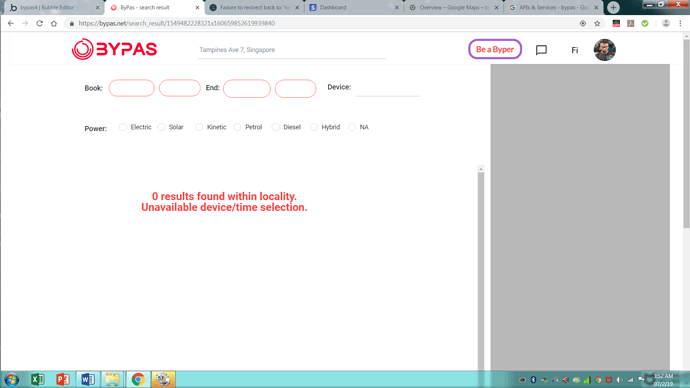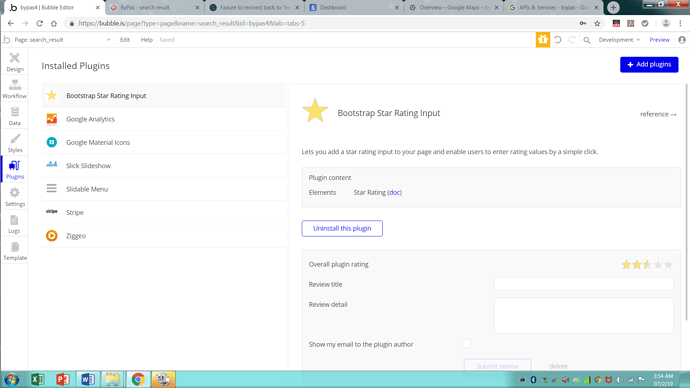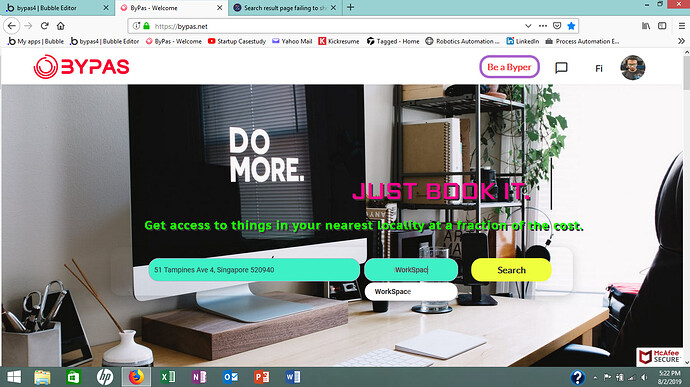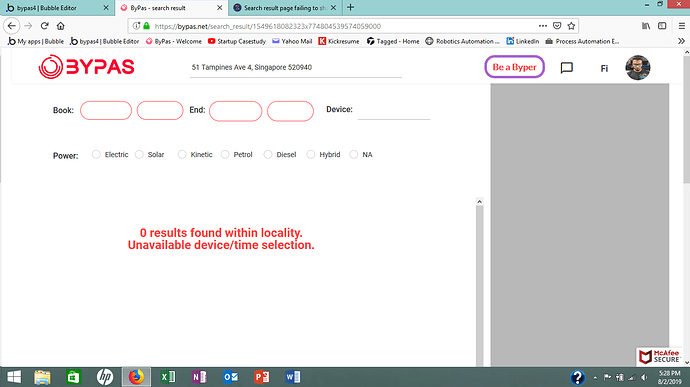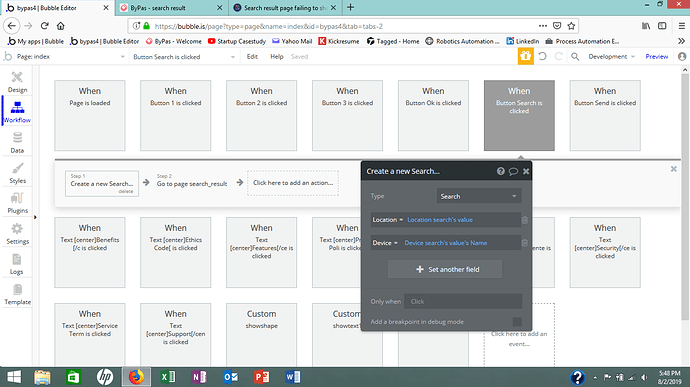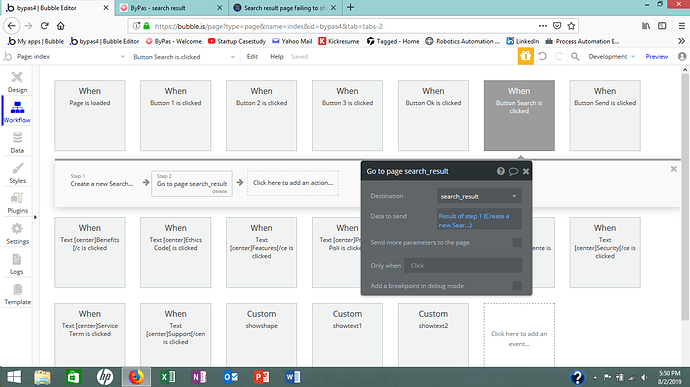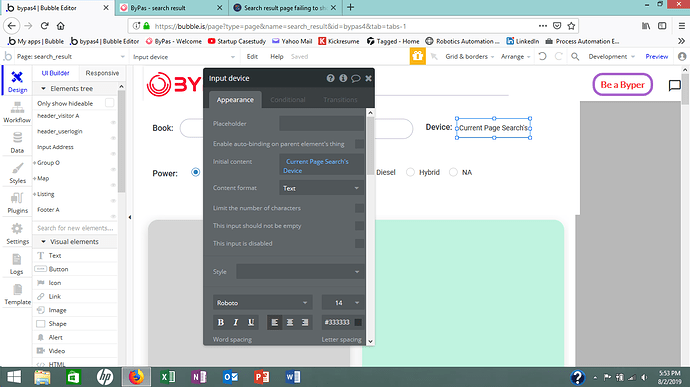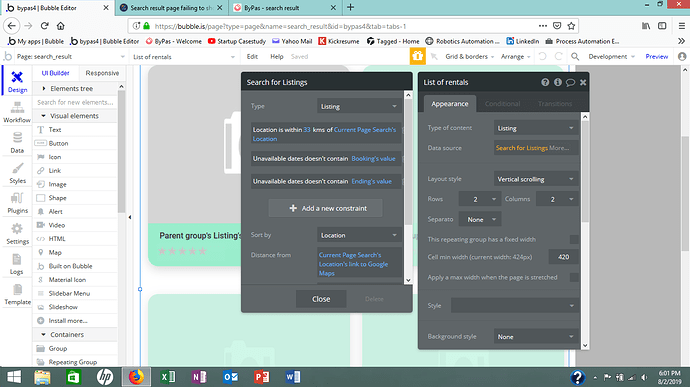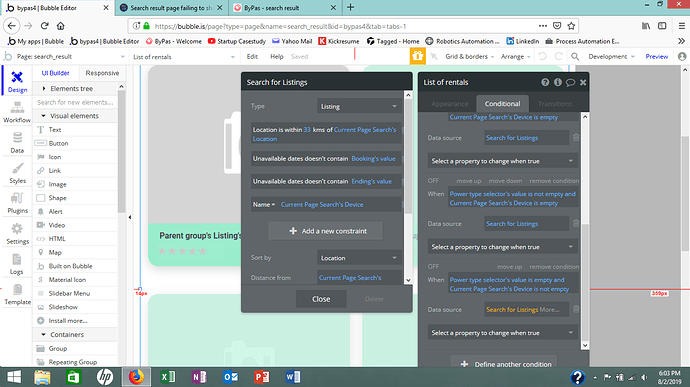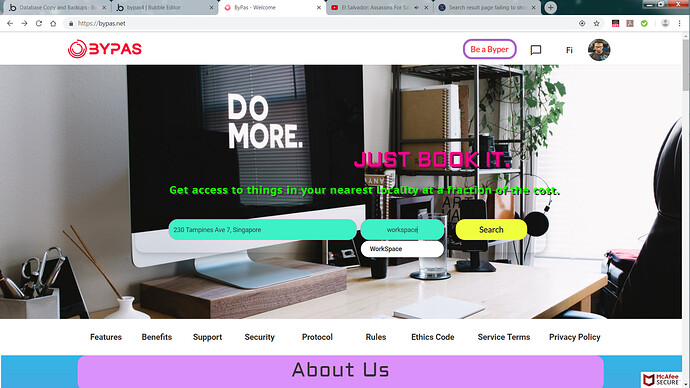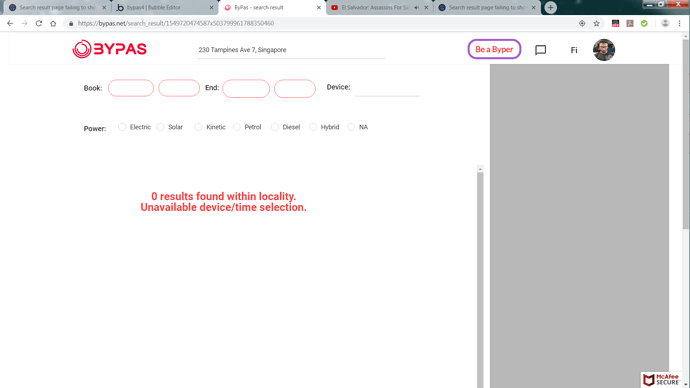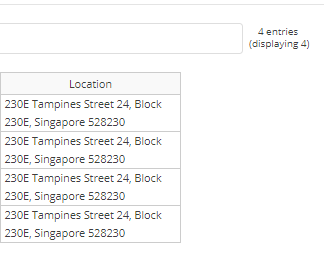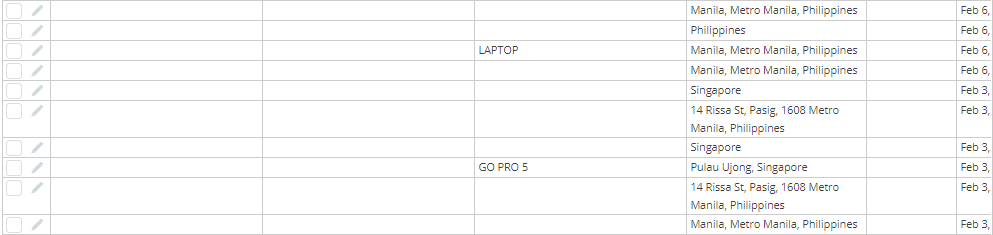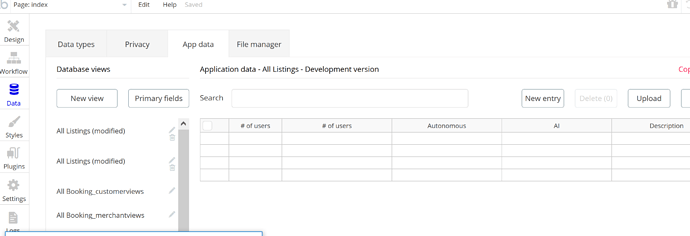Hi Dumitri,
Thanks for getting back to me. Appreciate it.
It’s the Airbnb rentals template which i purchased from your side. When it was in development/test mode, the search result page displayed listings correctly, within the set distance range. After deployment + version control to my own domain url and going live, search results page fails to display anything. This is the issue.
Been trying to debug but unsuccessful. That’s why i’m calling out for support.
To get a clear picture, I think its best you go to my url —> bypas.net
Register as a byper by listing something. After listing successfully, you proceed to home page and click Search. Search results fails to show the listing, just as in my case.
Pls assist.