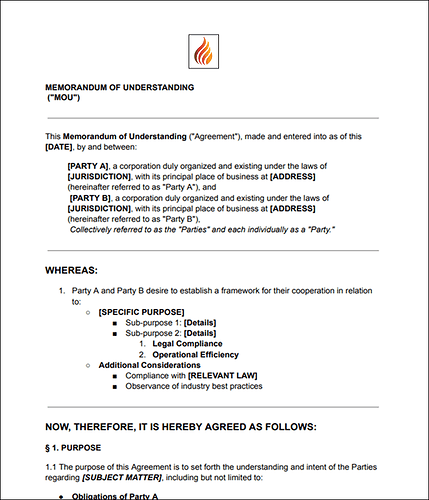Hello Zeroqode Community,
I’m developing an app for legal document generation, and I understand that legal documents are inherently complex in terms of formatting. While I know BBCode has limitations, I’m actively looking for a better combination of tools that can improve upon my current setup.
Challenges I’m Facing
Paragraph Indentation & Formatting
Word and Google Docs have rulers for paragraph indentation, which don’t exist in most Rich Text Editors for Bubble. As a workaround, I use Tab for indentation, since there’s no built-in ruler control. While this works in the Rich Text Editor, PDF Conjurer does not always preserve these indentations in the exported document. I don’t need something as advanced as full ruler control, but at least an editor that respects manual formatting (e.g., spaces, tab-based indents) when exporting.
PDF Generation Issues
BBCode may work in Bubble, but fails in PDF exports when too complex. Using PDF Conjurer, some text styles (like indentation and spacing) don’t render as expected.
What I’m Looking For
I’m searching for a better combination of tools that will allow me to properly format legal documents in a Rich Text Editor and ensure PDF export maintains that formatting as closely as possible.
I haven’t tested ZQ Advanced Rich Text Editor, so I don’t know if it would handle these formatting needs better than Bubble’s RTE (Certainly does). But even if it does, I still need a PDF generator that can export with fidelity, preserving all formatting applied in the editor.
I’m not sure if I need to work with HTML instead of BBCode.
If anyone has recommendations for plugins (Rich Text Editors or PDF generators) that handle legal-style formatting better than my current setup, I’d greatly appreciate your input!
I’ve attached two example images of legal document formatting that I need to replicate.
Thanks in advance for your help!