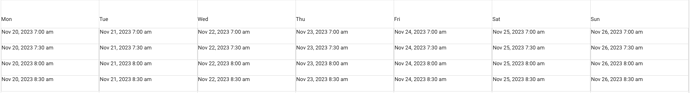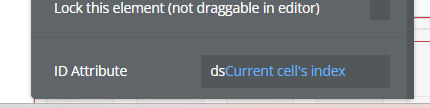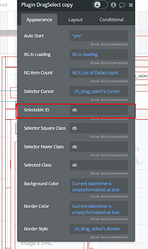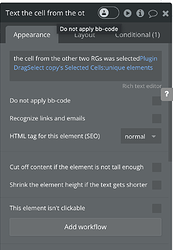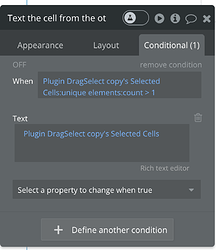Hi,
Is it possible to use the Select RG Cells by Dragging plugin on a nested repeating group? I’ve managed to get the plugin to work on a single repeating group, but for my use case it would be very helpful if it also worked on a nesting repeating group.
In detail: I have built a ‘calendar view’ that shows one single week with several one hour time slots every day. For the weekdays I have built a RG with 7 columns (one for each day). Inside this RG I have nested a second RG which contains the timeslots (type ‘date’).
Every timeslot in this setup has its own unique time.
With the plugin I want to select the cells inside the nested RG, that contain the timeslots.