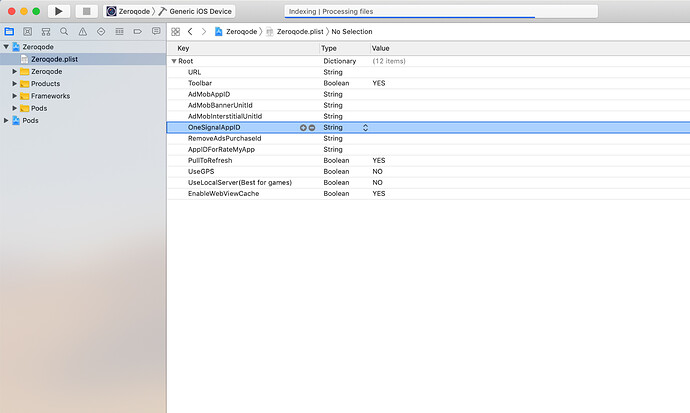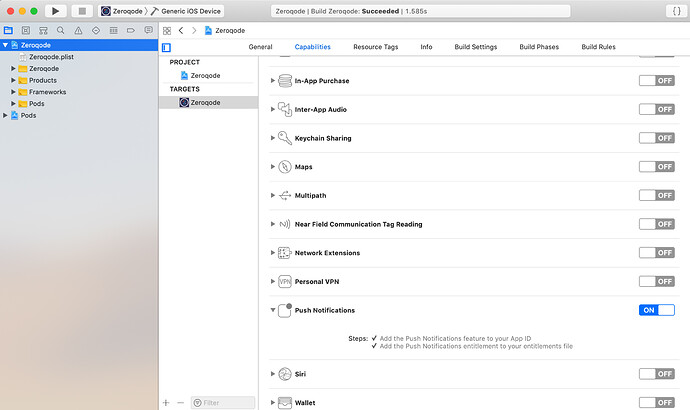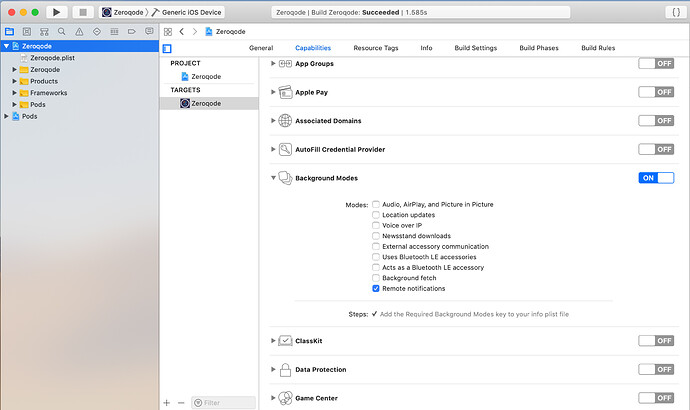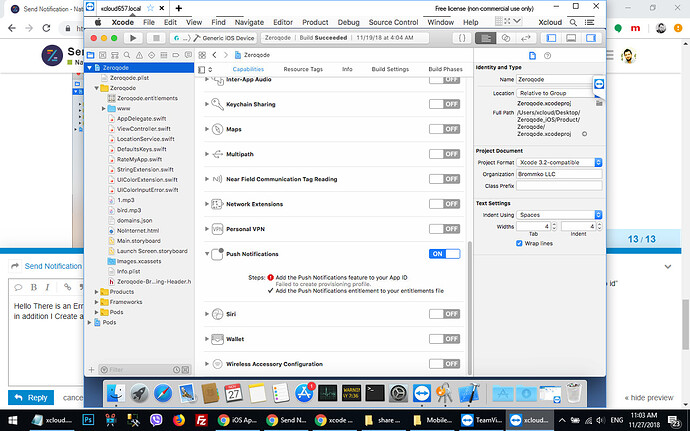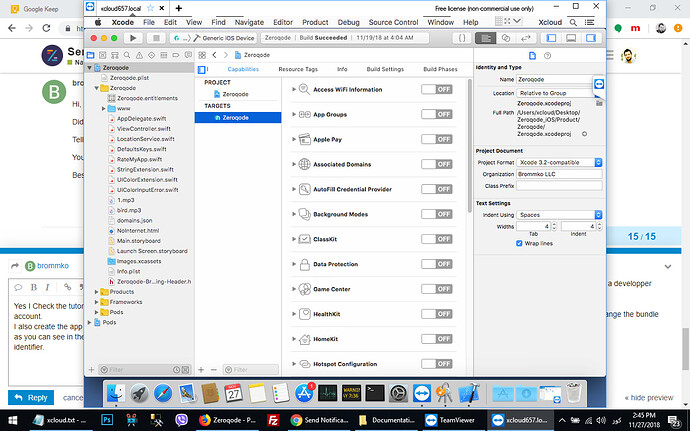how can I install a push notification on my native IOS app?
Hello, @rawand.jamal.
Would please offer more details on how you’re trying to do it? Like are you using our Native Solution for that?
Have you checked the documentation that comes with the solution?
Regards,
Dumitru.
Yes I’m using zeroqode native app with website URL. the website URL is working fine and its bring my website inside the app. now we want to be able send notification and its just a notification title that shown to the user and url to open a website page inside the application.
This native solution supports push notifications by using OneSignal integration so you’d need to use OneSignal plugin for Bubble in the Bubble app in order to configure the push notifications. Here is a forum thread where Bubble developers discuss implementation of Onesignal, it should be useful https://forum.bubble.is/t/onesignal-free-plugin-for-free-and-unlimited-push-notifications/21858.
If you however use it to integrate OneSignal in your website non-Bubble, in order to handle that, you would need to integrate OneSignal API into your app and link it with Onesignal integration of our wrapper. For iOS platform to implement it in you website please refer to OneSignal Documentation.
My website is a simple website and its not using Bubble. in my case I should follow this: OneSignal Documentation.?
in the link provided must go to the https://documentation.onesignal.com/docs/ios-sdk-setup ?
First of all you’ll need to integrated OneSignal in your website (WebPush for you site), in order to handle that you would need to integrate OneSignal API into your web app and link it with OneSignal integration of our wrapper.
In the documentation link you provided look for a specific platform of choice which is for mobile devices in your case iOS.
then you mean if we enable WebPush for the web app and after that integrate it with the zeroqode wrapper is better than the first solution?
Dear Dumitru, the WebPush is done and its on the website now how can we can integrate it with zeroqode wrapper?
your kindly help is appreciated.
is there any update?
Hi,
You need to put one signal id in Zeroqode.plist file. Then you need to open the Capabilities tab in Xcode and make sure Push Notifications and Background mode for background fetch is enabled.
Hello, Where Can I find the Capabilities tab? what is the necessary to do it? sorry for my very basic question because I’m new.
any help with this? tutorial or documentation.
Hello There is an Error that say “add the push notifications feature to your app id”
in addition I Create a App IDs identifier in my apple account.
Hi,
Did you check the documentation and video tutorials in the package? You have all this explained.
Tell me did you purchase apple developer account and do you have access to iTunes Connect?
You also need to login on Xcode with your apple id Account.
Best
Yes I Check the tutorials and the videos also have access to iTunes and have a developper account.
I also create the app id.
as you can see in the screen shoot there is no general tab in my project to change the bundle identifier.
I think General tab is there, you just need to maximize Xcode.
You are right the issue was fixed thanks.
but after submitting the app I received this message:
“Guideline 4.2.2 - Design - Minimum Functionality
We noticed that your app only includes links, images, or content aggregated from the Internet with limited or no native iOS functionality. Although this content may be curated from the web specifically for your users, since it does not sufficiently differ from a mobile web browsing experience, it is not appropriate for the App Store.”
as you know its a app to fetch the website content. what should we do to accept it?
is there any response your IOS app is useless and cant be approved in app store is there any solution for it?
can any one answer??
Hi,
Yes apple is hard to work with. Would you like us to add few native functionalities in you app and resubmit the app? We can add navbar, toolbar with few buttons with links to your site and maybe few more thinks.
Best