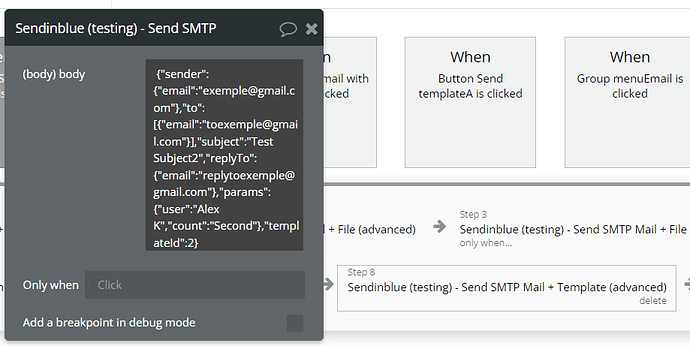Hello
I’m using zeroqode sendinblue SMTP plugin. I created some transactional templates in sendinblue.(i’m free user now)
When i use “Sendinblue - Send SMTP Mail” , mails visible in “PRIMARY” in gmail.
but when i use “Sendinblue - Send SMTP Template A or B or C” , mails only visible in “PROMOTIONS” in gmail.
i want all template mails visible in PRIMARY mails.
really i cant understand why it happens. Anyone help me?