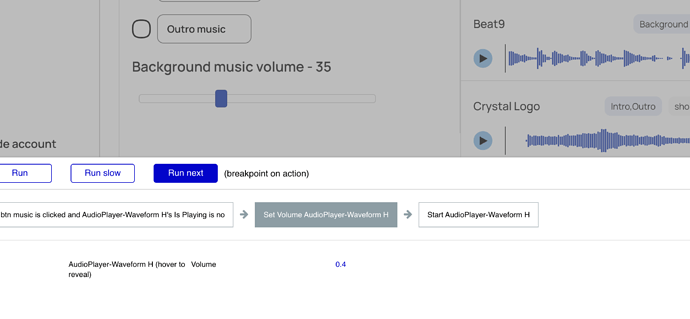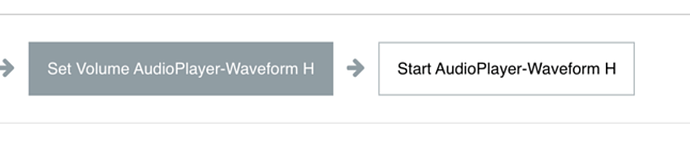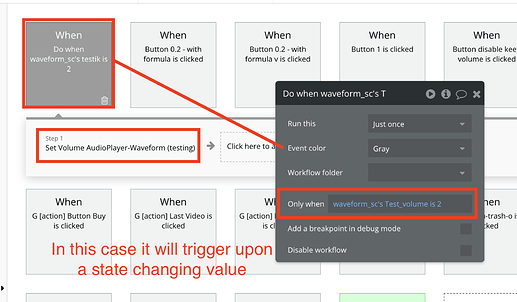Hey there, I tried to use Setting volume with Waveform Audio Player plugin but it didn’t work at all, generally great plugin, but I can’t find the solution for this problem. I’m using Bubble build-in Slider to set the value. The action sets when a user clicks on the play button, before play audio action.
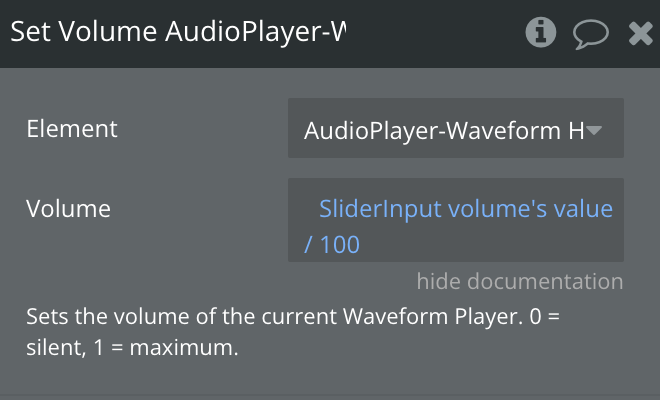
Hello @theleanlaunchpadoffi,
Thank you for reaching out to us. 
When setting the volume in the “Set Volume” action, you have to select a value between 0 and 1 (e.g., 0.3 or 0.7). For your situation, could you check what exact value the expression “Slider input value”/100 yields? You can verify this using the step-by-step mode when you trigger the action, or by using the Inspect mode to click directly on the element on the page.
Could you please check this and let me know your findings?
Thank you again, and I look forward to your reply.
Best regards,
Stefan
Hey Stephan,
Thanks for replying.
The slider sets up the correct value for ‘Set Volume’ but still doesn’t work.
Thanks,
Yuri
Hello @theleanlaunchpadoffi,
Thanks for the message.
I’ve looked into the concern you mentioned, and it looks that the volume is setting correctly with the “Set Volume” action, however the problem is due to the “Start AudioPlayer” action, which resets the volume to 1. I’ve already forwarded this observation to our development team for further investigation and resolution. I’ll keep you updated on any progress regarding a new version of the plugin.
In the meantime, you might try placing the “Set Volume” action at the end of the workflow, or consider removing the “Start AudioPlayer” action if your use-case involves adjusting the volume with a slider.
Could you please check these suggestions and let me know your results?
Thank you for your understanding and patience. Have a great weekend ahead!
Best regards,
Stefan
Hello @theleanlaunchpadoffi ,
I hope this message finds you well. 
I’m following up on our previous discussion about the difficulities you were encountering with the volume settings in the plugin. Have you had the opportunity to try out the suggestions? I’m keen to hear how they worked for you.
Also, I’m excited to announce the release of a new version of the plugin, “1.56.0”, which includes a new field: “Keep Current Volume” for the Start Audio action. This new option, when set to “yes”, maintains the current volume of the element without resetting it to 1 as it did before.
Could you please check this new version and let me know how it is working for your use-case?
Thank you again for bringing this concern to our attention.
I look forward to your feedback.
Best regards,
Stefan
Hey Stephan,
Thanks, it works on this case! Just wondering if it’s possible to make the volume changing dynamic, during the audio plays?
Thanks,
Yurii
Hello @theleanlaunchpadoffi,
Thank you for reaching out, and I apologize for the delayed response over the weekend.
Indeed, you can dynamically change the volume. For instance, you can create a new state and use the “Do when condition is true” event in Bubble, applying an “Only when” condition. This ensures that the event triggers based on a condition you specify.
Could you please try implementing this solution and let me know how it works for you?
Thank you once again, and I look forward to your feedback.
Best regards,
Stefan