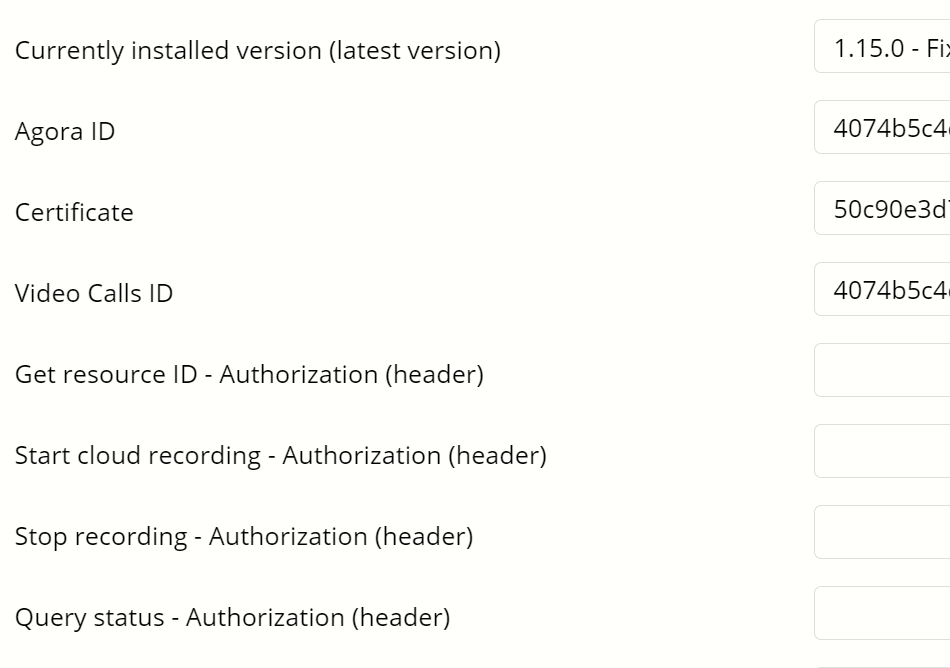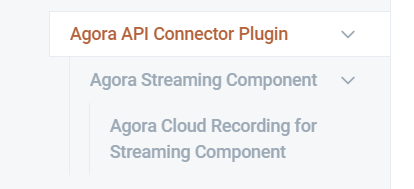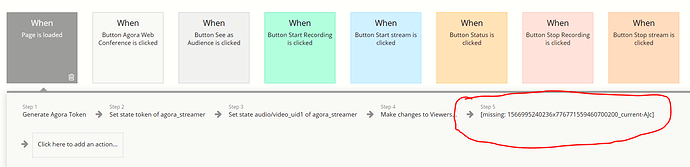I have set up the Agora ID, Certificate, and Video Calls ID - as shown in the image below. So far, I am able to properly use the Agora API Connector plugin so that the video shows when a room is joined.
However, when it comes to the Streaming Component, I’m getting a Bubble error telling me that I can’t do the Join/Leave channel actions because I haven’t installed the plug in.
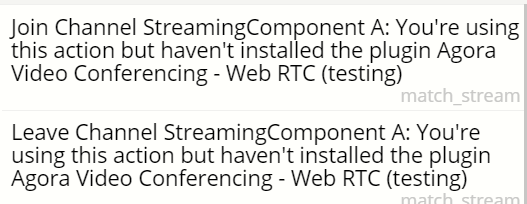
How do I fix this error?
Also, how do I find values for the four Authorization (header) elements?
Thank you!