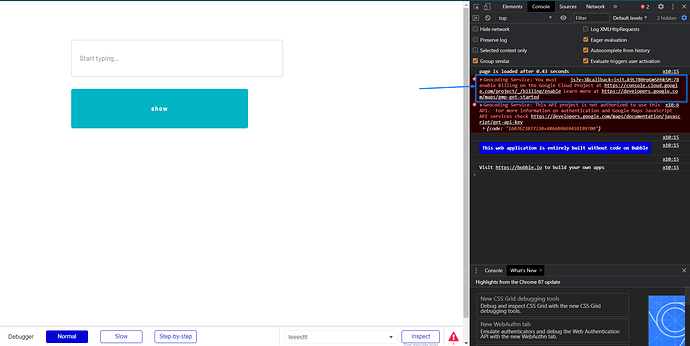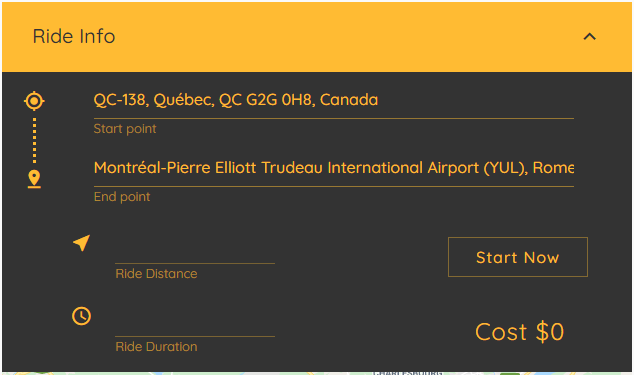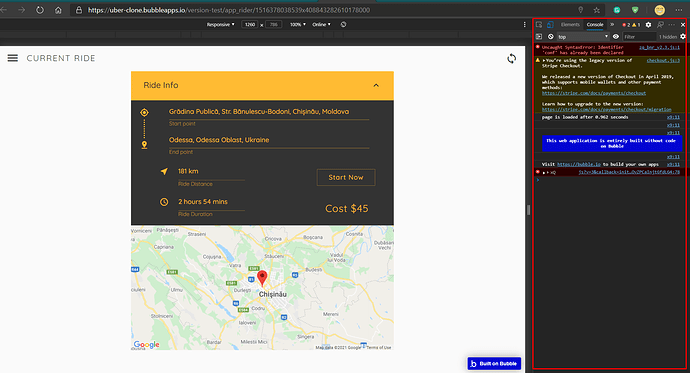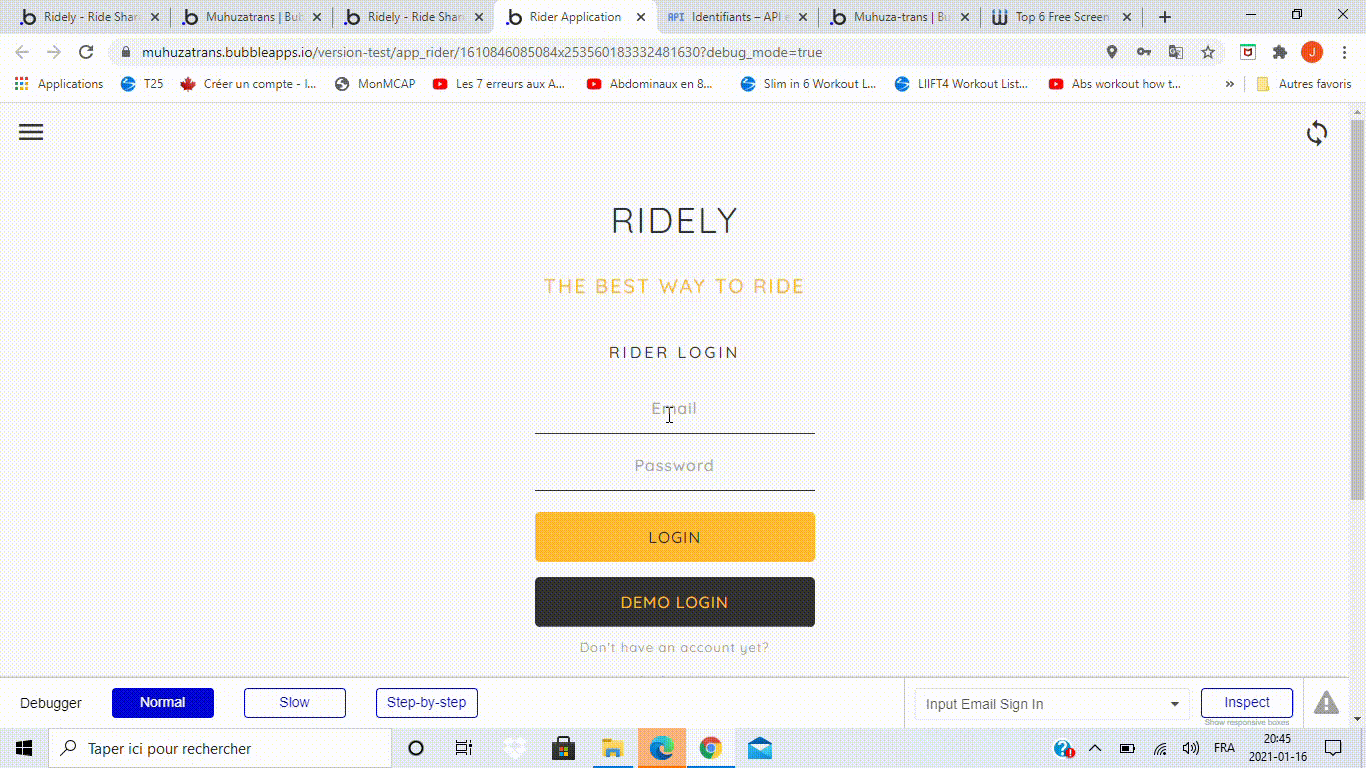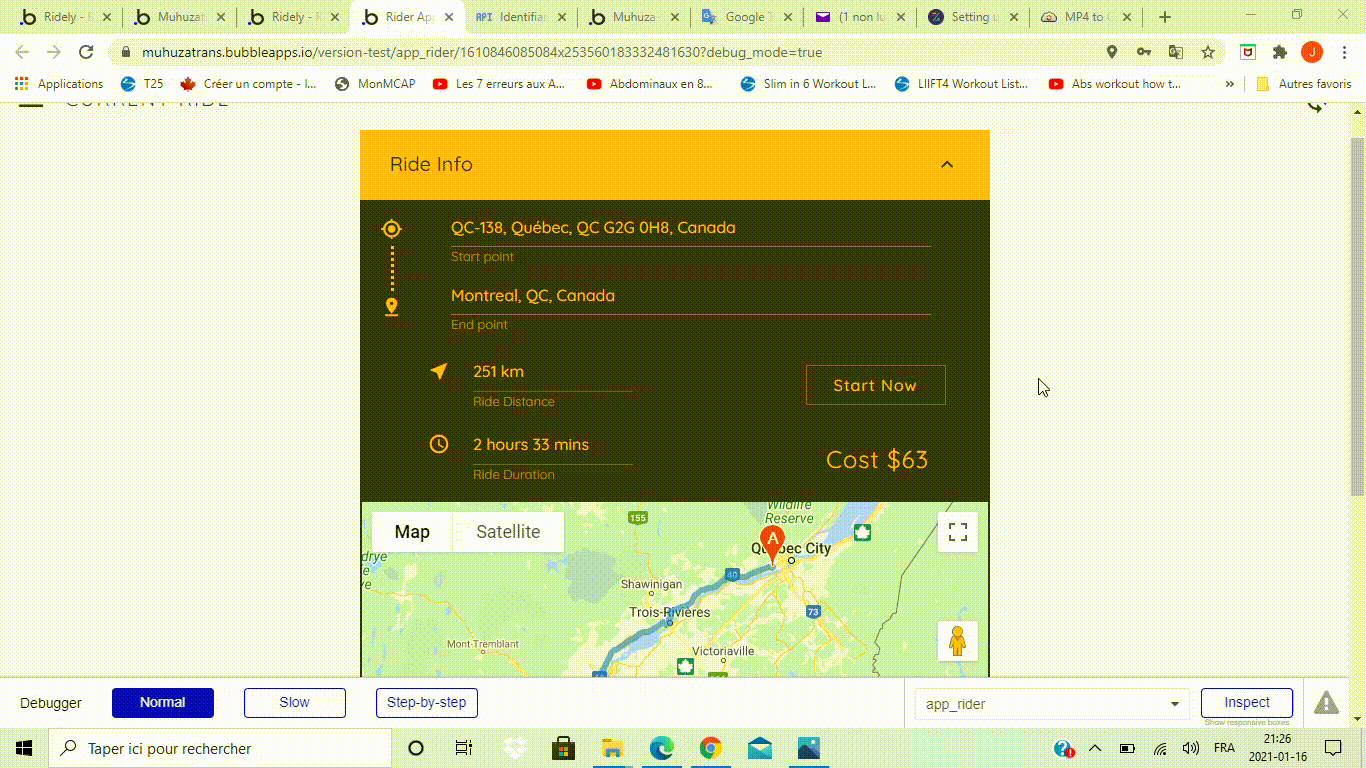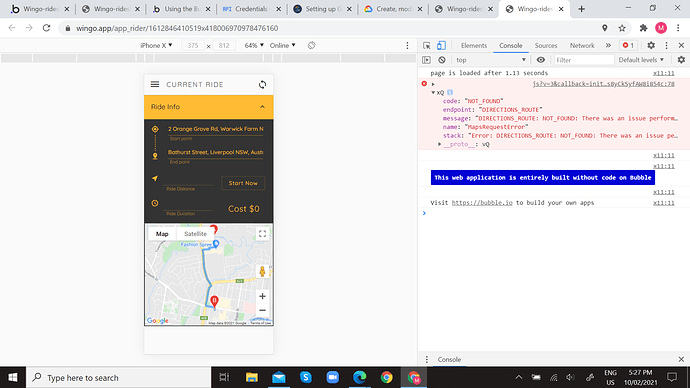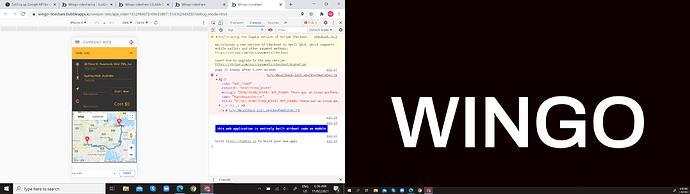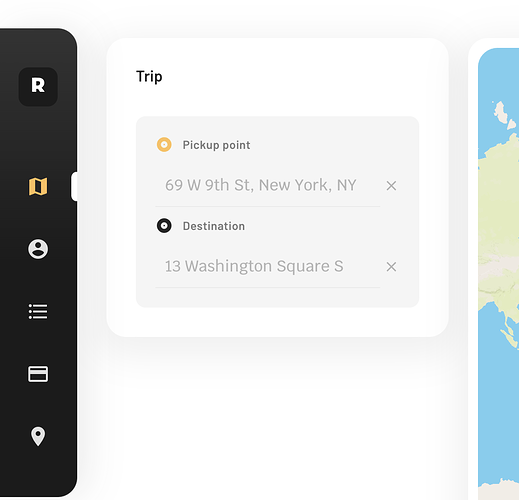Hello, @raynellbell. Thanks for reaching out.
That may happen because of a few reasons:
-
you have set your API keys incorrectly.
Perhaps you have indicated the same keys into the Google Geocode API key and Google Map API key fields (according to the Bubble Manuals, your Client API key should go to the Google Map API key field and the Server API key should go to Google Geocode API key - Screenshot by Lightshot)
-
your keys are set correctly, but you messed up with Redirect URLs.
-
your keys and redirect URLs are OK, but you have not connected your Google app with billing.
The app you create in the Google Dev Console may require a connection with your billing info - Screenshot by Lightshot. And once you do not do that - your attempts to use the Google Maps APIs will be failed.
To make sure what exact reason is beneath your trouble I can recommend you re-check your Google Dev Console app, API keys, and redirect URLs. Then preview the app with an enabled browser console and see what kind of error will be recorded once you try to type some geo address into the search field. You should see something like this:
Yes, this is expected behaviour, when your Google API keys are not set. The autocomplete will work, but your input won’t be recognized as the correct one until you setup your keys. Unfortunately, this is a recent Google policy update that not us, not Bubble can influence.
But at least, the usage of Google Maps APIs has 90 days the trial period:
I hope this information will be useful to you.
Take care.