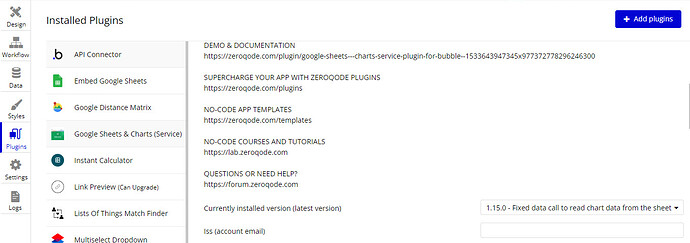I purchased the google sheets & charts plugin for bubble this morning but i’m having trouble completing the instructions to obtain google service account keys (Obtaining Google service account keys)
I have gotten through set 3 but i’m lost at step 4 “Adding the keys in Bubble Google Sheets plugin”.
the instruction below the section heading reads “Paste it in email settings in the Iss (account email) field in plugin settings in Bubble editor:” but it only provides a very small screen shot and i don’t know where to find the “plugin settings” the instruction is referring to. i don’t see them in the settings section of the bubble editor nor can i find a settings section for the plugin.
NVM: I found it but the next time you update this instruction document you might want to change the image to this: