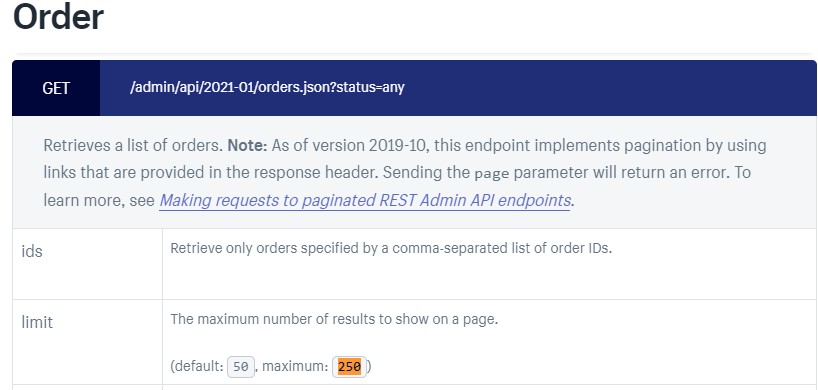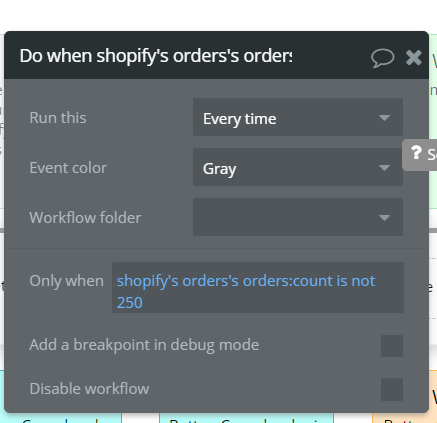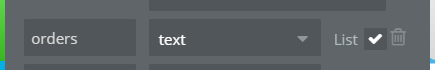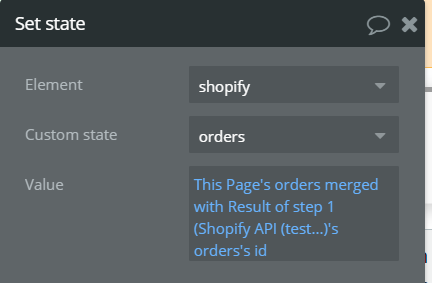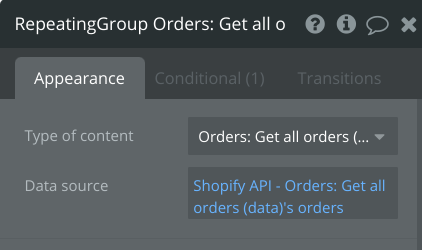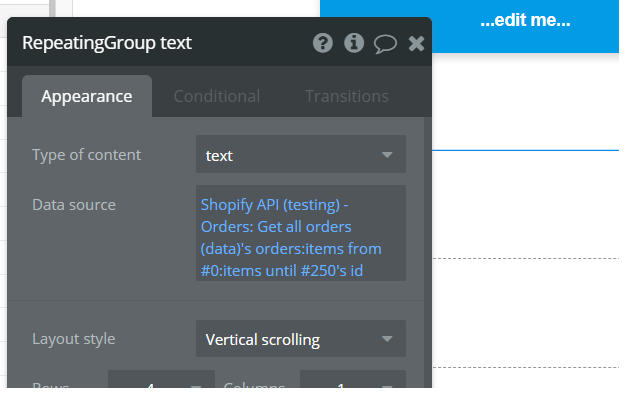Hello! Thank you for this plugin.
I’ve got the plugin setup to show Shopify orders on a repeating group:
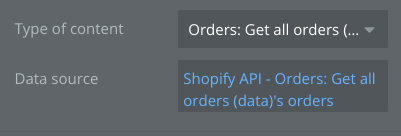
However, it seems to only pull 50 orders (which according to the Shopify API docs is the default: Order). Is there any way to increase this? Either as an option in the plugin or something I can change on my end?
Thank you