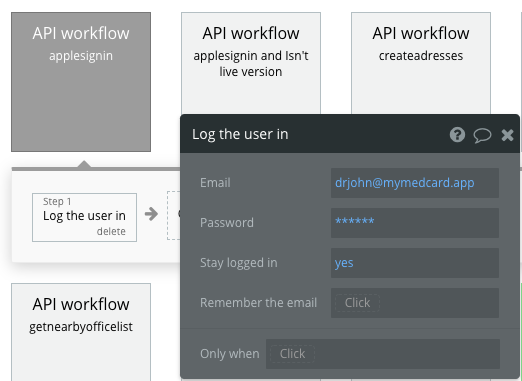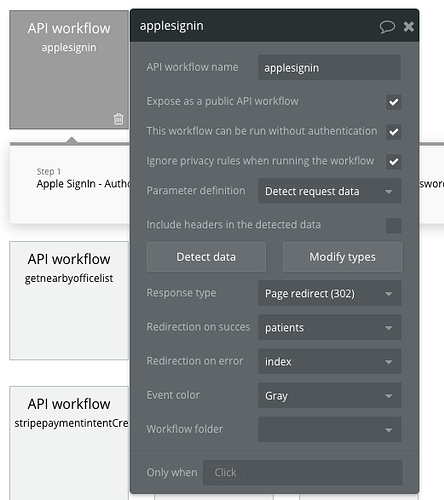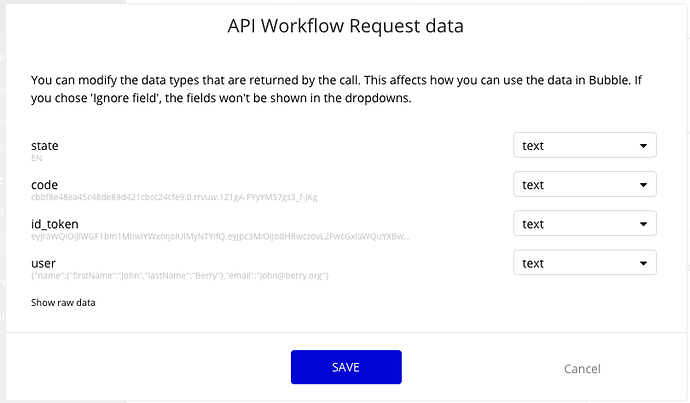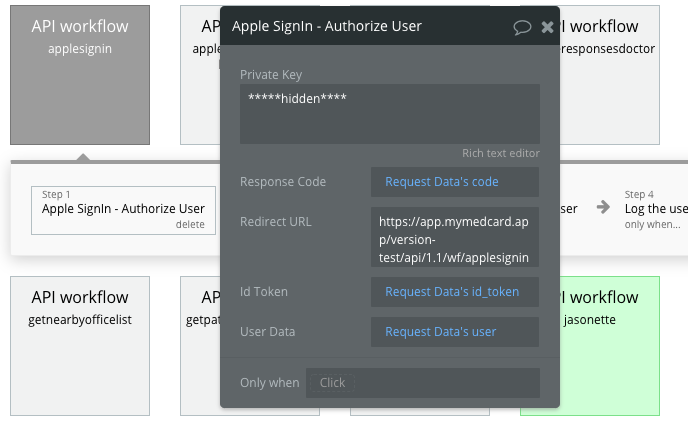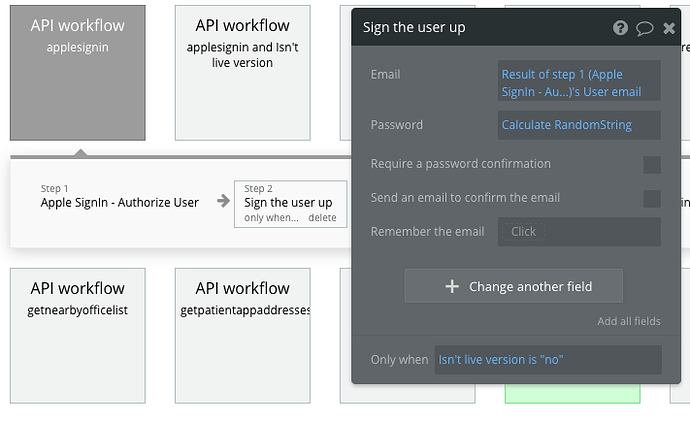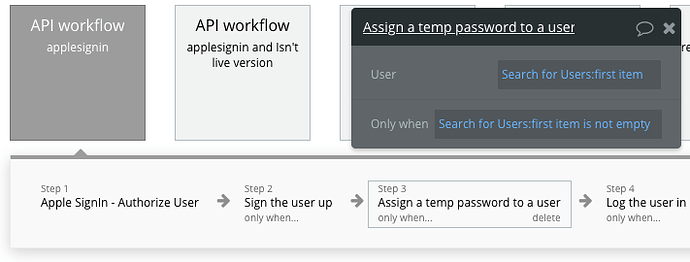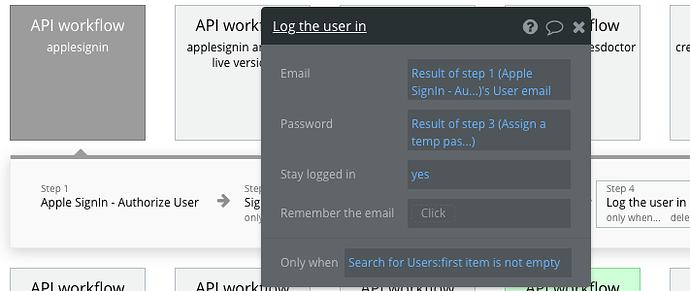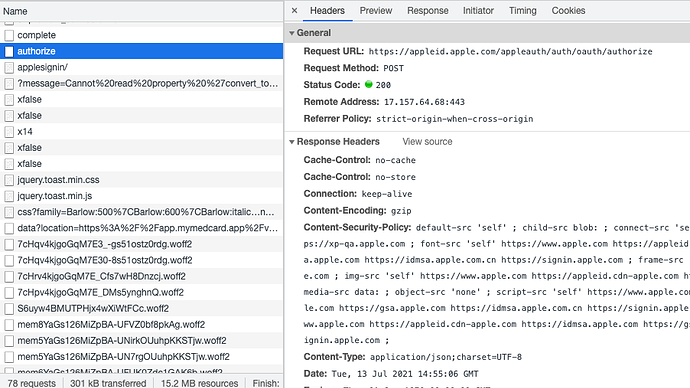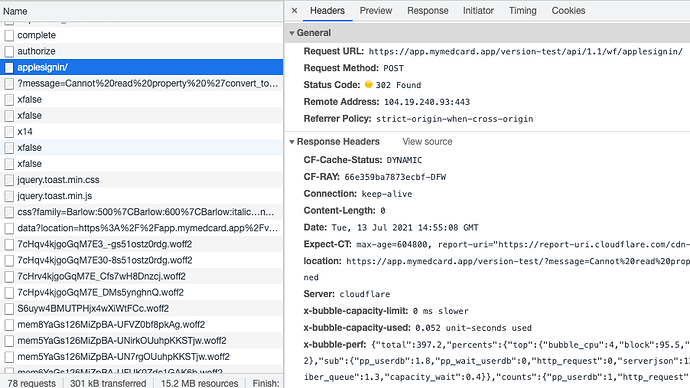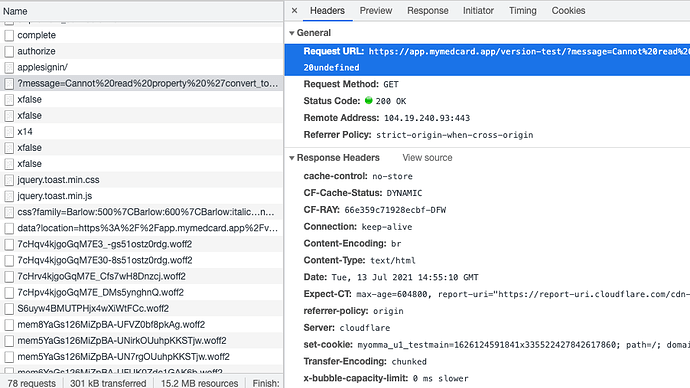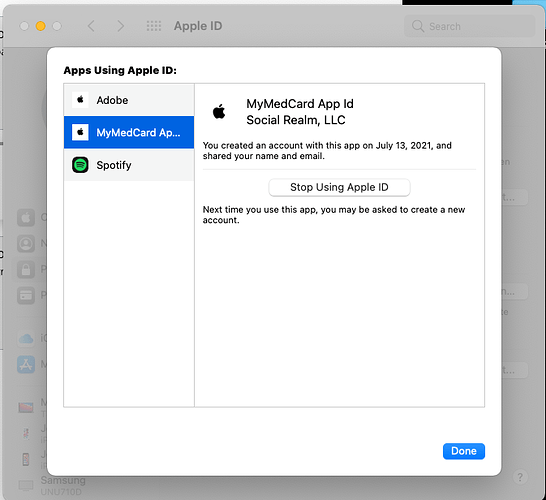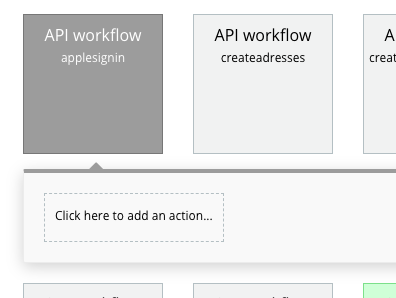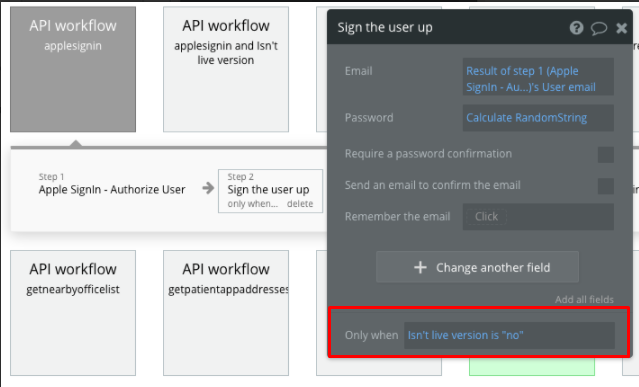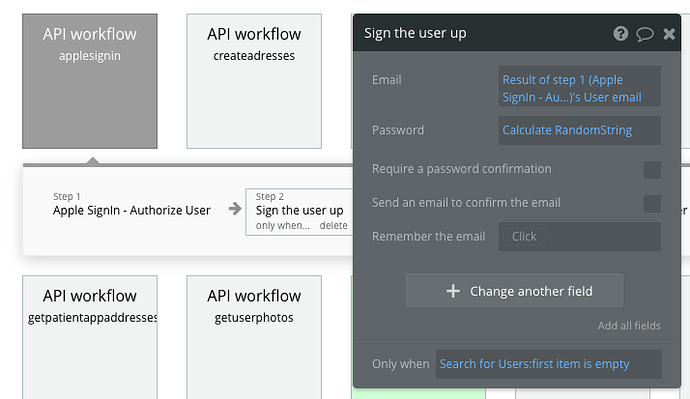Hello,
I’ve followed the sign-in instructions provided by Zeroqode for setting up the sign-in with Apple functionality. Looking at the network packets, I’m successfully getting a response from “applesignin” the appropriate user data. Unfortunately, the next packet is a GET that says:
Request URL: https://app.mymedcard.app/version-test/?message=Cannot%20read%20property%20%27convert_to_bubble_instance%27%20of%20undefined
What does this failure mean and why is bubble, or more specifically, the plugin, unable to read the data returned by Apple? The initialization worked perfectly (once I figured out user data is only sent once to a sign-in requestor).