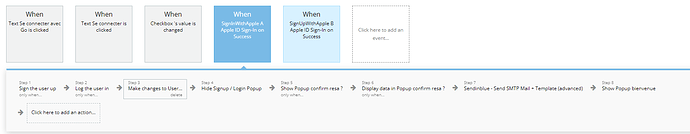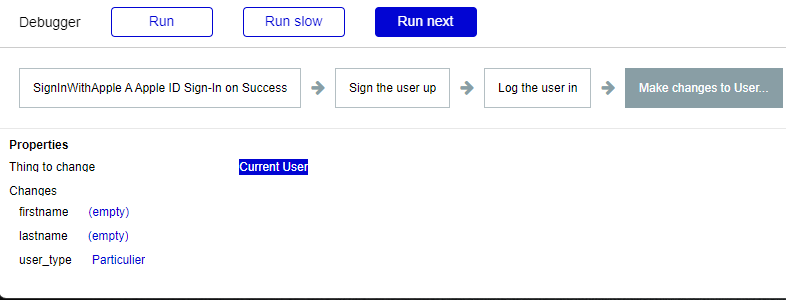Hi,
I have purchased and implemented the “Sign In With Apple” plugin for my app and after a few hours to make it work, I finally managed to sign up using the plugin’s button.
However, for some reasons, I cannot, for the sake of me, save First Name and Last Name in my database for the current user despite all my efforts.
I can see the entry in my database (the user is created and the email saved) but not the other pieces of information.
Here is my Workflow after logging in the user:
And here is more specifically the action under “Make changes to user”:
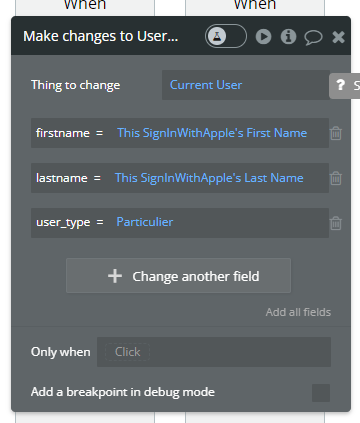
And here is a screenshot of the debugger on the login page:
As you can see, the variables “firstname” and “lastname” are empty.
I had a look at the forum to see if I could find a solution but I did not come accross clear guidelines or solutions to fix that problem.
What am I doing wrong? Could you please advise?
Thanks for your help!
Carlos