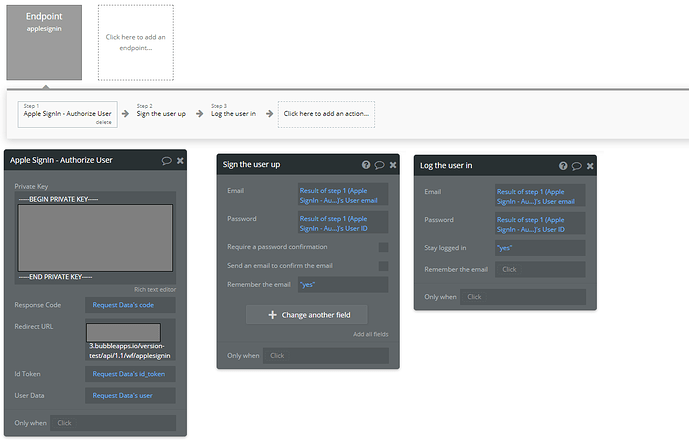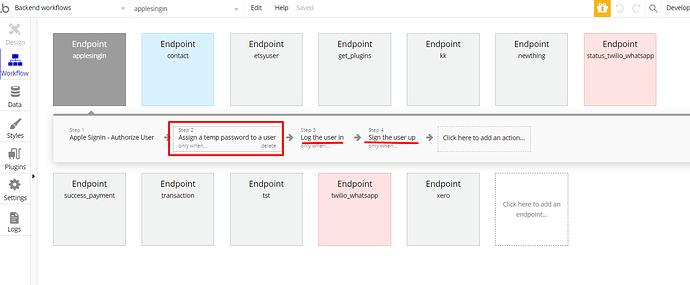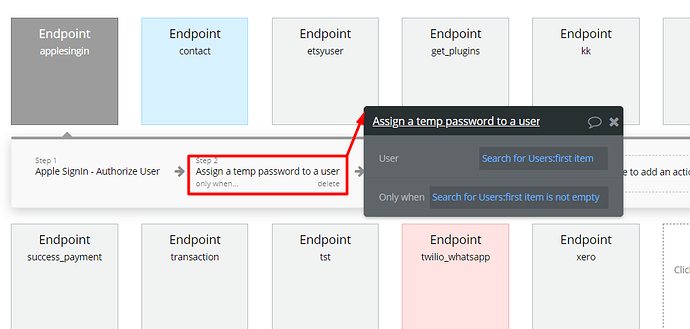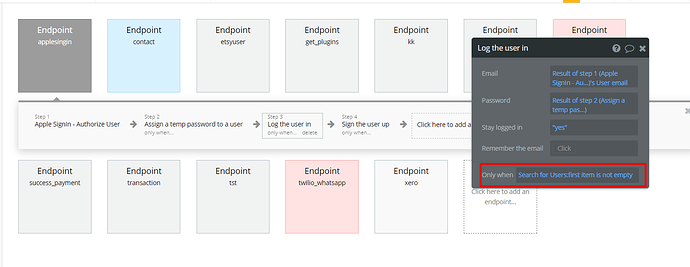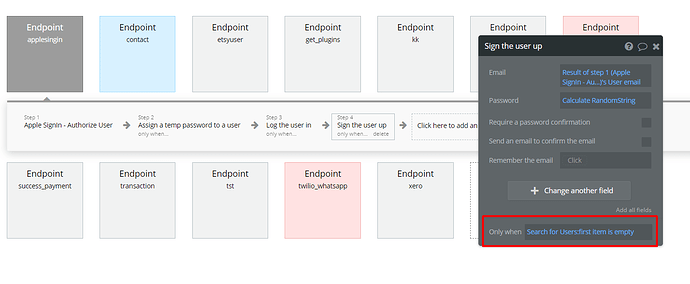Hello @Julia,
Thank you a lot for answering, the only problem is that I am on personal plan not professional plan so I cannot add a collaborator for now.
Maybe the easiest way is to plan a call and I share my screen or I can give you the access to my account if you want so.
The name of my Bubble Application is : Seeyu-V6
And the Page name is Index inside of the group page and the group Inscription g.
Here s the sign in additional details :

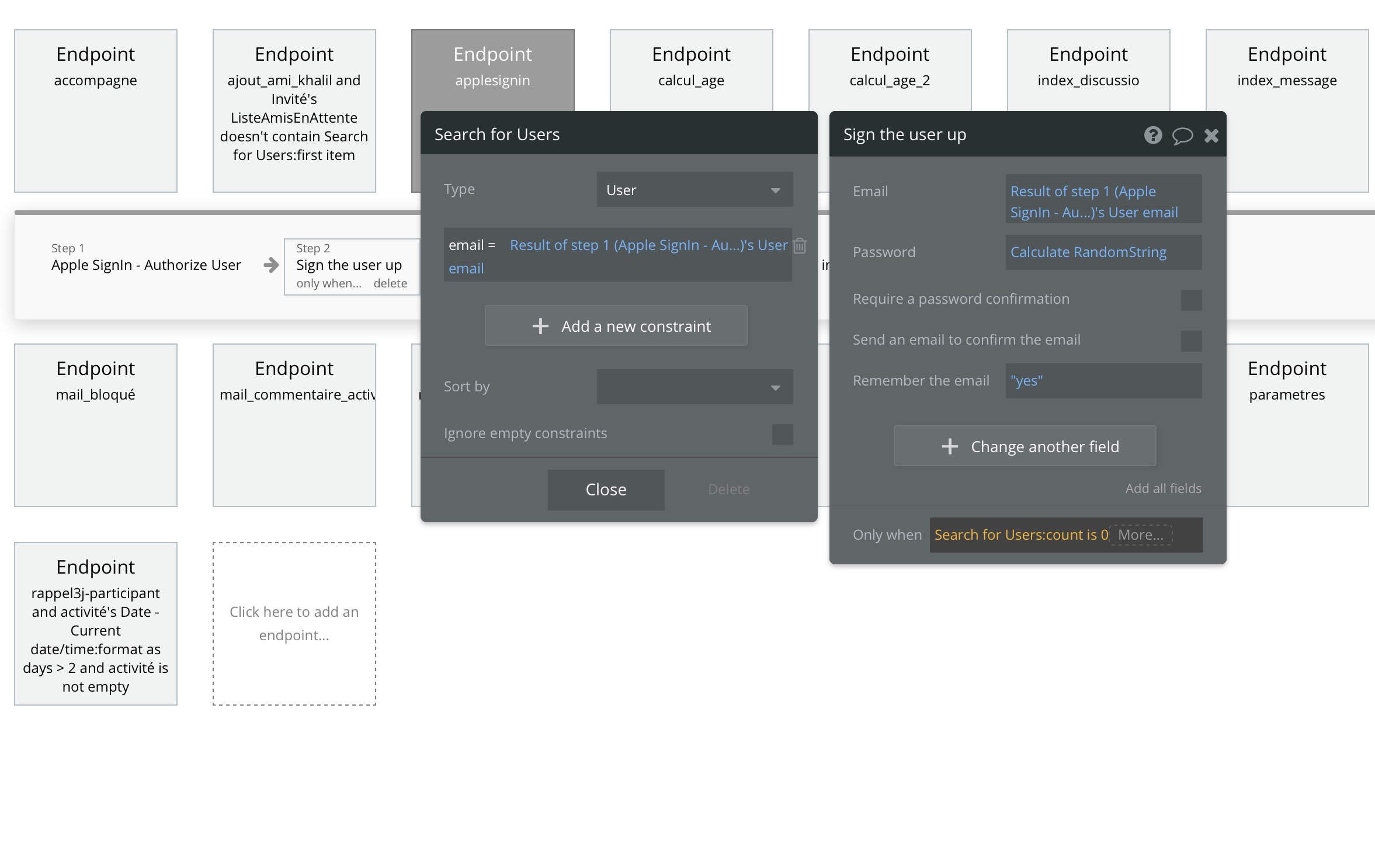

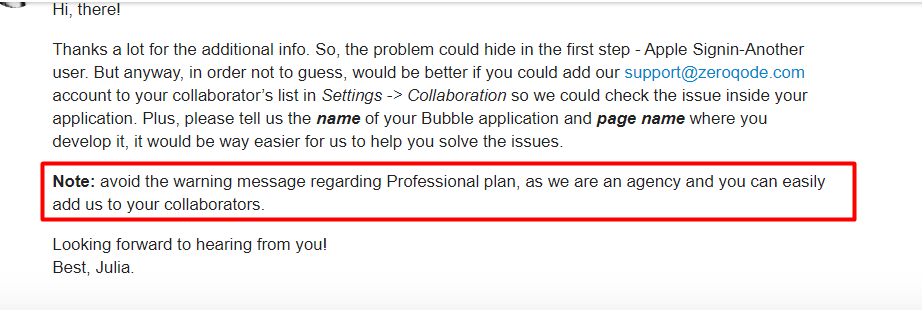
 Things happen
Things happen  Ok, then I’ll notify as soon as I have the relevant info.
Ok, then I’ll notify as soon as I have the relevant info.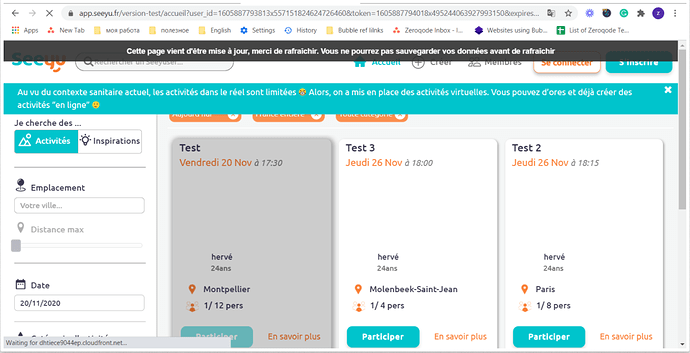
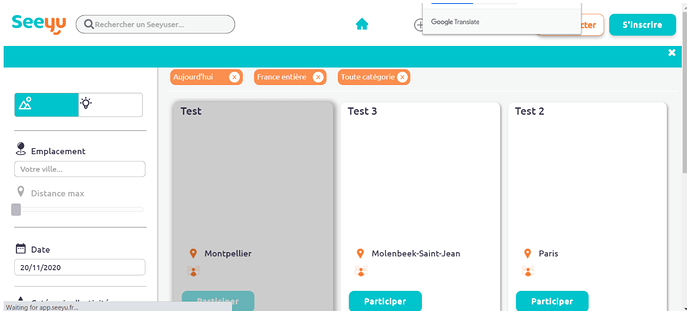
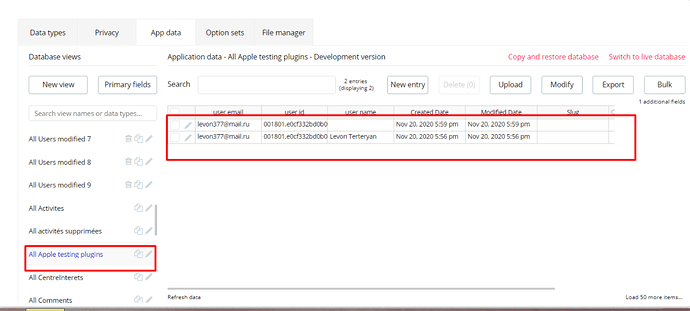


 Wish you all the best!
Wish you all the best!