Hello. I have a few questions
Question#1: How to get the Apple KEY? I have downloaded a P8 key when I have setup the Service id. Is that this one? But I don’t know how to read this P8 file. Thanks to tell us how to get that KEY
This one has been generated when i have created the API. Shall I use that one?
Question#2: On the API Side, I cannot see the state, code, id_token, user like in your demo
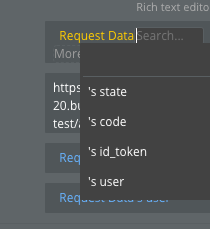
This is the API I have setup.
Question#3: When I try to do the initialize part I got this error message from Bubble
{“statusCode”:405,“body”:{“status”:“ERROR”,“message”:“Wrong method. Should be a POST. Method may change when attemping to use http. Please ensure URL starts with https:// instead.”}}
I have spent a lot of time trying to make this work. Would it be possible to get support from ZEROCODE on this and organize a quick conference call ASAP?
I can add this email support@zeroqode.com to the App Editor, but I need to explain to someone where to find the APPLE LOGIN Design and Workflows… Who can help me please?
Thanks for your efficient Support
Regards
Pierre

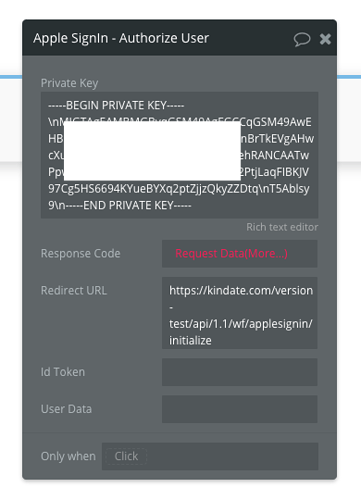
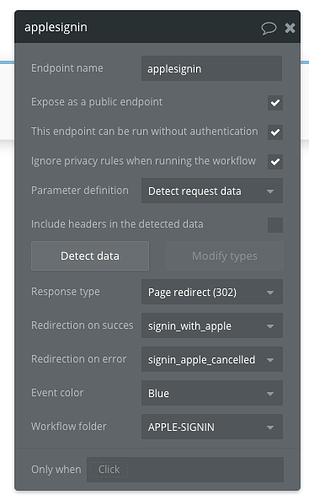
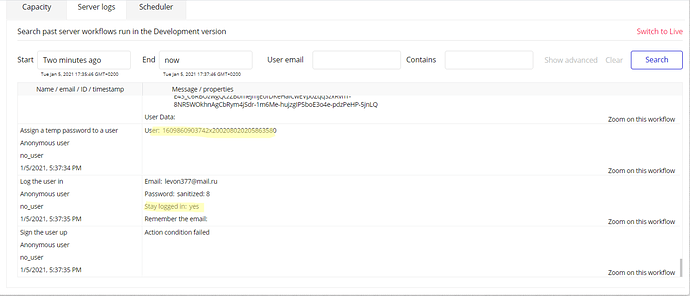
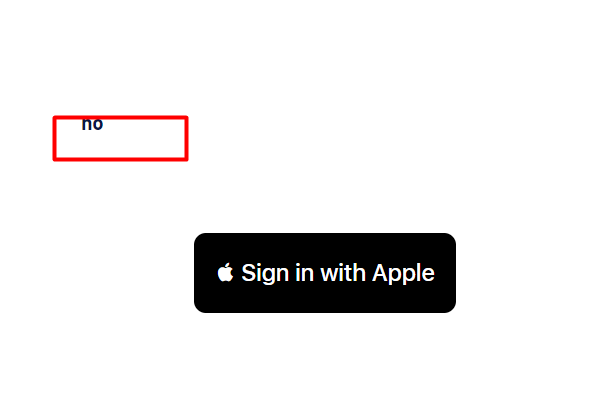
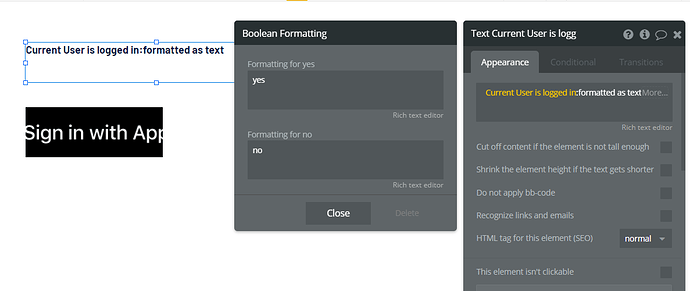
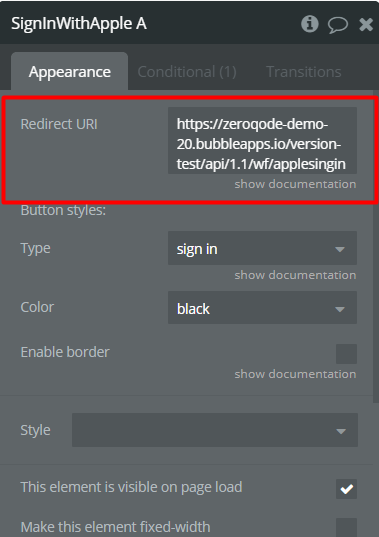
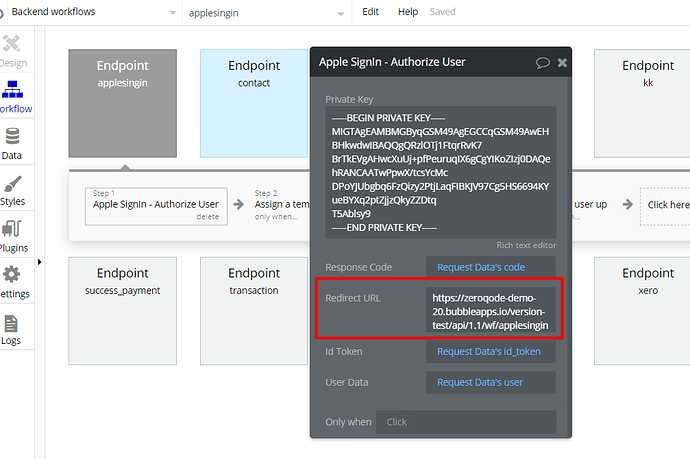
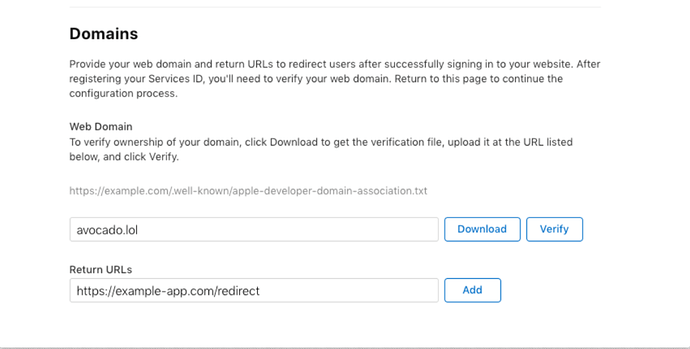

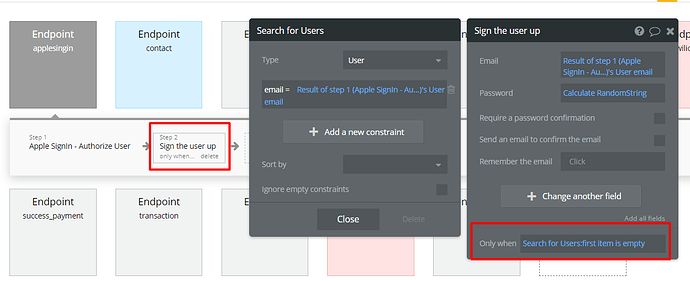
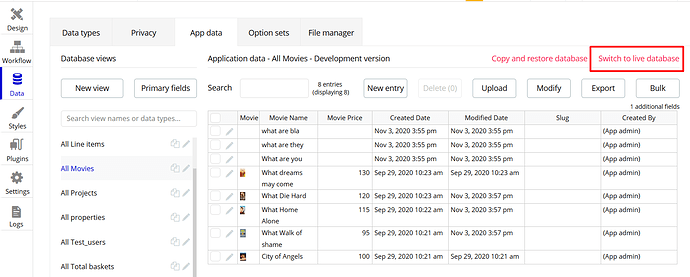
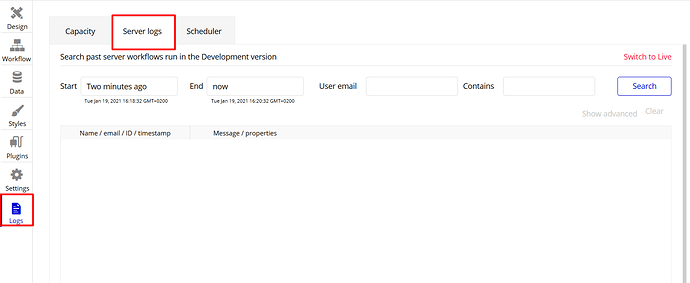
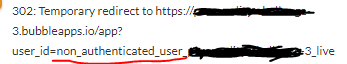
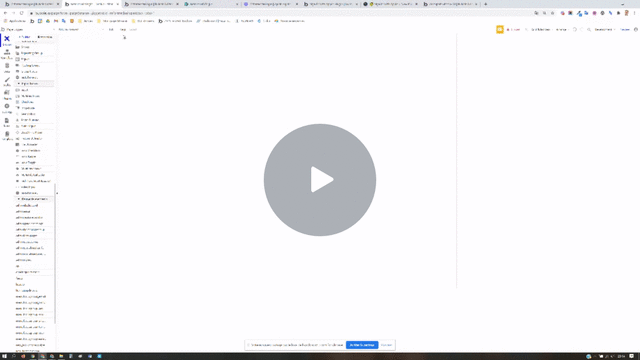
 You are always welcome!
You are always welcome! 