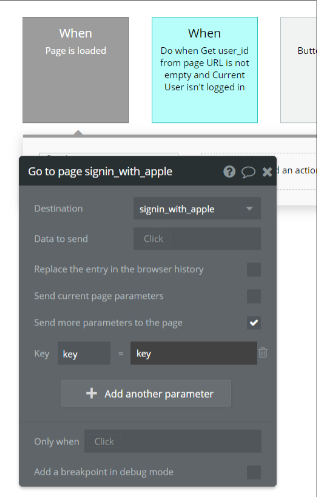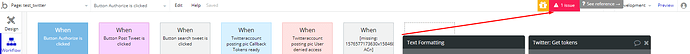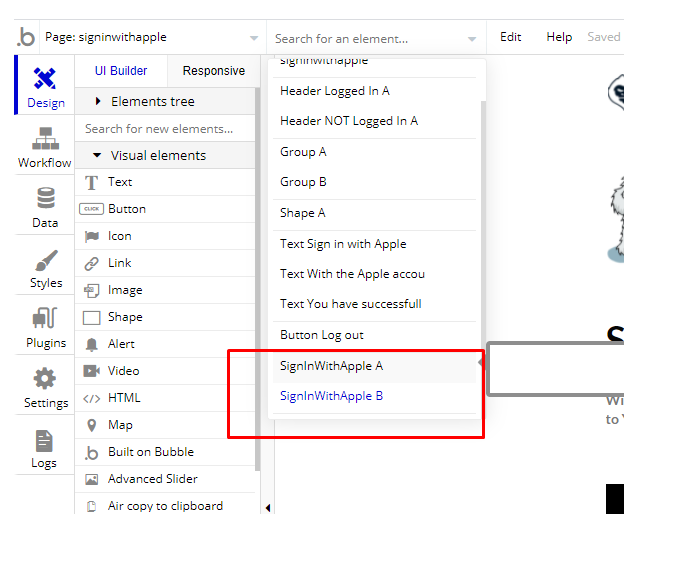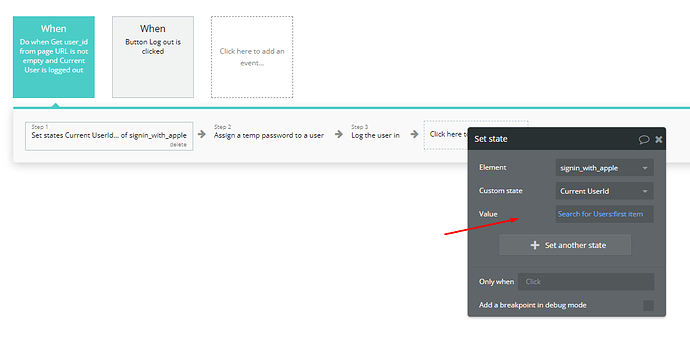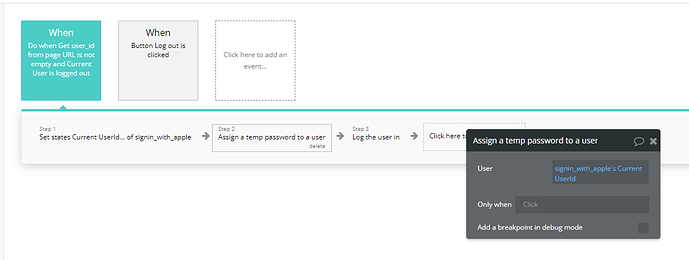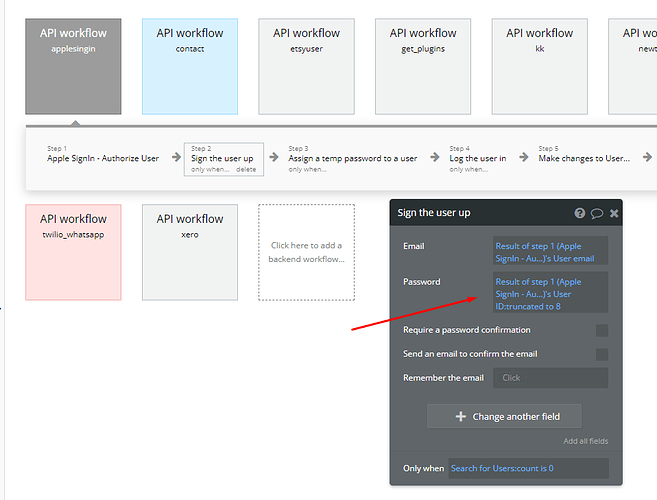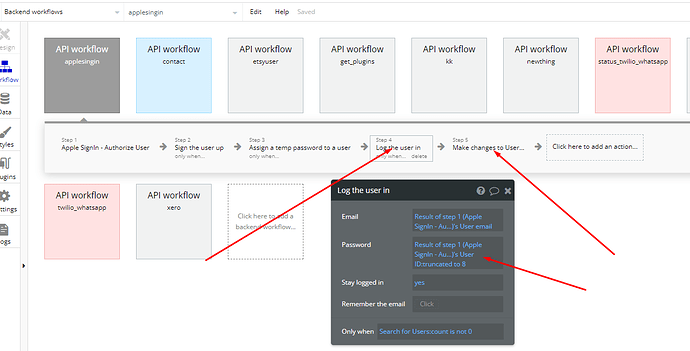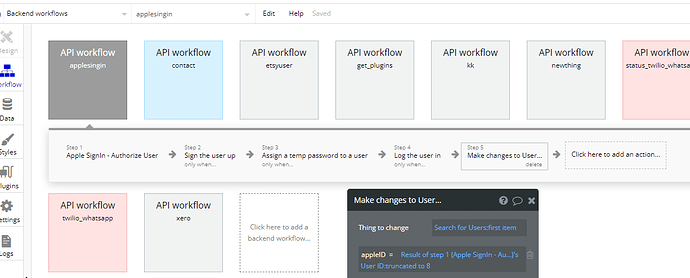Hi @Julia, I am having the same problems as @YuryNB. I have cases where the user gets logged in and I can see Current User information, but there is no user in my db. That’s a major problem.
I am also having the 400 error. In my version-test (ie unpublished version), I can create an account with sign-in with apple and the user can log out and log back in. It works. When I publish it, I change the URL redirect (to remove “version-test/” from the element and API workflow). Once published, the user can create an account, but they can’t log in.
Lastly, I’m having a third issue where the API workflow succeeds and sends me to the success page, but the user is still not logged in. I don’t see how I have control over this as the workflow should be signing up the user.
Honestly, this plug-in is not working well for me. This plug-in is required to use BDK to publish in the App Store using social logins. Until it’s working better, I, like @YuryNB, have no choice but to abandon social logins.
Here’s my page: https://app.besties.co/signin_landing_1
Thanks,
Ned