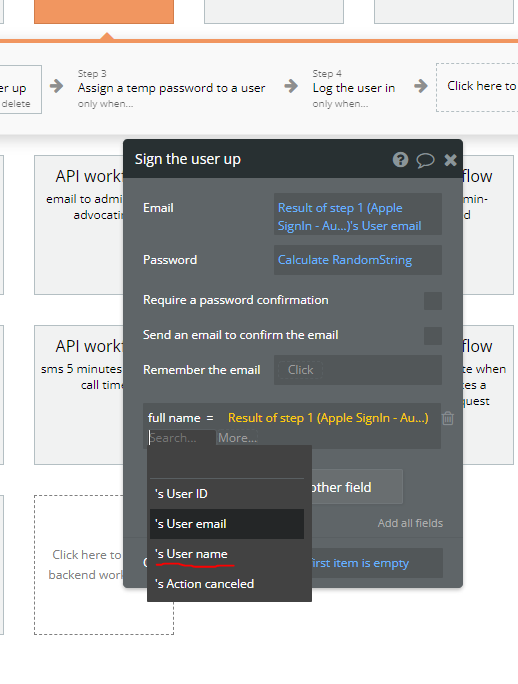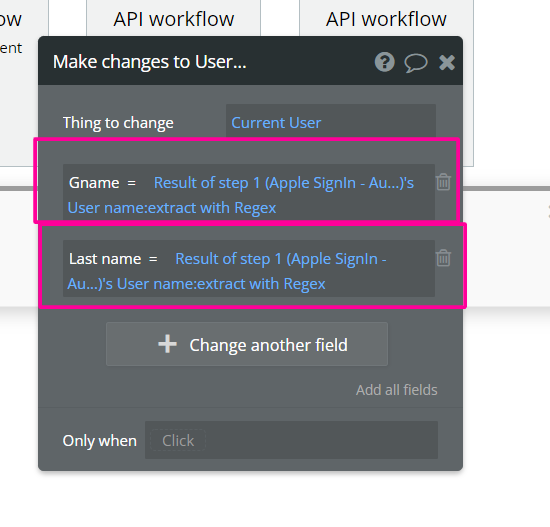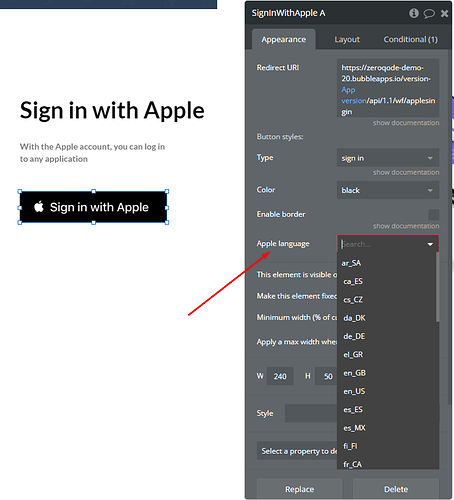Hello, @vinodbhadala
I suppose that any step\parameter in your configuration was missed, and for this reason, provided workflow is not working on your side.
I just tested both of them repeatedly and they work properly, as adviced 
Please check repeatedly every step and let me know about the result.
In case you will not be able to configure it, I will try to assist you 
Best regards,