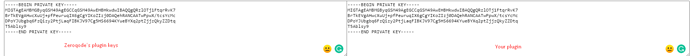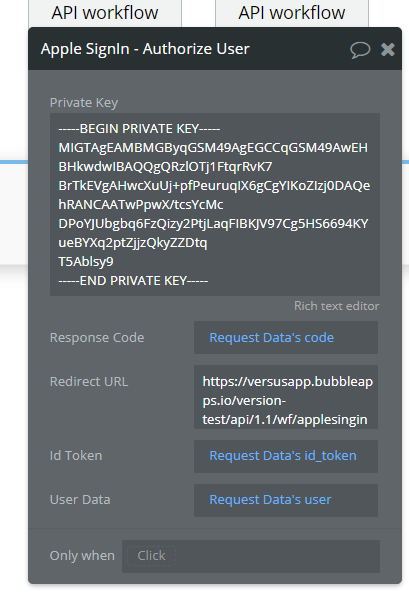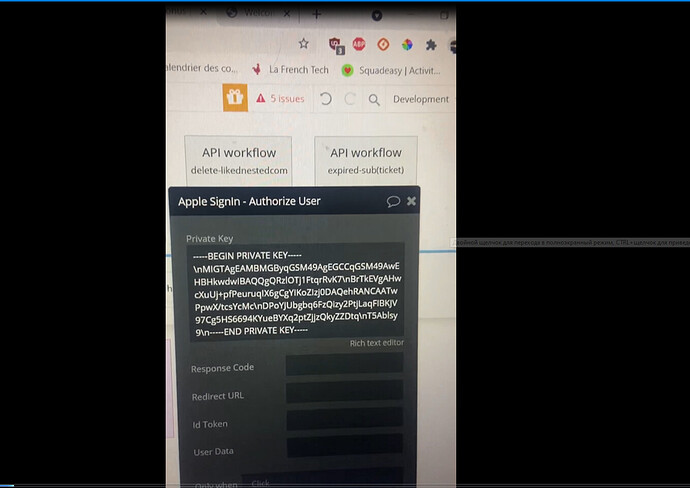Hello, @jellowfishx
I started an investigation of your application and defined, that you are trying to use our keys ( the keys, which are used in the Backend workflow). Please find the screenshot with comparison below:
I’m afraid that the plugin will not work with our keys in another application. The keys are linked to all the IDs in your application and they cannot be identified.
As for the settings of the plugin, they are correct. So, the plugin works properly, but due to the incorrect keys, it doesn’t bring a positive result to your application.
Unfortunately, but I can’t create the keys instead of you, but please note that you have copied the wrong key here:
Please just try to find the correct one, but not our Demo key, and let me know about the result.
Will be perfect if you will record a video with the process of signing up, after completing the key.
Please note that information here is the correct one:
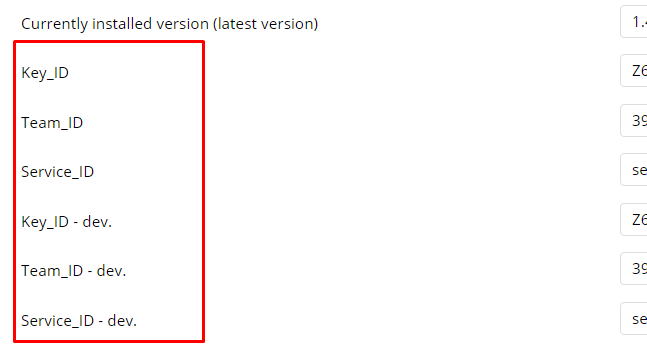
It means that you just missed or misplaced keys in the Backend Workflow.
I really willing to help you, thus, please check one more time this part of the documentation:
Looking to hear you soon.
Best regards,