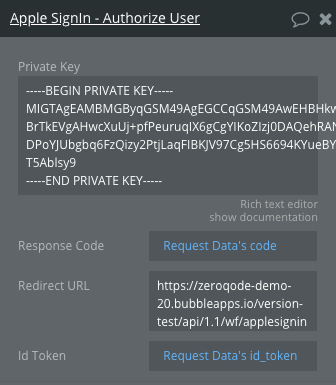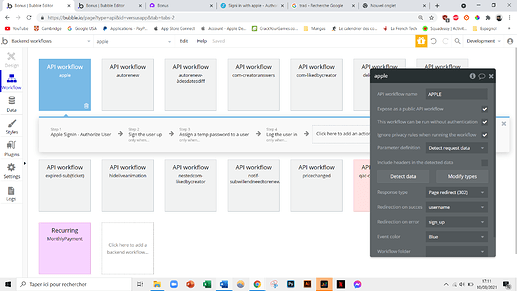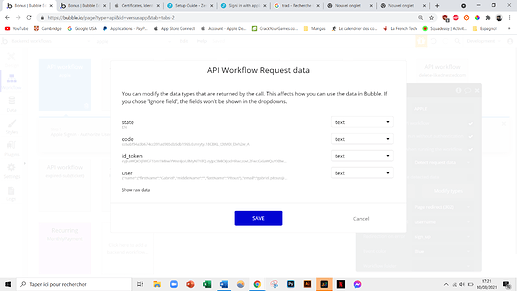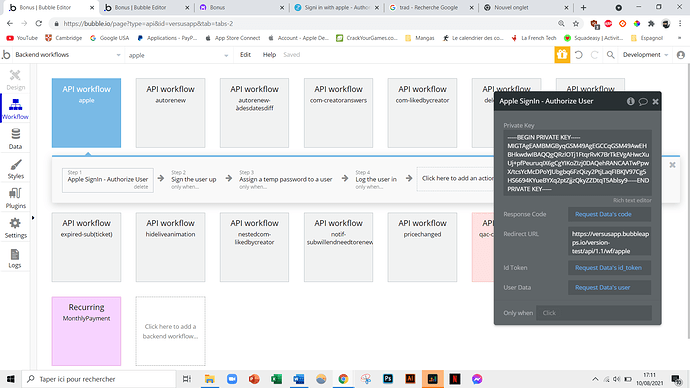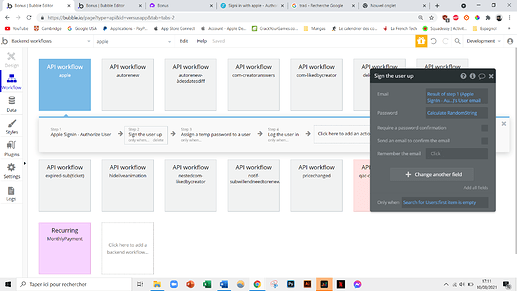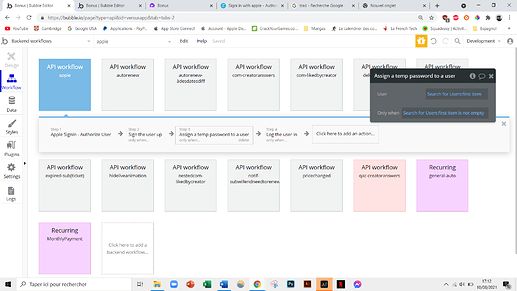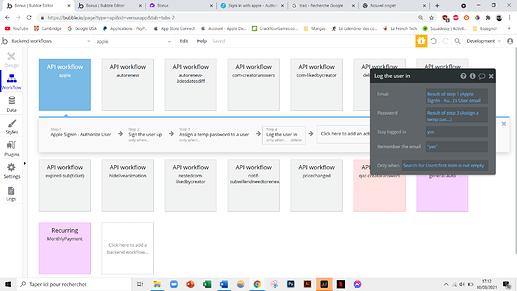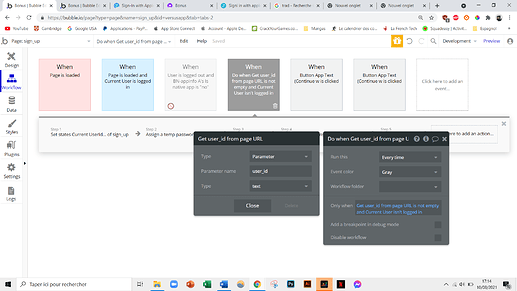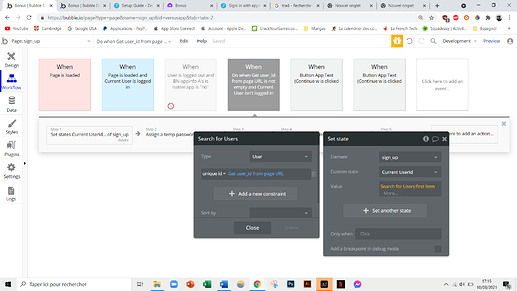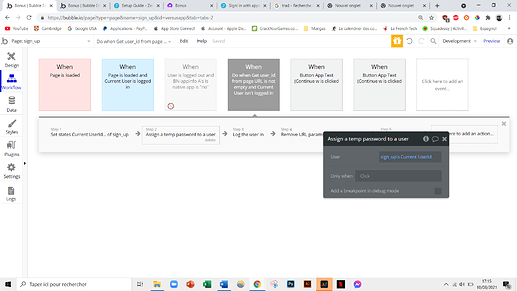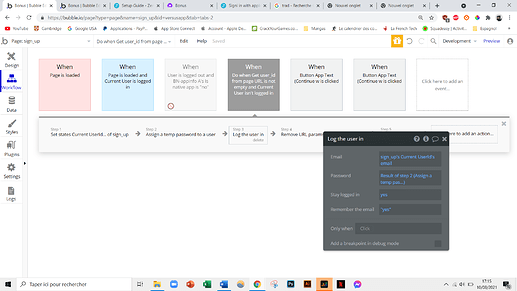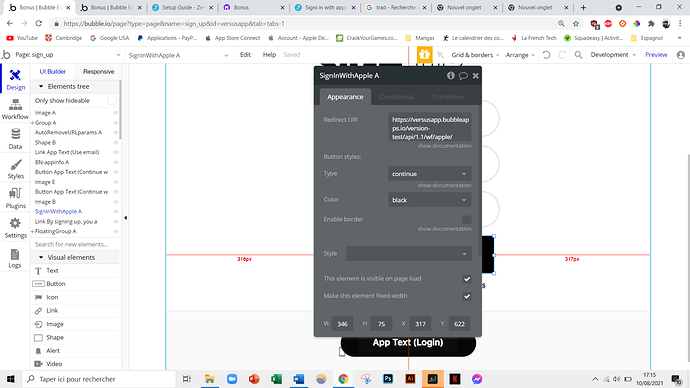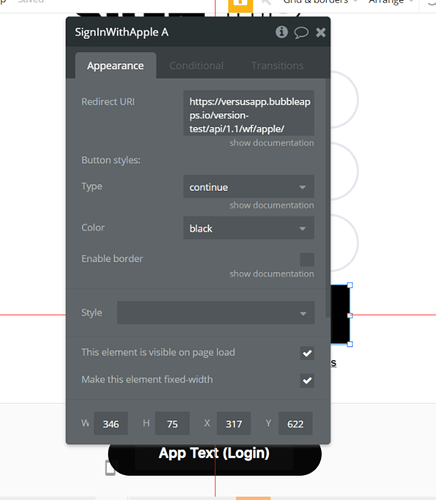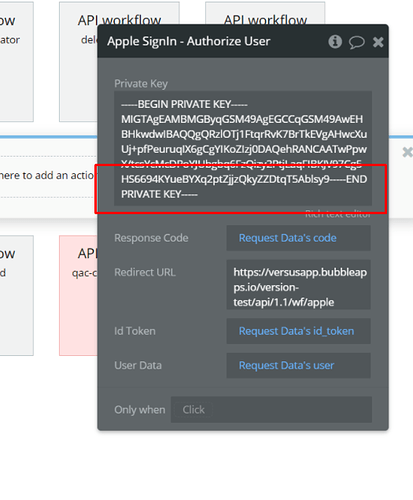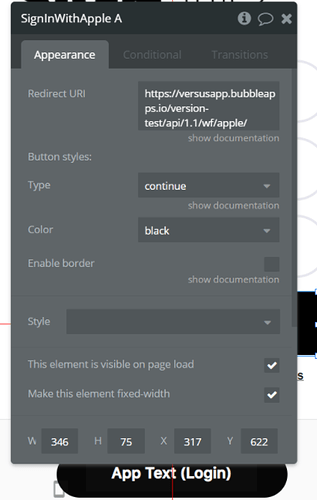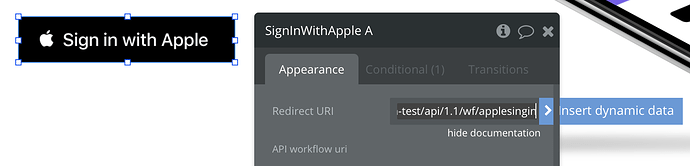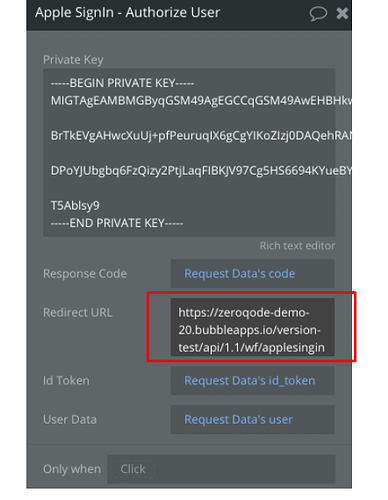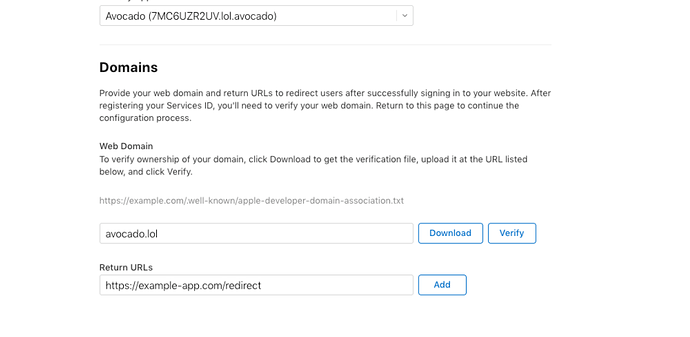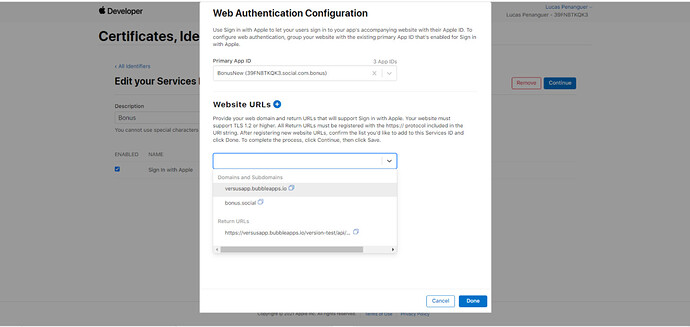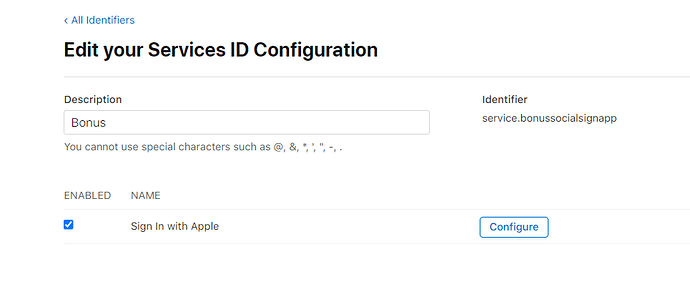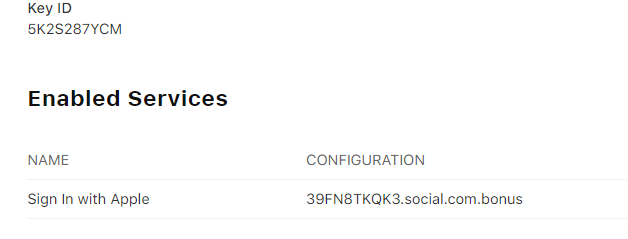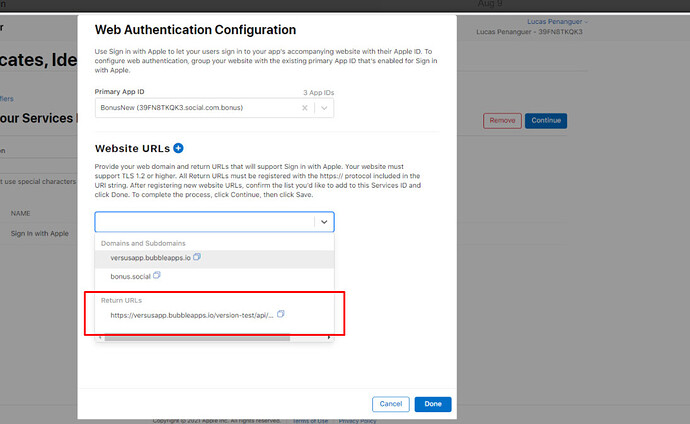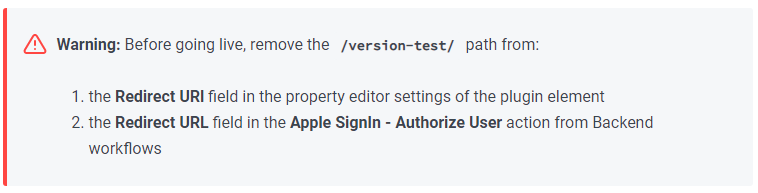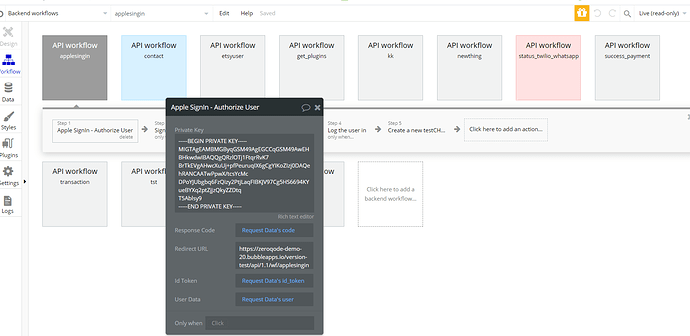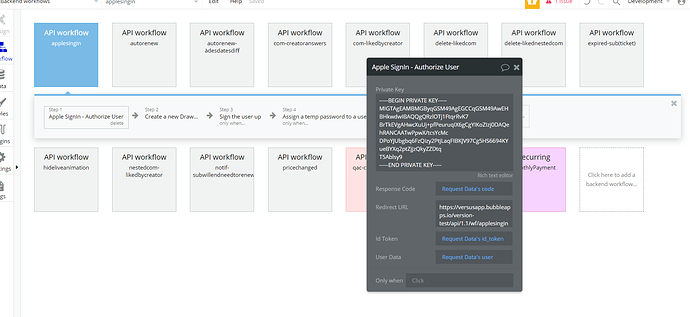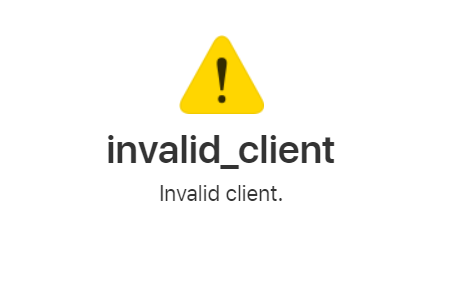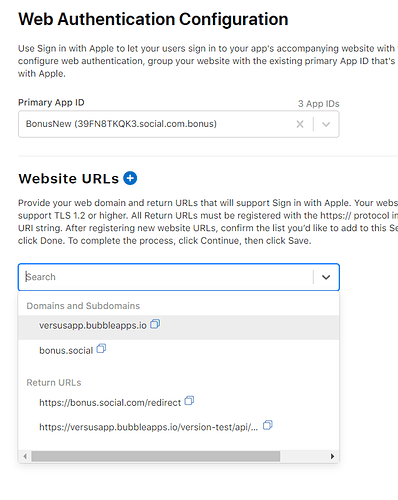Hello,
I did exactly like the documentation.Here is the error I get in the url of my sign up page once loging in with Apple : code=400&message=Plugin%20action%20Apple%20SignIn%20-%20Authorize%20User%20error
I don’t know where this error comes from, maybe from the authorize user action ?
Here is my key if you wanna help me thanks!
-----BEGIN PRIVATE KEY-----\nMIGTAgEAMBMGByqGSM49AgEGCCqGSM49AwEHBHkwdwIBAQQgQRzlOTj1FtqrRvK7\nBrTkEVgAHwcXuUj+pfPeuruqIX6gCgYIKoZIzj0DAQehRANCAATwPpwX/tcsYcMc\nDPoYJUbgbq6FzQizy2PtjLaqFIBKJV97Cg5HS6694KYueBYXq2ptZjjzQkyZZDtq\nT5Ablsy9\n-----END PRIVATE KEY-----