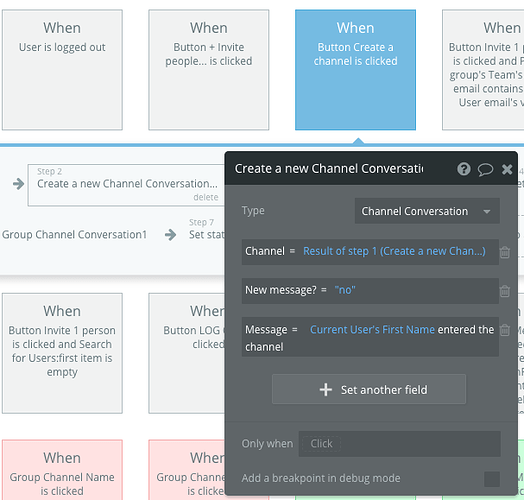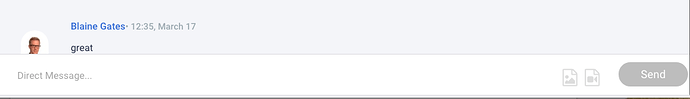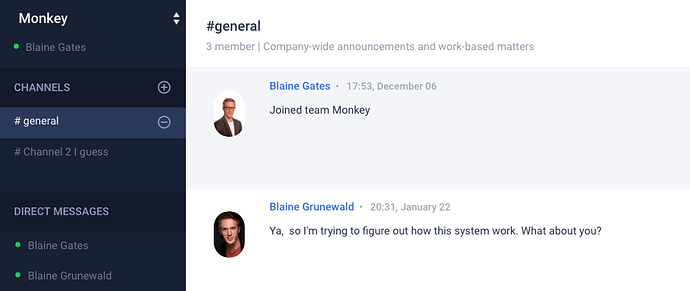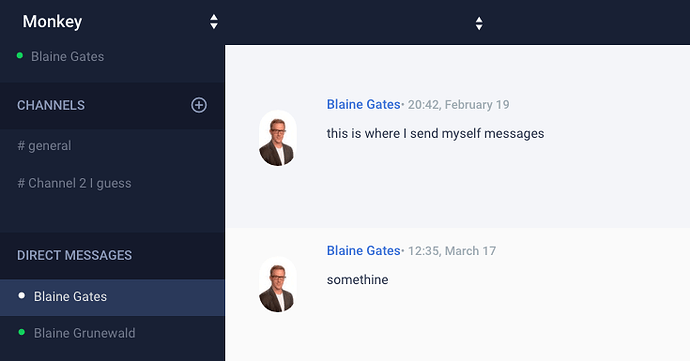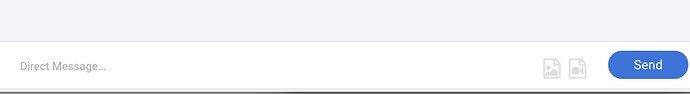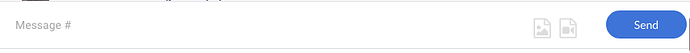Let’s discuss here everything about Slack Clone Template 
When someone signs up with this application as a new user from the sign in page (index), there is a message on the Channel Conversation that says “Joined team [Current User’s LastTeam’s Name]”.
There is no similar message when a new user is invited to join the team. I’ve only checked this when sending an invite to a new team member and the new user has signed up using the credentials emailed to them. They log in with their email and password that’s provided, but there is no message on the Channel Conversation to say that the new user has joined the Team or Channel.
Hi Blaine,
thanks for reporting this, but it should be pretty straightforward to add a channel notification or to inform the user which channel they are joining.
Let us know if you are struggling with that
Thanks!
Levon Terteryan
Founder @ Zeroqode & Bubblewits
let’s stay in touch on twitter!
Bubble Templates
Bubble Plugins
Bubble Courses
Convert Web to iOS & Android
No-code Development Services
Actually, I’m struggling with everything. I’m quite new to bubble. Though I have found the place where a message is created to show that the person that created the channel has entered the room.
It will take me a little longer to figure out how to create such a message when a new person joins the room.
Also, I found an interesting bit of irony. I’ve been copying the messaging app from one window to another to learn how to program and I found that there is an element called ‘Group Channel Covers Message’. I wonder if that’s the name of the element because the Floating Group Footer actually does cover the message (at least when using chrome).
I’m now trying to arrange the groups so that the bottom of the last message rests on the top of the place where messages are entered rather than covering up half of the message.
I think I’m beginning to improve a little with bubble. I’m going to find a way to fix some of these problems I’m finding.
The example I mentioned before is how to get a message to appear when a new user joins a team and has access to the group conversation. Here is what it looks like now without the welcome message for the second user.
As you can see, when Blaine Gates created the team Monkey, there is a welcome message, but when Blaine Grunewald joined the team, there wasn’t such a message. I’m going to create fix and post it.
Another reason for showing that screenshot is because of another glitch. You can see at the top of the screen where the Channel is called #general. This should also be the case when people send direct messages to themselves. It should have their name at the top of the screen. But currently, it look like this:
As you can see there is no header with the name of the recipient. I’ll try to copy the code that’s used when displaying a direct message sent to another person, because in that case it is displayed correctly. As can be seen here:
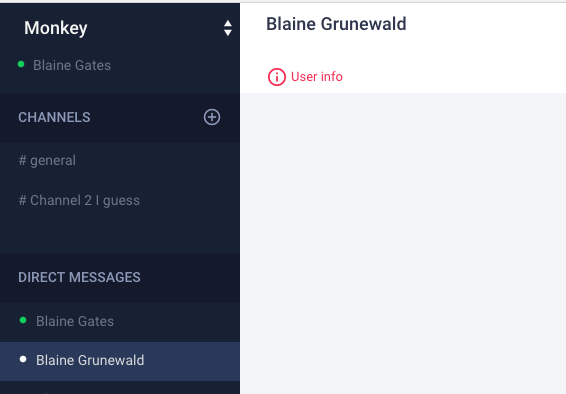
This reminds me of one other thing that I’ll take a look at. When you’re sending a direct message, the workflow for the floating group says the placeholder will say “Direct message …” which it does.
The issue is when sending a channel conversation message. The workflow for the place holder seems to suggest that it should display a channel name.
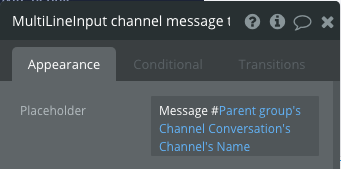
But as you can see in reality, this isn’t the case. It only has the text “Message #” without the channel name.
This is a pretty big challenge for me, but I think finding a solution will help me learn a lot about bubble and your application.
Hi Blaine,
thanks for posting these,
you can use conditional formatting, so that in certain cases (conditions) placeholder will be something different.
I know this is not a detailed step by step guid, but it might hint you in the right direction
Thanks!
Levon Terteryan
Founder @ Zeroqode & Bubblewits
let’s stay in touch on twitter!
Bubble Templates
Bubble Plugins
Bubble Courses
Convert Web to iOS & Android
No-code Development Services
Does the Slack Clone Template come with a full mobile app version for both android and apple, and can it allow over 100 million users?
Hello Peter,
all our templates are responsive web applications but they can be converted into native apps as explained here https://zeroqode.com/native
with proper plan upgrades from Bubble it should accommodate millions of users (can’t exactly commit on 100 million, it would have to be done experimentally, but Bubble would try to scale the infrastructure as your app grows.
Thanks
Question on this template. Seems to be great only thing I cant figure out is notifications when there is a new message in a group channel. Is there a way to enable?
Hey Andrew, yes, you’d be able to enable notifications in any way you require through customizing the template. By using plugins you could enable browser notifications, push notifications, email/sms etc.
Hope this helps
thanks
Hello all
Has anyone managed to add the Invite User functionality to a Channel on Slackly?
I.e. inviting someone who isn’t part of your team and isn’t registered on the site…
If so could you pleassseeeee give me an idiot’s guide as to how you did it?
Thank you
Nick