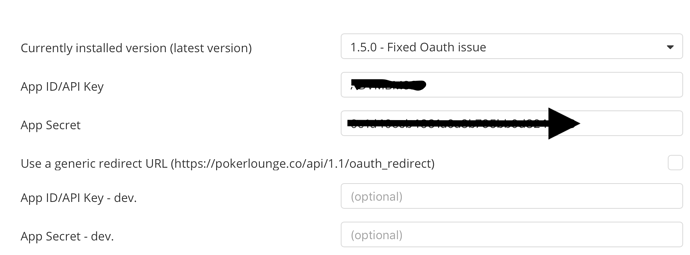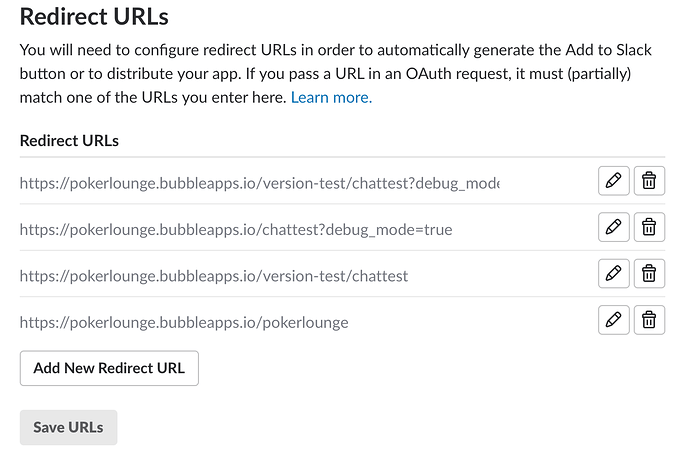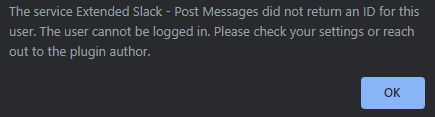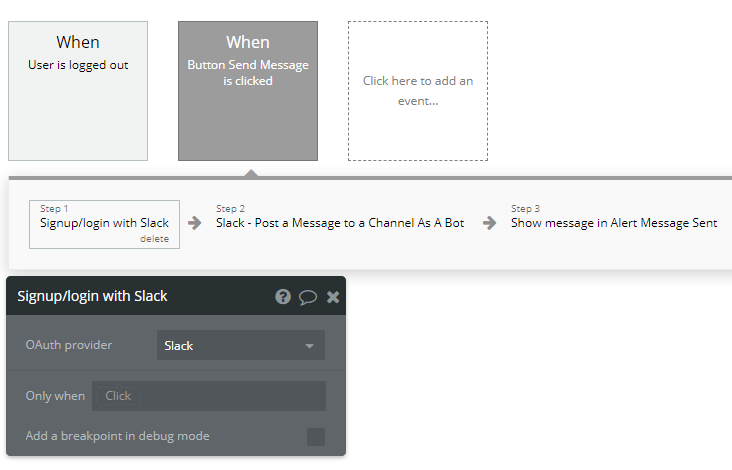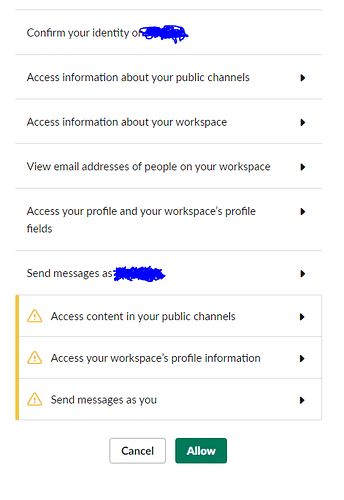hi there,
Trying to implement the extended slack plugin, but can’t seem to figure out how to connect the two.
For now, I’d just like to display the slack channels/messages/etc, but not let users post messages.
Bubble can’t seem to find the messages, so I know I haven’t set it up properly. Any guidance?