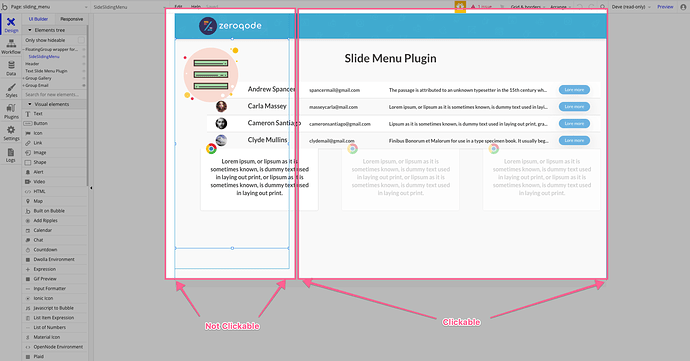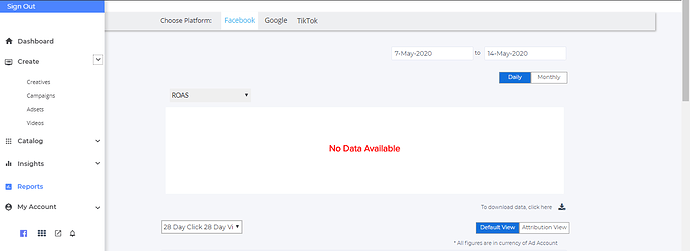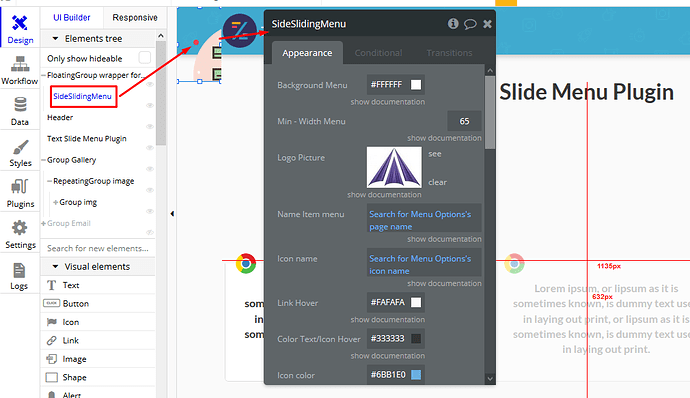Sliding Menu plugin offers a stylish menu that works on all screen sizes, makes a great UI and saves time on building responsive UI. It also comes with an animation that you cannot recreate in Bubble without custom CSS code.
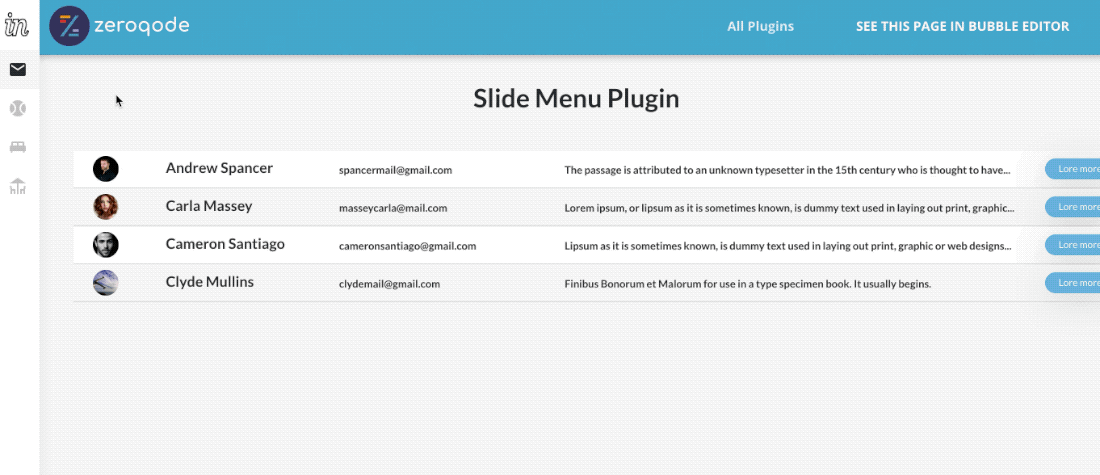
For demo, docs and other details please visit the plugin page at: Sliding Menu Plugin for Bubble | Plugin for Bubble by Zeroqode
Please support us with a retweet
Levon Terteryan
Founder @ Zeroqode