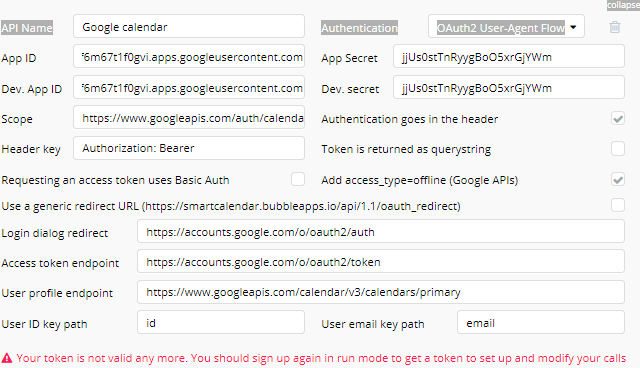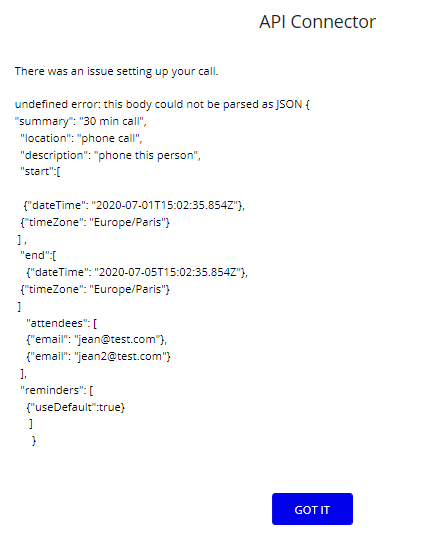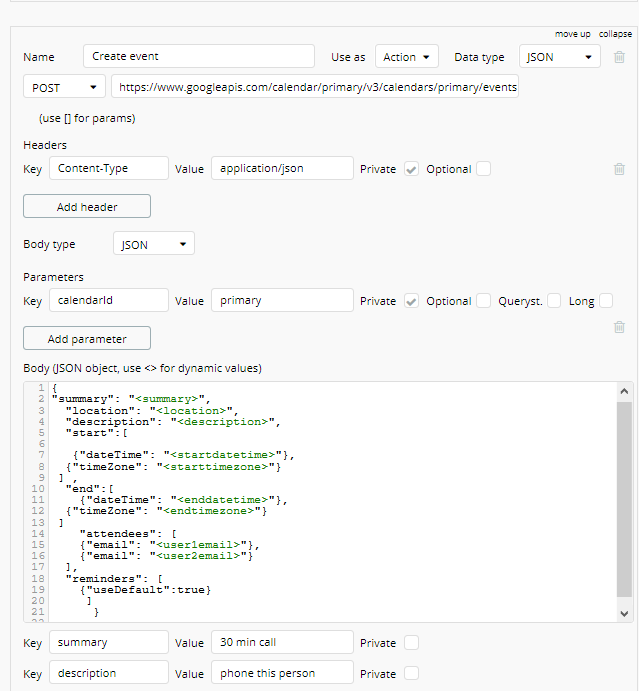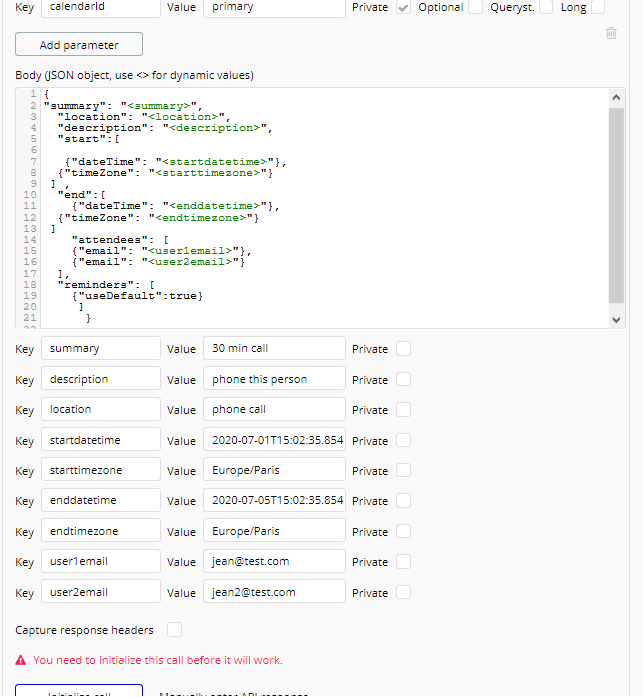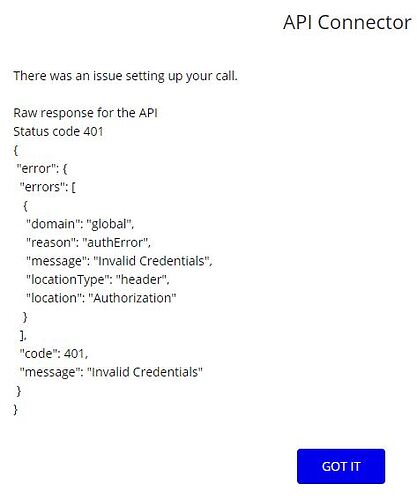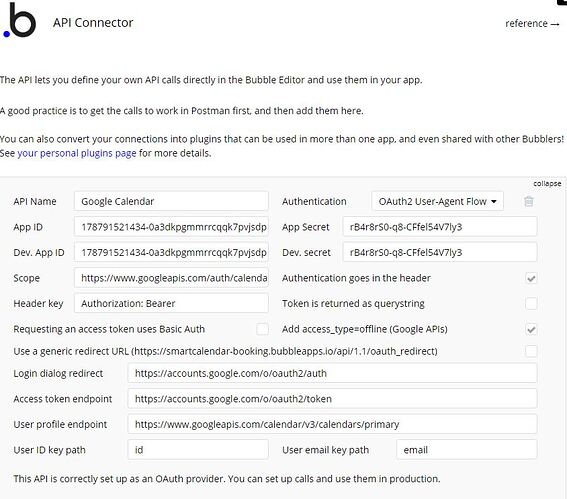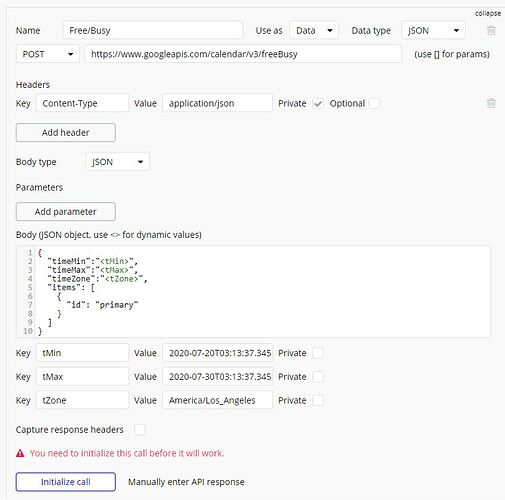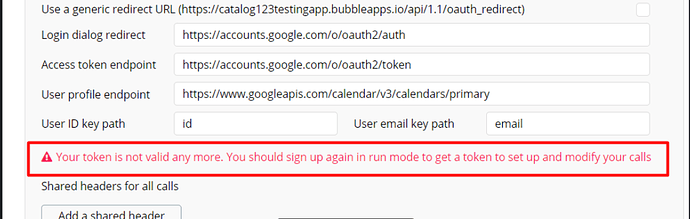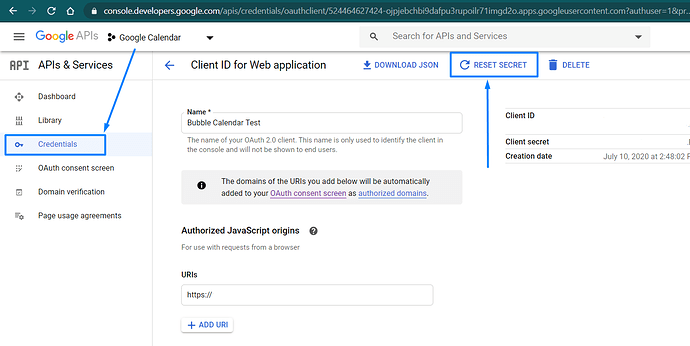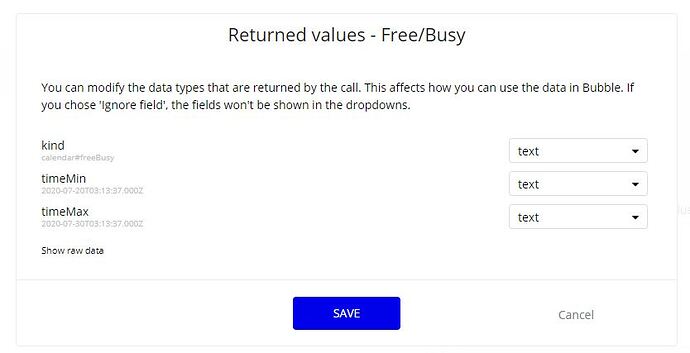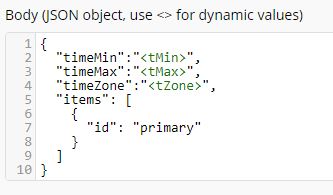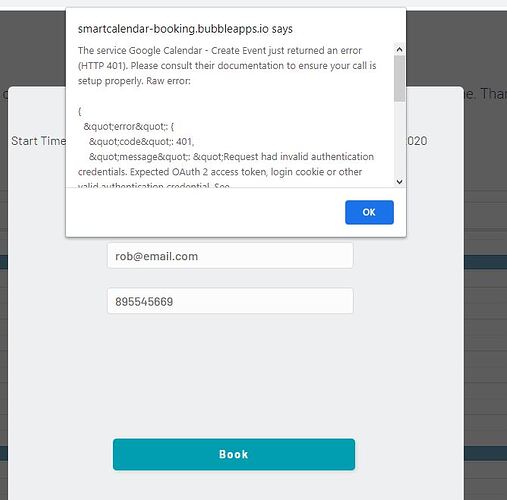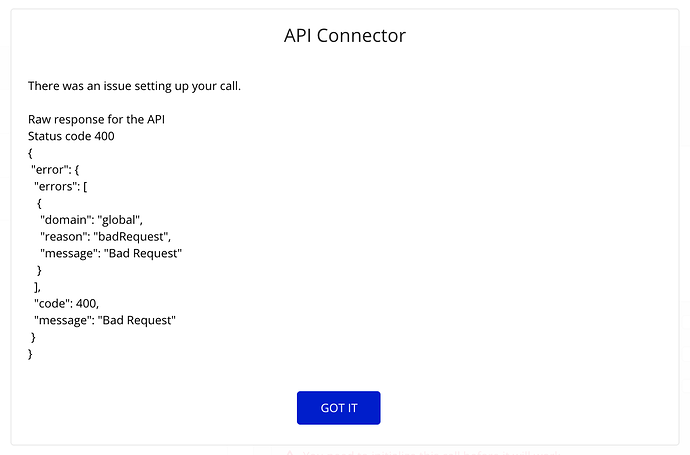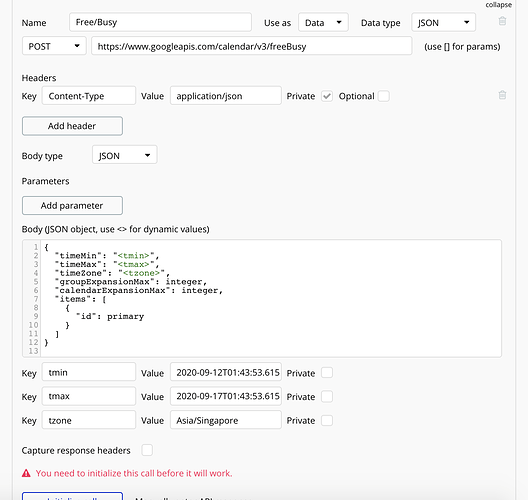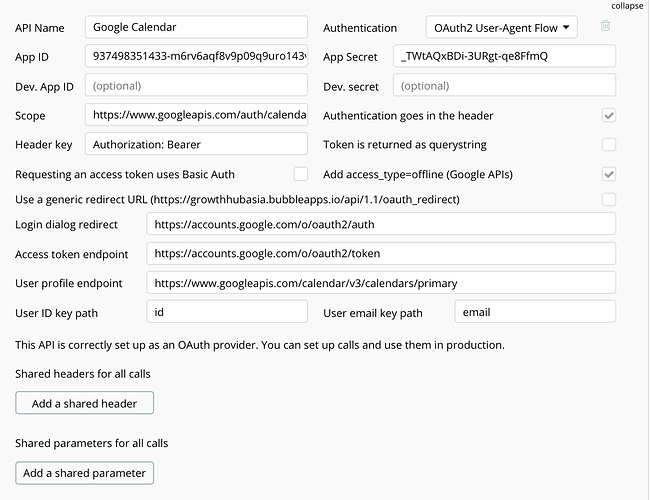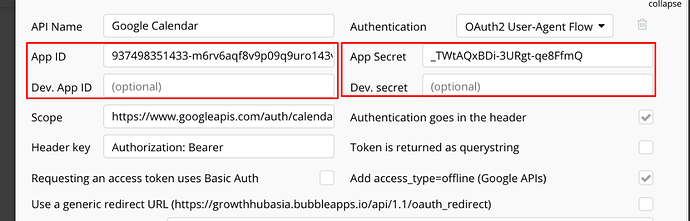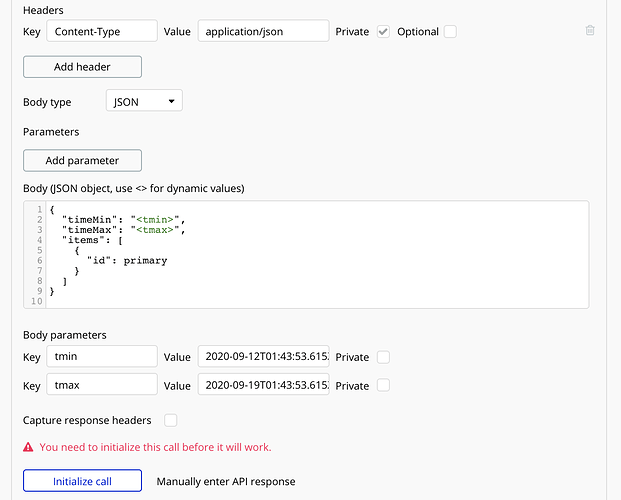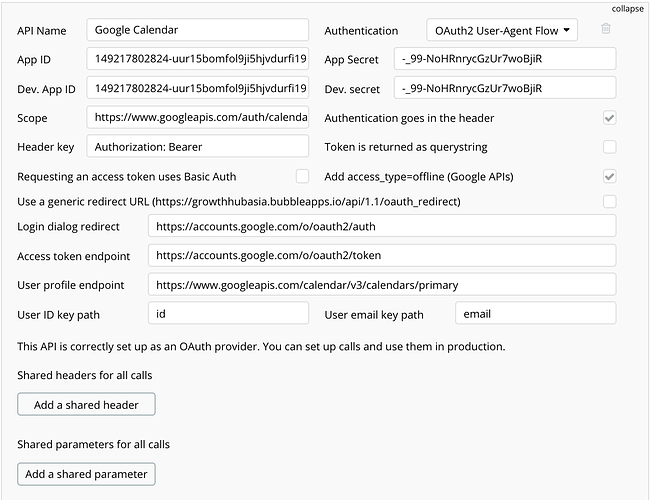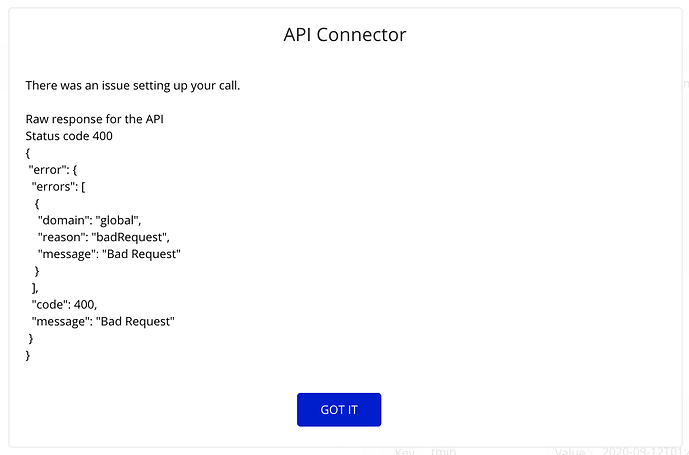Hello, @leonlimyt.
Try to add the event into your Calendar for the date you’re indicating in the JSON code. For example, if you have indicated the date range 2020-07-20/30, add some test event on the 2020-07-21. This will help you to get the necessary returned values.
@jeanpeche, thank you for your patience 
I suppose, to resolve the “token is not valid”/“401 Invalid credentials” issue you can by following my instructions, which I’ve given to leonlimyt - it should help.
The reason why token is expiring so fast - it has a short-time living period, which can be extended by developer. The workaround for this case is a resetting of the secret key, that I’ve suggested.
Please let me know if you have some else issues with the Smart Calendar Course, I will try to assist 
Regards,