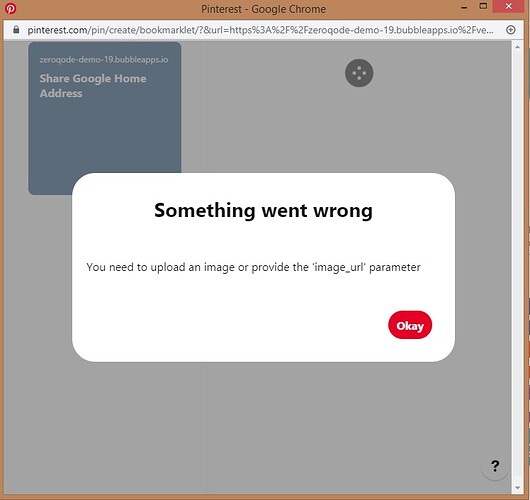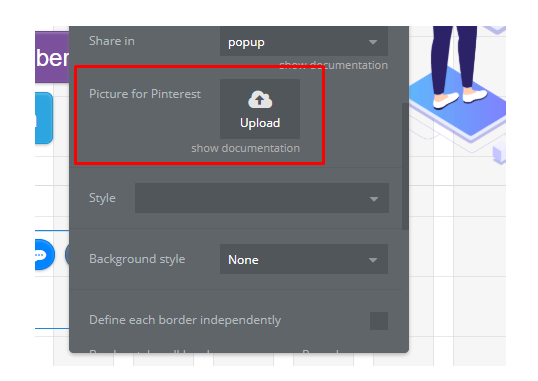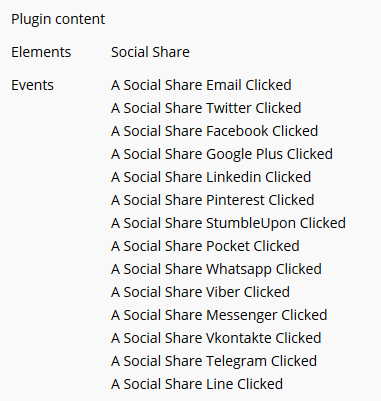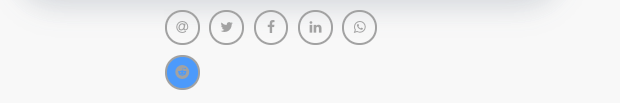This plugin makes social sharing easy and customisable.
Place the element on page, choose your style and tick the share buttons which you want to be available, set the URL you want to share and you’re good to go.
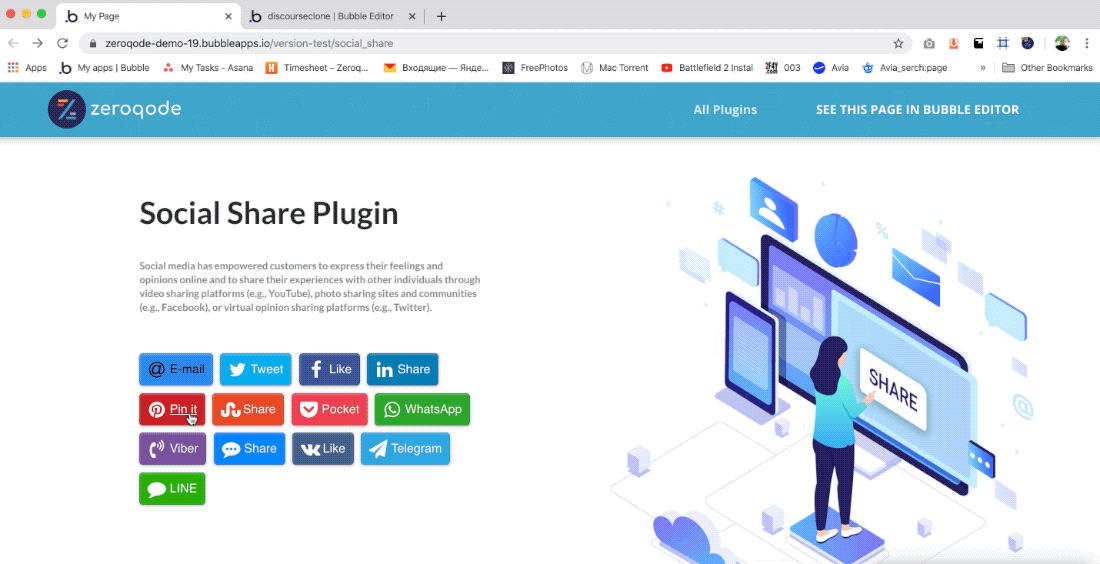
For details, screenshots and demos please visit the plugin page at: Social Share Buttons Plugin for Bubble | Plugin for Bubble by Zeroqode
Please support us with a retweet
Levon Terteryan
Founder @ Zeroqode