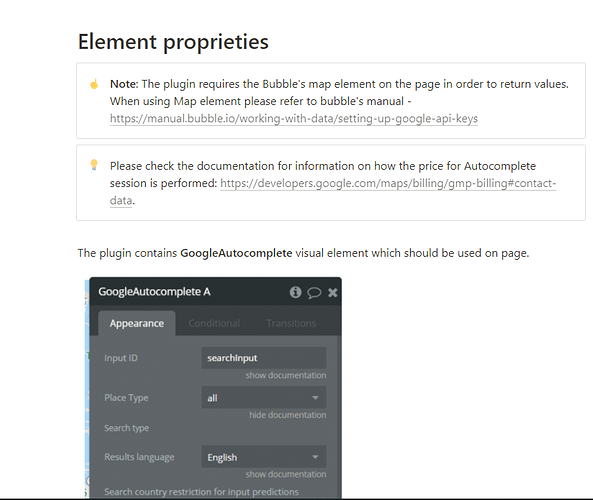Hello,
I purchased your plugin “Fastest Google Places Autocomplete” and I’m following your demo editor exactly but can’t get it to work.
I’m receiving an error in the console
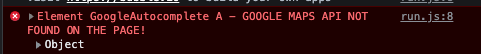
The google autocomplete element is on the page and the API key is provided both in the plugin and settings.
Running version 1.28
Any tips on what I need to do here? Thanks!
FIXED
For anyone else having issues with this plugin, you need to also include the map element on your page for API to work.