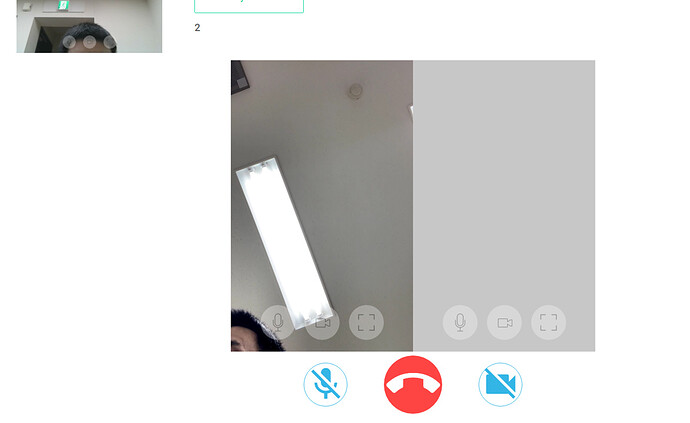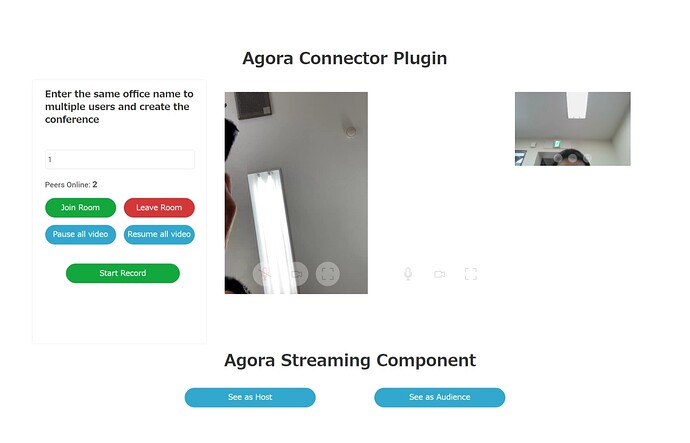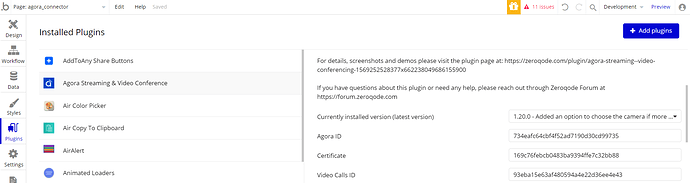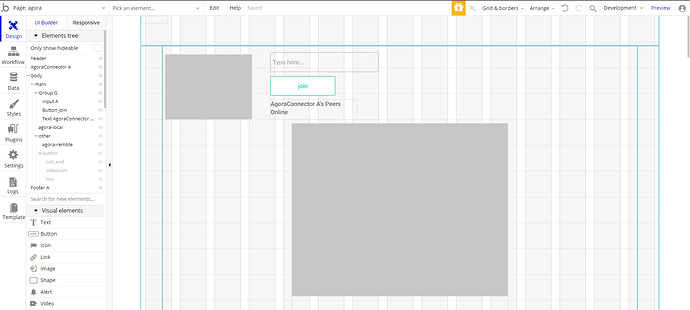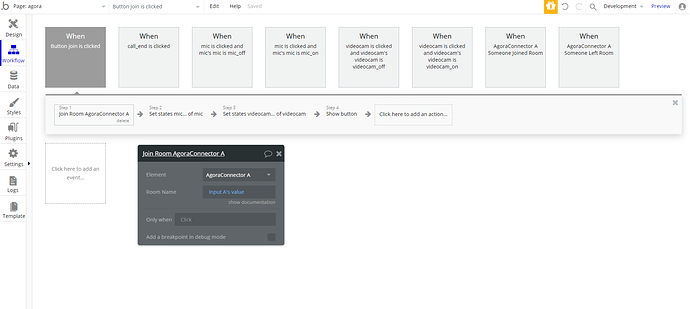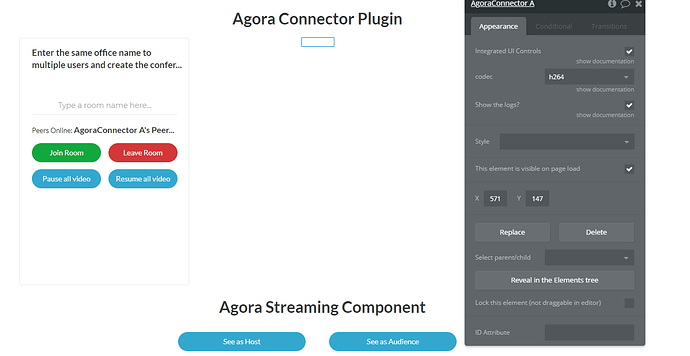I’m having some problems I need your help, I’m on PC with
When I am communicating with my mobile device, a third person appears in the call on the PC side, however I did not let the third person join, I tested with your demo without this error, I have officially purchased your product and tested it, this problem appears and I would like you to tell me what the problem is
Hello, @cho
Thanks for using our plugin.
Please allow us to check internally your issue and to revert with a solution on this matter.
Kindly note that due to the weekends it may take a bit more time.
Best regards,
Thank you. I will wait patiently for your reply.
Hello, @cho
We have tested the Demo Page from PC and mobile devices and all is working well. Your issue is not reproduced from our side.
Unfortunately, we can not reproduce or investigate this issue without more info. Can you please describe this case in more detail? Please attach all the necessary info like:
-
the screenshots of your current plugin’s settings;
-
how to reproduce your issue;
-
the preconditions, for reproducing this issue;
This information will help us to investigate and resolve your case.
BR,
Thank you very much for your reply. I also think there may be something wrong with my settings, so I copied the demo provided by your team to my side and used your Agora ID, certificate ID and video calls ID. However, the problem still happened.
Now let me elaborate on what happened.
As I said, I copied your demo completely, and then it can’t be used. Because the version of plugin in the demo is testing, I just changed Agora connector to the version I used, and modified the workflow of the join room to the version I used.
Then I started the preview.
Computer input room number, and join the room.
iphone input room number, and join the room.
And the result is the following figure.
This kind of problem will not appear in the demo you showed, but in the demo I copied, I think it should be caused by the difference between the plugin I used and the plugin (testing) in the demo.
With my own settings, I hope you can help me solve this problem.
thank you
Hello, @cho
Thanks for the explanation.
First of all, please note that you can not use the Zeroqode’s keys, which you can find in our Demo Version.
You need to create your own ID’s, so please carefully follow this documentation to get all of them:
After it, please make sure that you correctly set the Element of Plugin ( Agora Connector) on your page. Allow me to note that the element should be visible on-page :
Please check all of these points and let us know if all is working well.
Regards,
I used your key to verify if there was something wrong with my key. At the beginning, I used my own key. Moreover, I set Agora connector, otherwise the workflow will not appear and the video call will not be started,
Hello, @cho
Despite the correct defined settings, could you please add our Support Team email to the list of collaborators to your application? This will allow us to check your settings and determine the exact cause of the error.
To add our Support Team as a collaborator, you need to do the following steps in the Bubble Editor:
Settings > Collaboration > Add email support@zeroqode.com
Looking to hear you soon.
Regards,
Thank you for your help, but I need to finish this project as soon as possible, so I used another way and gave up the plugin
Hello, @cho
I apologize for not being helpful to you in fixing your issue. Anyway, please be free to contact us in case of necessity.
Best regards,