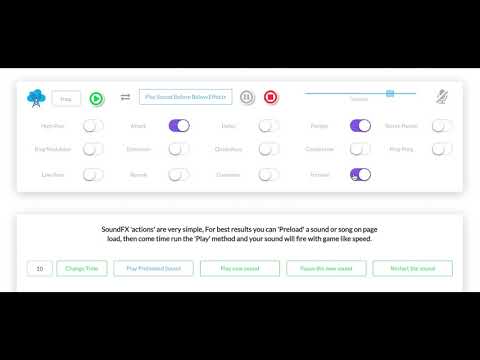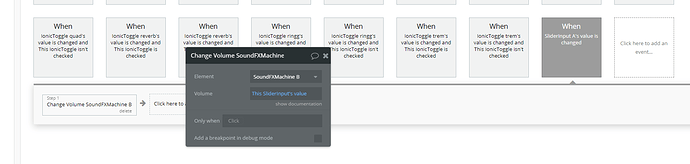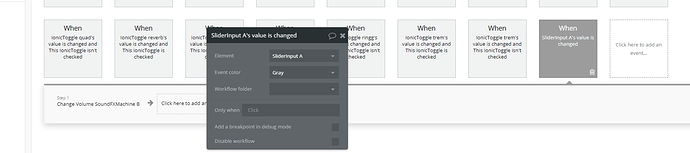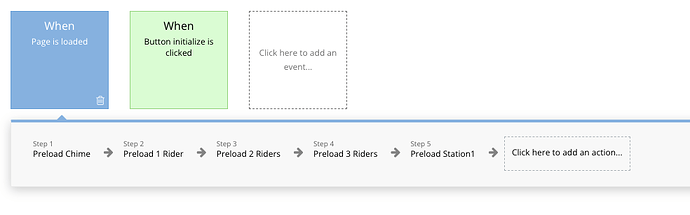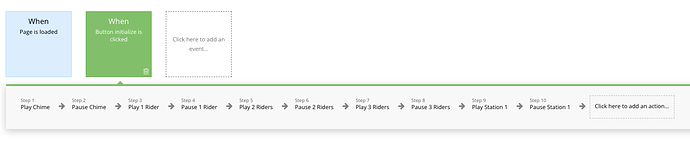Hello, @gbenchanoch
Thanks for your patience.
By this message, I would like to notify you that we have upgraded the plugin, according to your request.
Now, you will be able to change the size of the plugin element.
Please upgrade your plugin to the latest version (Version 1.4.0) and give it a try. It will help you to work with an upgraded version of the plugin.
If you like our plugin, could you please rate it by going to the Plugins tab in Bubble editor? You can find the plugin by name and give it as many stars as it deserves 
The more feedback we get, the more motivated to build great plugins 
Thanks! 
Have a nice day!