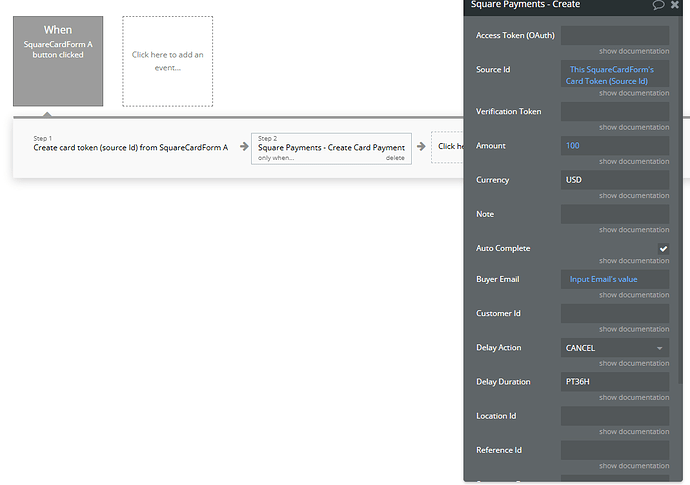I’m working with the Square Card Form. Just trying to do a credit card transaction. I’ve configured everything (I thought) but I keep getting this error. How can I determine which field is blank? As far as I can see, none of them are blank…
Plugin action Square Payments - Create Card Payment error:
Error: “Field must not be blank”
at eval (eval at build_function (/var/task/util/util_harness.js:37:12), :89:11)
at process.processTicksAndRejections (node:internal/process/task_queues:95:5)
at async /var/task/plugin_api_v4_alpha.js:198:29
at async harness (/var/task/harness.js:115:15)
at async /var/task/harness.js:154:64
at async withGlobalHandlers (/var/task/harness.js:66:10)
at async Runtime.myHandler [as handler] (/var/task/harness.js:154:10)