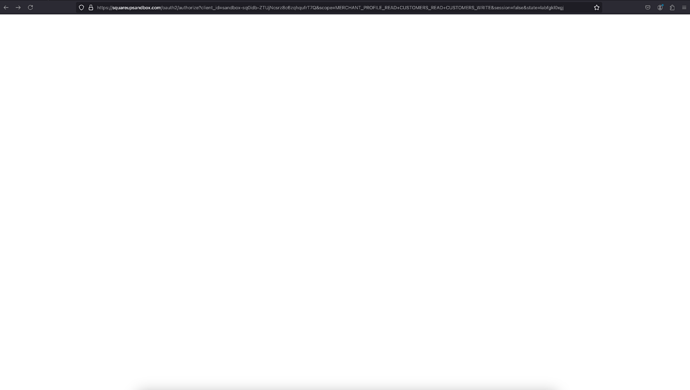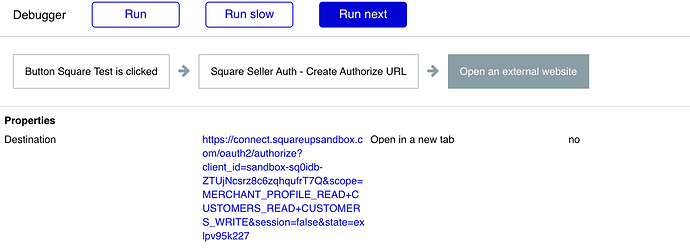I’m having trouble with this plugin. I installed it and configured everything according to your docs and example Bubble Editor page. I checked multiple times that all front/backend workflows are correct, all endpoints and API keys are correct, etc. When I click on my “connect to square button,” the page loads and then takes me to a blank page.
Your docs are very sparse, so I have no idea how to troubleshoot them since everything matches what you have in your demo, and I do not have “Bubble issues” showing.