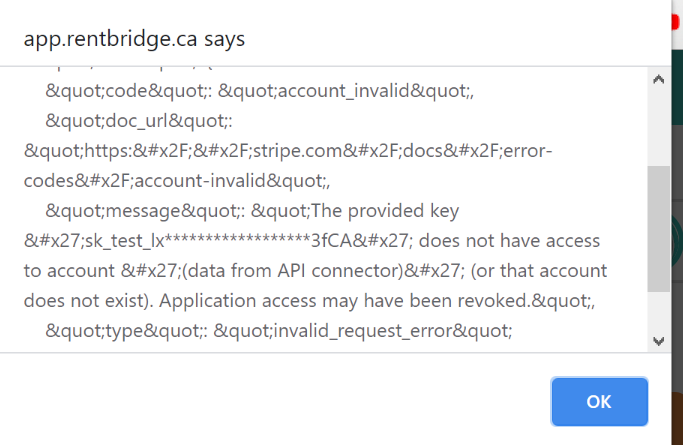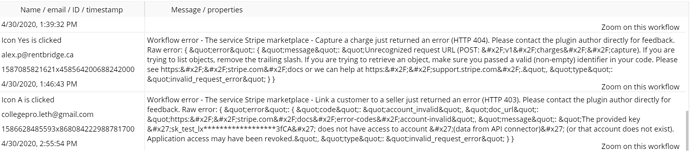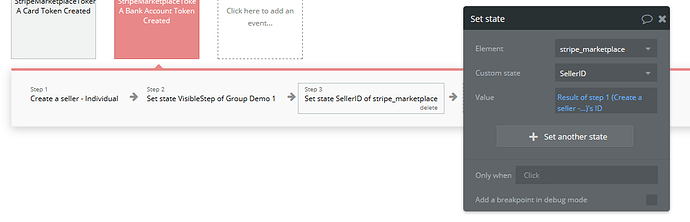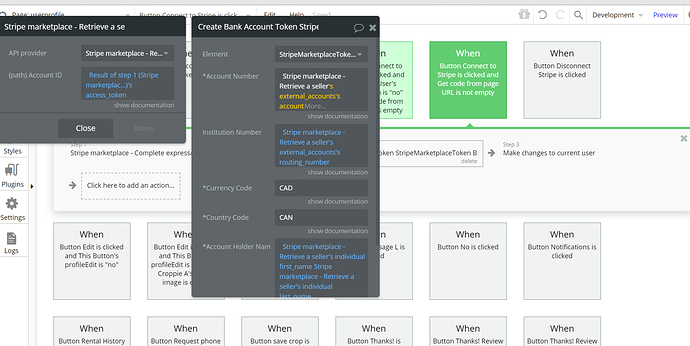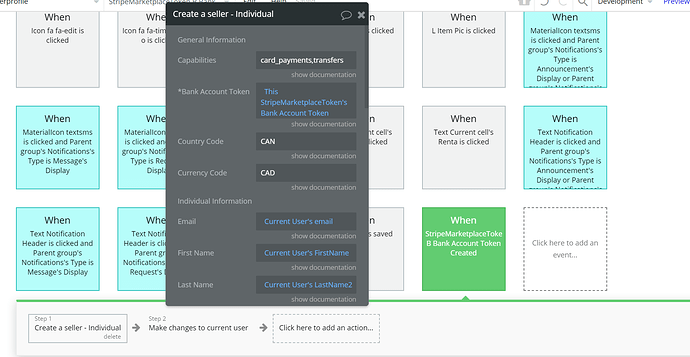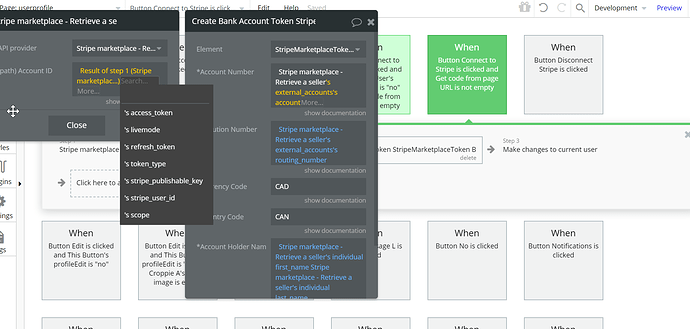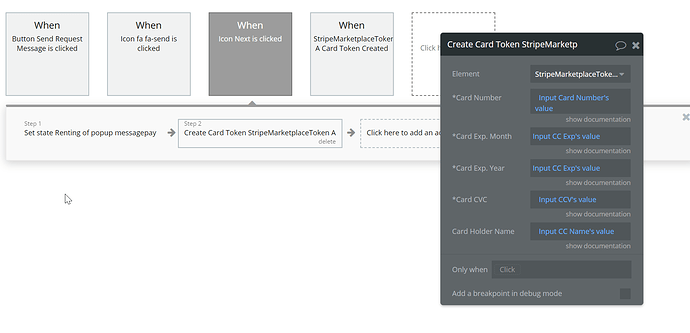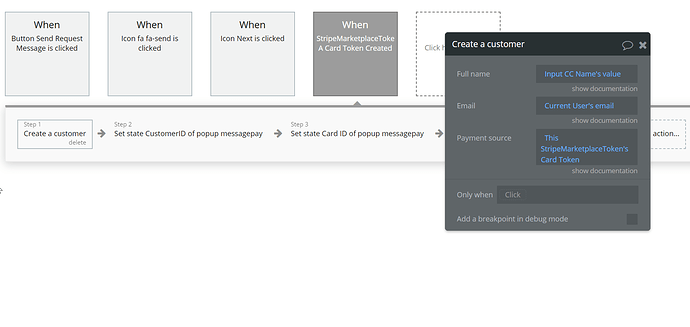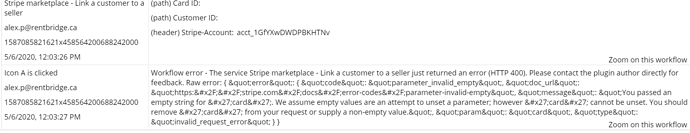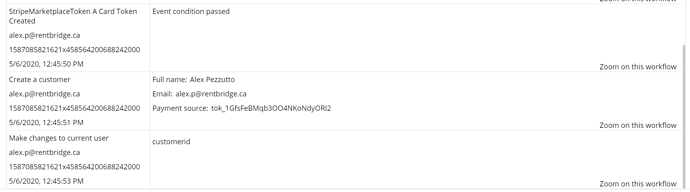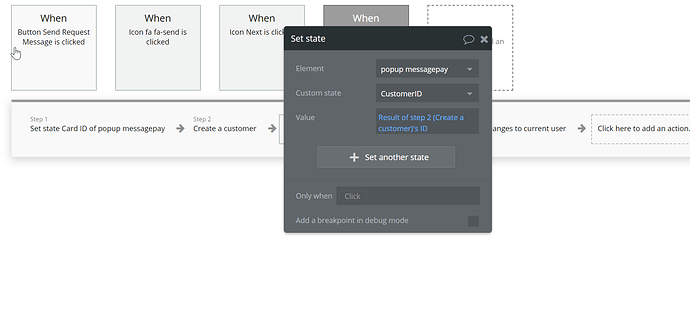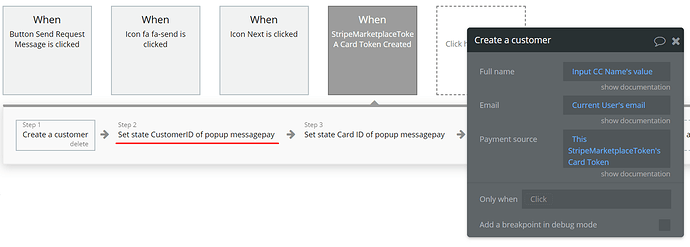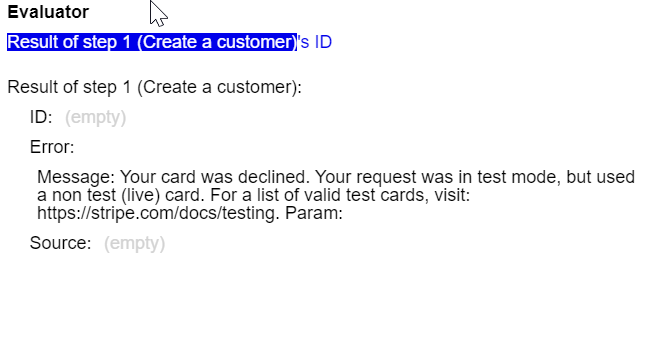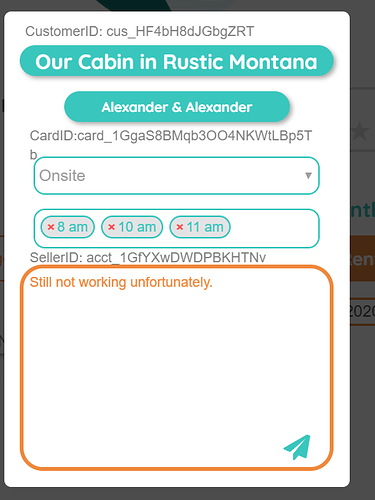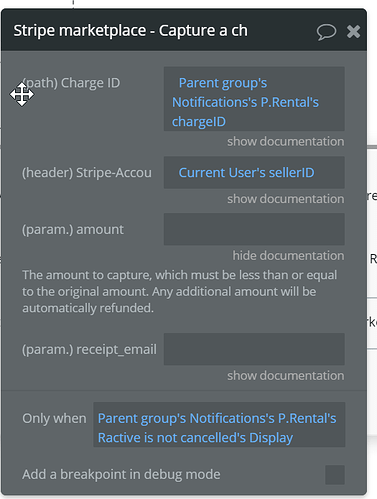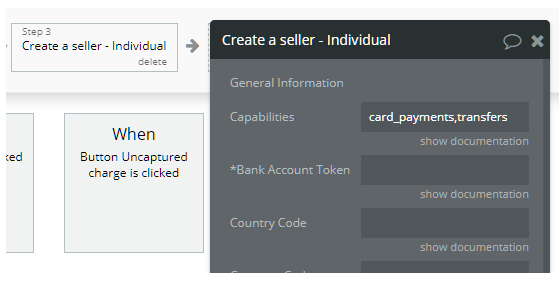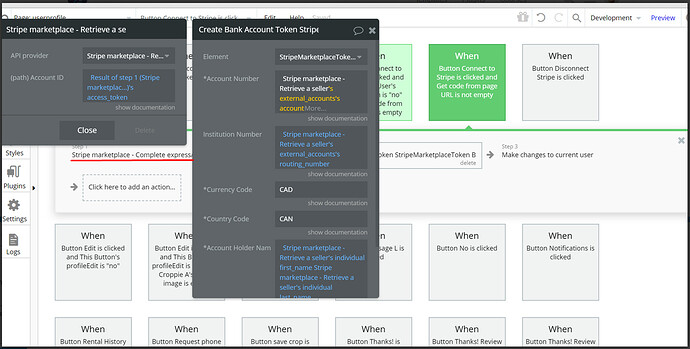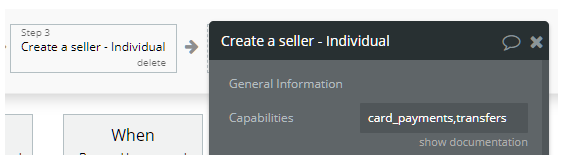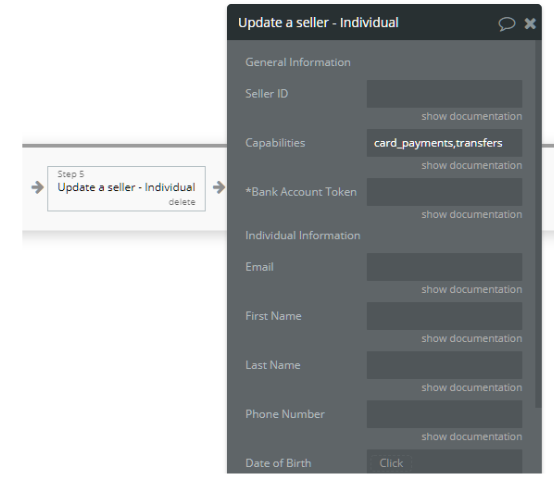Hi @alex4, thanks for these screenshots!
The API keys part seems to be ok by now. The reason of the ‘Seller charge a customer’ error is the capabilities that have to be set for card_payments:
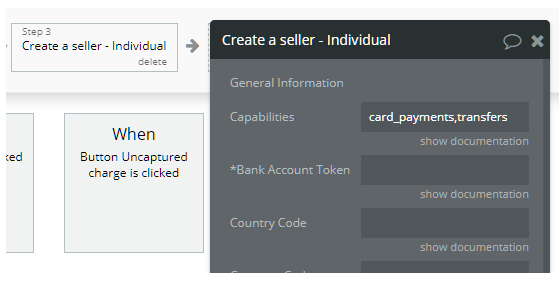
But, as I can see in the previously uploaded screenshots, everything seems to be configured properly on your side. However, there is an issue regarding this step:
You cannot add bank account to express accounts. If you are using express accounts for your users, then you have to ‘Create dashboard link’ and user will add his account and modify necessary information on his own.
Things like create bank account, create seller, update seller - are working only with custom accounts.
For existing stripe accounts, all updates and changes have to be done manually within owner account dashboard. What it is done in the screenshot with create bank accounts, it is not for standard/express accounts.
If you are using express accounts, then you have to connect them with Connect standard/express account, then complete them with Complete account connection and you’ll have to offer your users a button that, being pressed, will redirect users to their Stripe dashboard by using Create dashboard link.
As for standard accounts, it is the same process but just without the dashboard link part.
Your users will manually log in with their Stripe account and perform actions they want.
But if you want to use custom accounts, then you can replicate the way it is done in our demo app.
The way it works is, if you leave this amount field empty, it will take all sum of money that has been paid.
Hope it helps. Thank you for patience