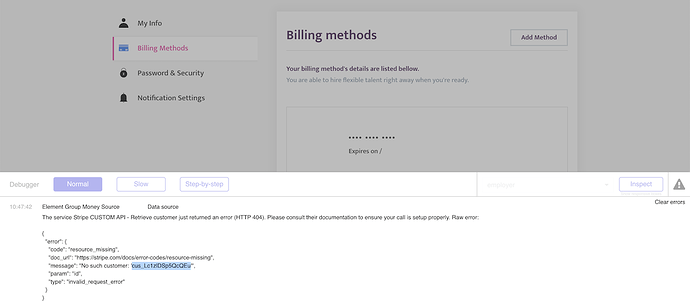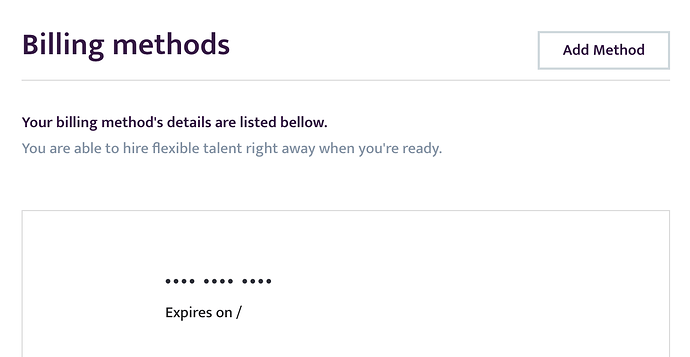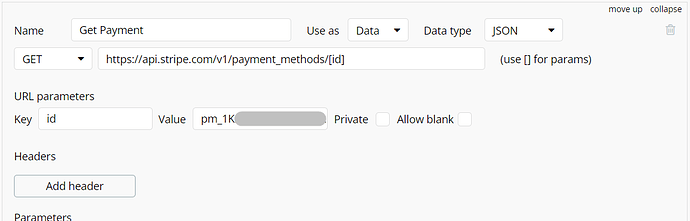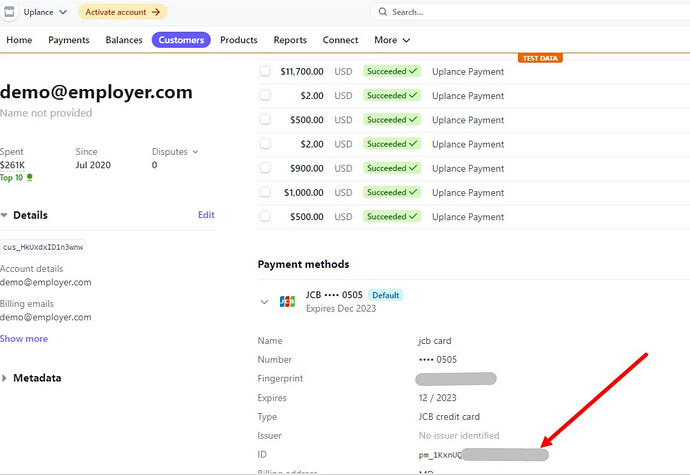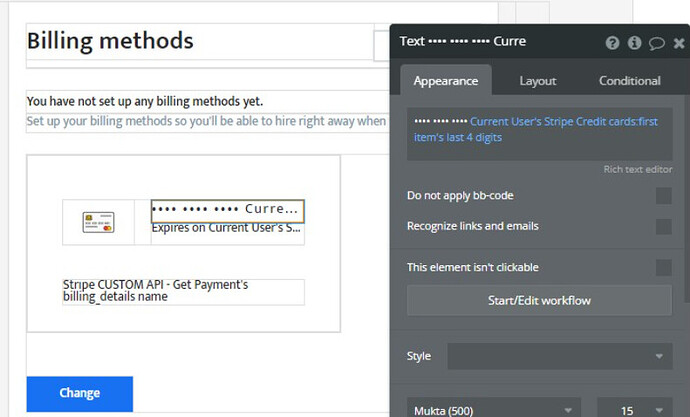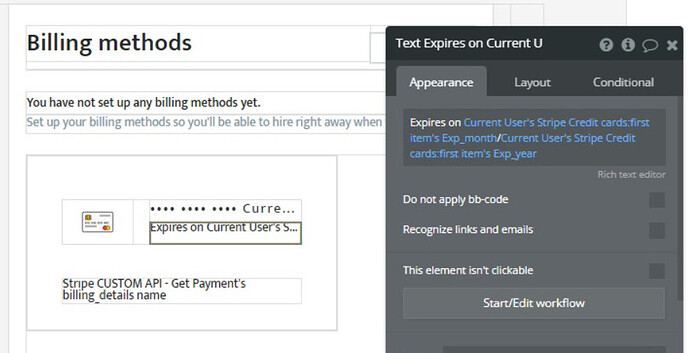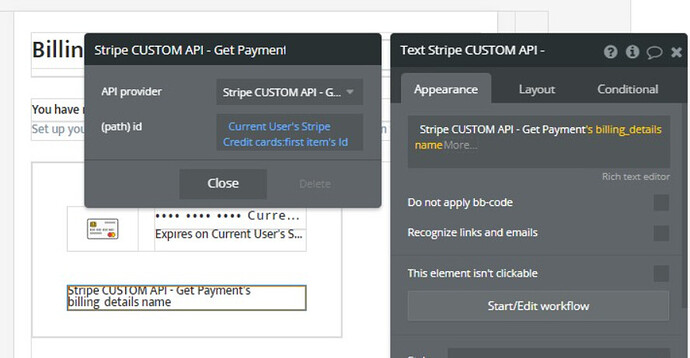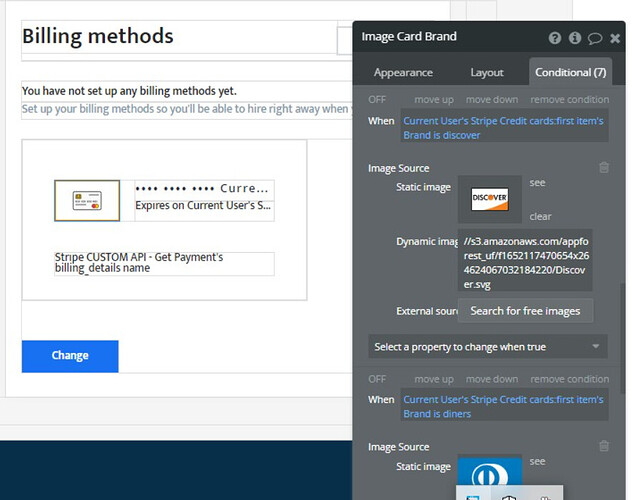I have the Uplancer template and having issues retrieving Stripe information on the user’s account:
Issue: The credit card numbers are not showing last 4 digits and the card type (visa etc.)
This is the error after using the Stripe CUSTOM API endpoint in the. See screenshot.
{
“error”: {
“code”: “resource_missing”,
“doc_url”: “Error codes | Stripe Documentation”,
“message”: “No such customer: ‘cus_Lc2XVxKeR7p5KB’”,
“param”: “id”,
“type”: “invalid_request_error”
}
}
Also, when trying to change the card, I got an error that the same token cannot be used twice.
Thank you for your help!