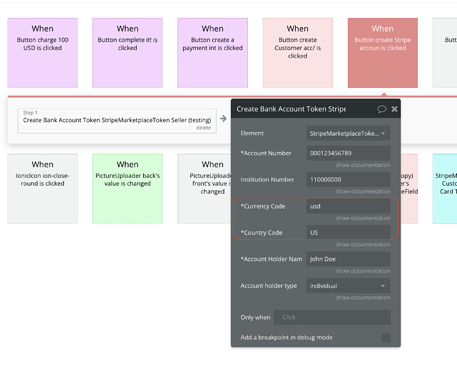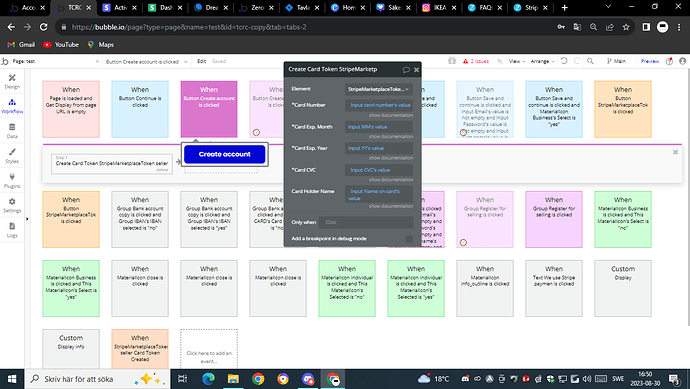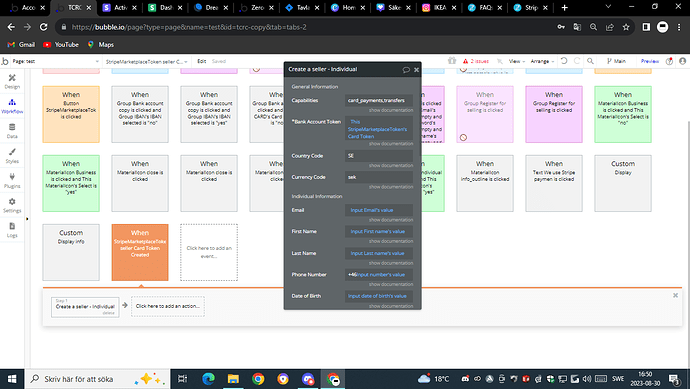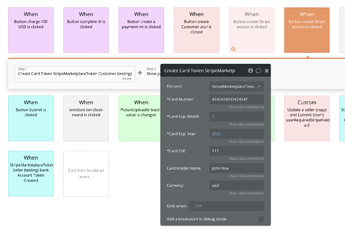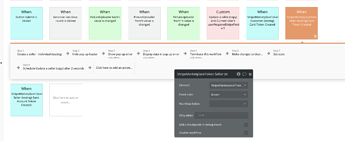Hey!
I tried to connect a card to a seller when onboarding (custom). Readback from Stripe = “You must provide a card that has the ‘currency’ field set when adding a card to a Stripe account.”
I did some research and found that you need to specify a currency for the card you want to connect the seller with. Link below.
Right now it doesn’t exist, is there an other way to connect the card to the seller using the plugin. If not could you please add that feature?