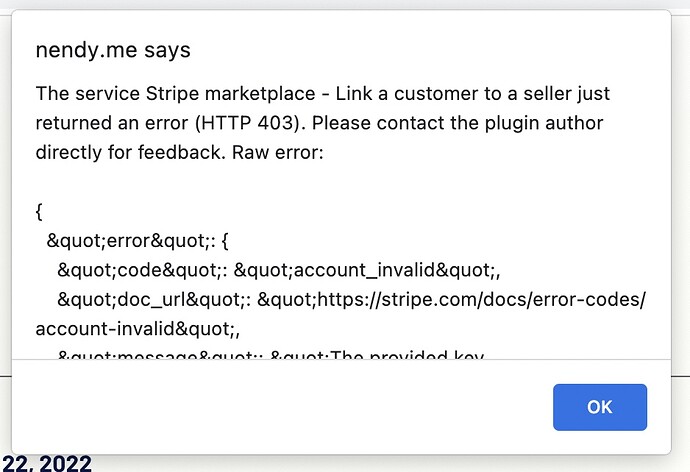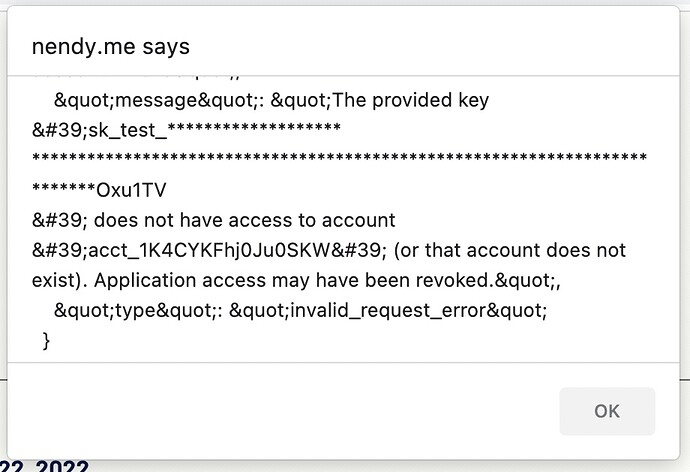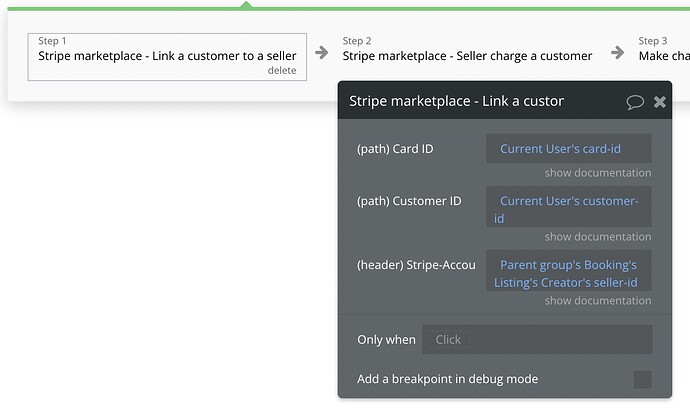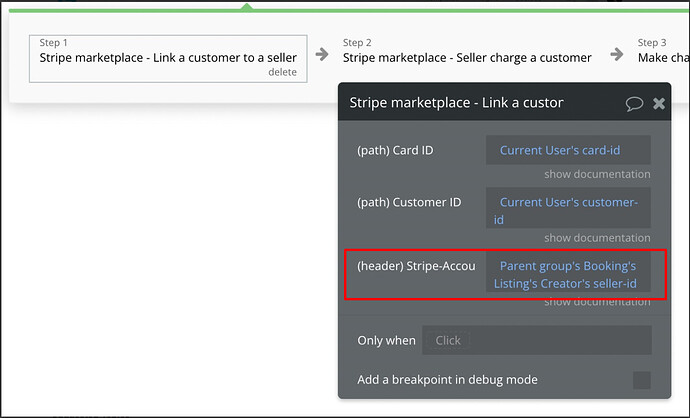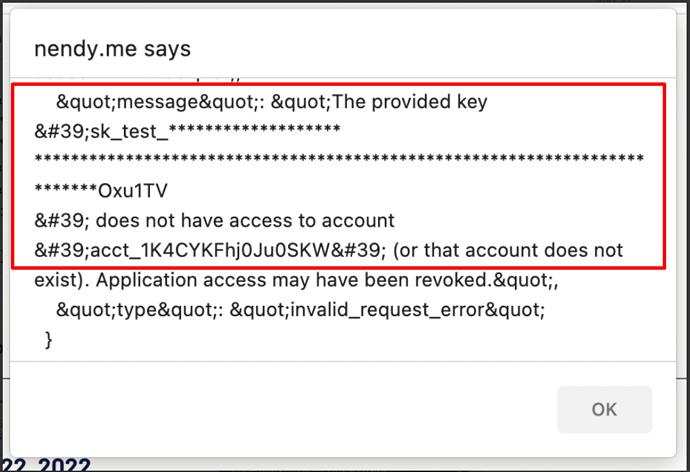Hi @anders.lund,
Thank you for your reply.
Would it be convenient for your to share the workflow you are trying to implement within your app?
No, you don’t need to create a new Stripe account for each customer, the Customer ID is linked automatically to the seller account with the card ID if you use the following setup:
Summary
1. Seller charge a customer
This action call gives the option for stripe accounts connected to your platform to charge customers while you as the platform owner will receive a fee from that transaction. The source for this action call needs to be the resulted ID from the Link a customer to seller call.
2. Link a customer to a seller
As described above this action call is used when a connected custom account needs to charge a customer. If the customer doesn’t have a card source you should add one first and then use its ID in this action call. Also, this call gives the option for customers to use a card from their list of saved cards. To retrieve the list of a customer’s cards use the Retrieve a customer action call.
For references, please use our plugin Demo Editor page (namely the related workflows as guidance) and see if within your app you’ve implemented the same.
Hope it helps. 
Please let me know if I can help with anything else related to the Stripe Marketplace Express Plugin.
Regards,

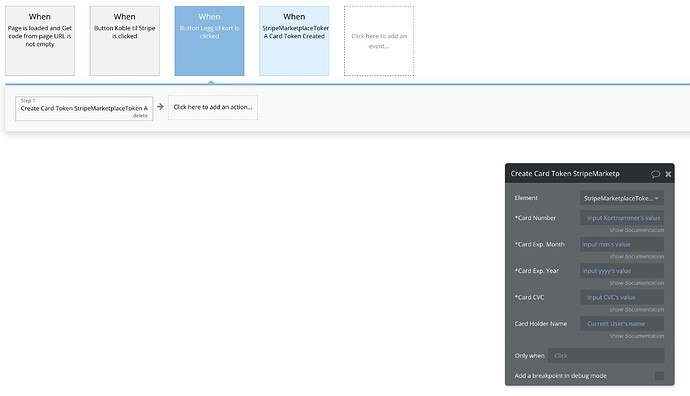
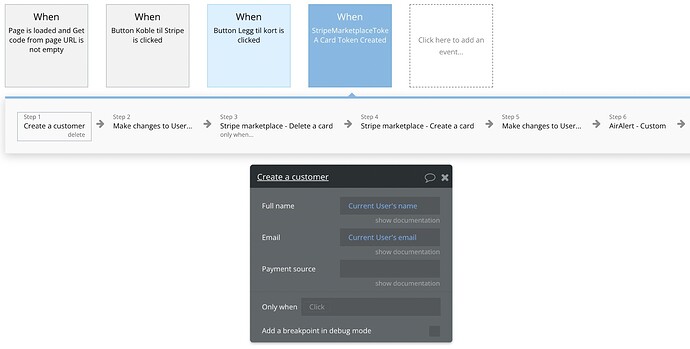
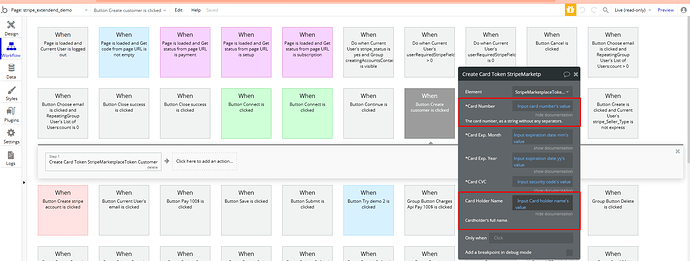
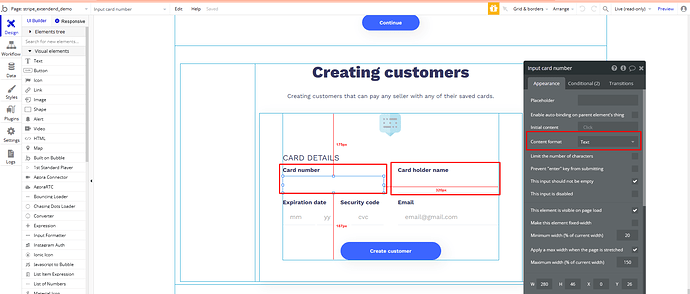

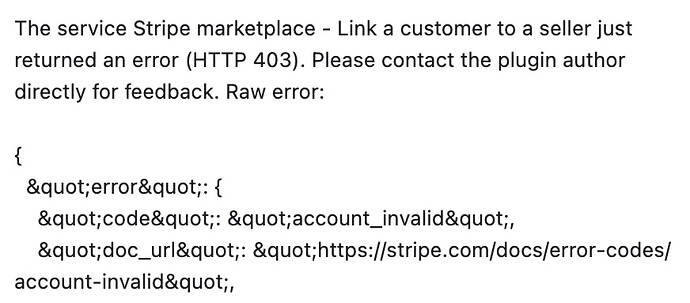

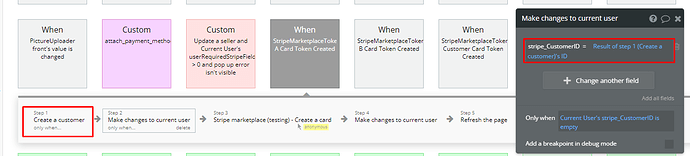
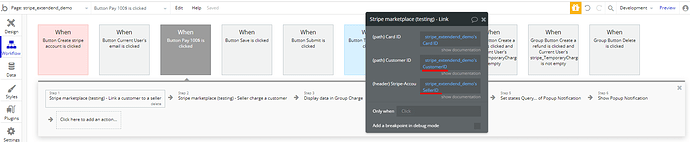
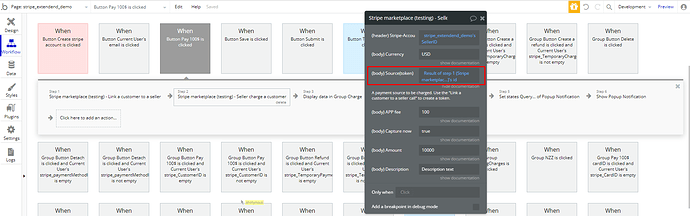
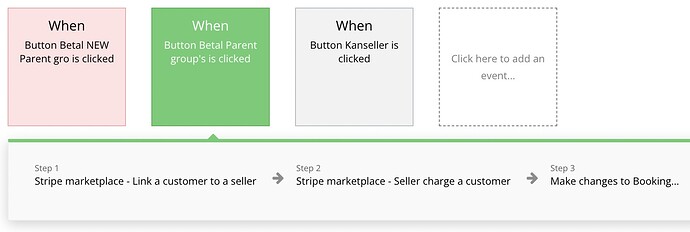
 really helpful to get some guidence on this
really helpful to get some guidence on this