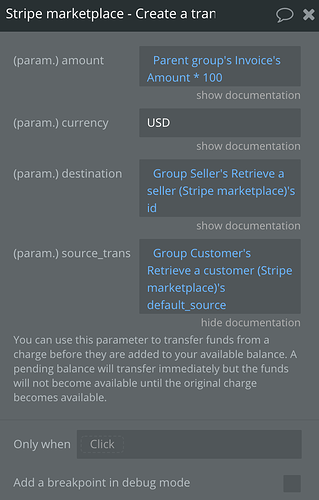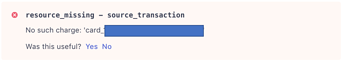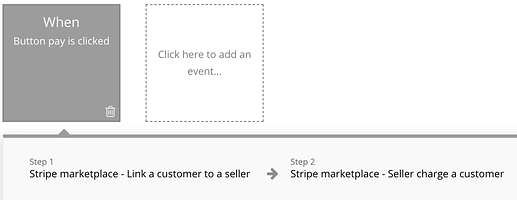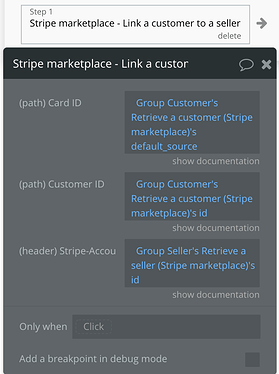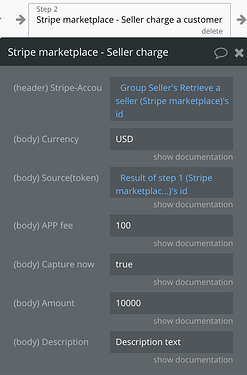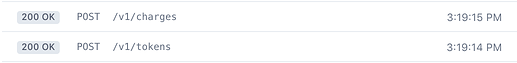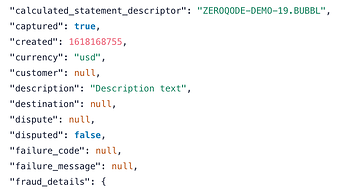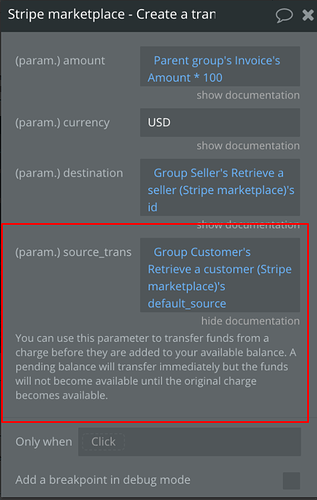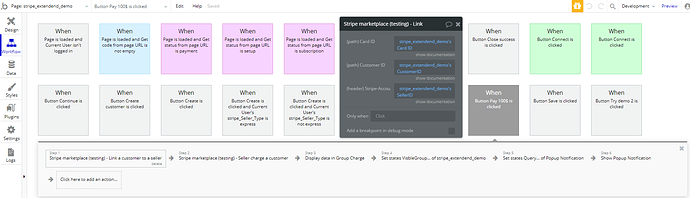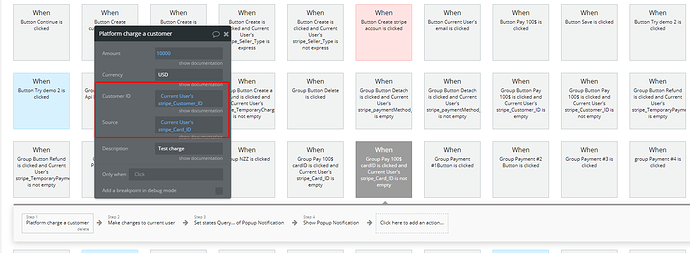I am trying to set up the “Stripe Marketplace - Create a Transfer” action. This is for an upwork-type use case where the client has previously used their credit card to pay for the work being done, and now it is time to transfer the funds to the consultant.
When I use the default source as shown above, I get this error in Stripe:
I have no idea where that default source is coming from, and the default source for that customer is:
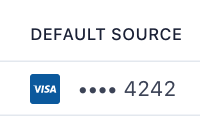
TIA advance for any assistance.
SP