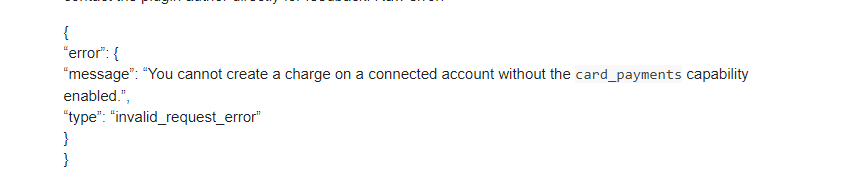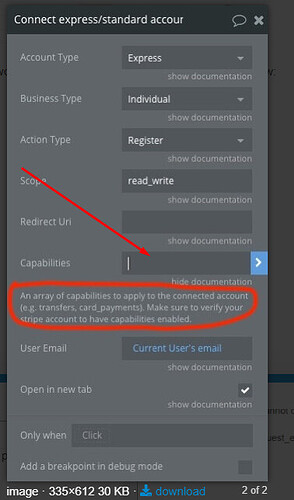@Serg
Hi,
I am set up with Stripe for an Express account. For one of my older seller users, there is no problem. For every new seller user, the error below occurs as the buyer goes through the purchase process:
The service Stripe marketplace - Seller charge a customer just returned an error (HTTP 400). Please contact the plugin author directly for feedback. Raw error:
{
“error”: {
“message”: “You cannot create a charge on a connected account without the card_payments capability enabled.”,
“type”: “invalid_request_error”
}
}
Questions: 1. Why does this error not occur with one of my older seller accounts and not the newer accounts when the same flow occurs for each buyer attempting to charge the credit card?
2. How can I fix this problem? How do I enable card_payments capability? (Even though I did not do that with one of seller accounts which is consistently working.)
The following is a step-by-step inspect showing of the error
Thanks

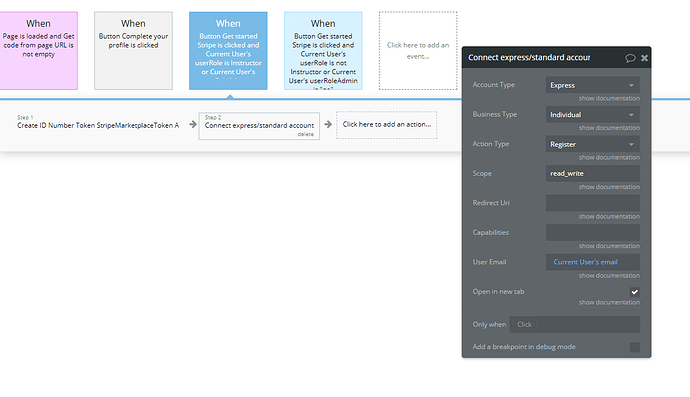
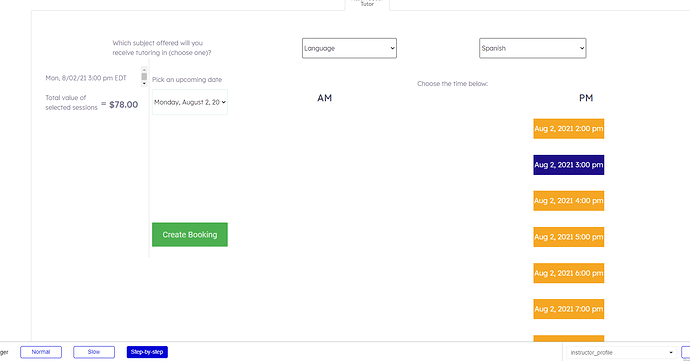
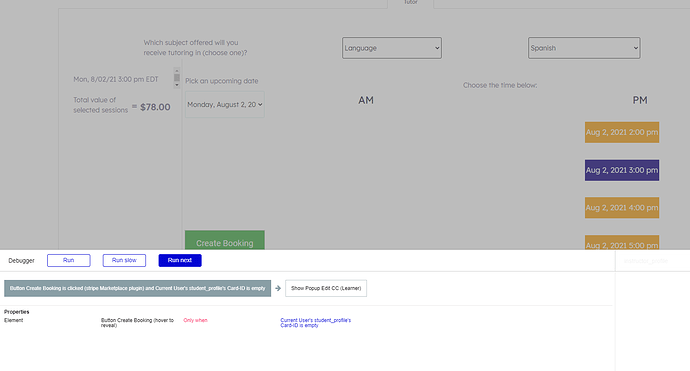
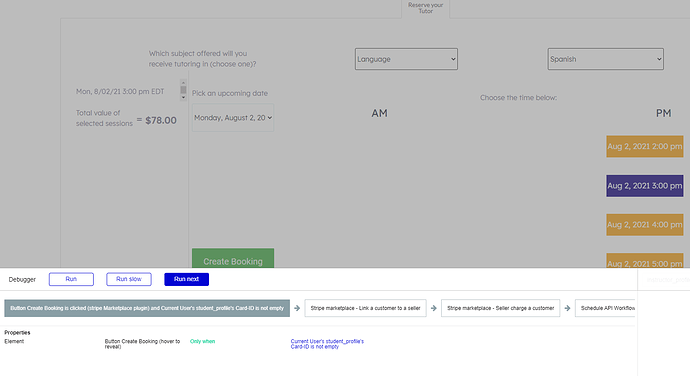
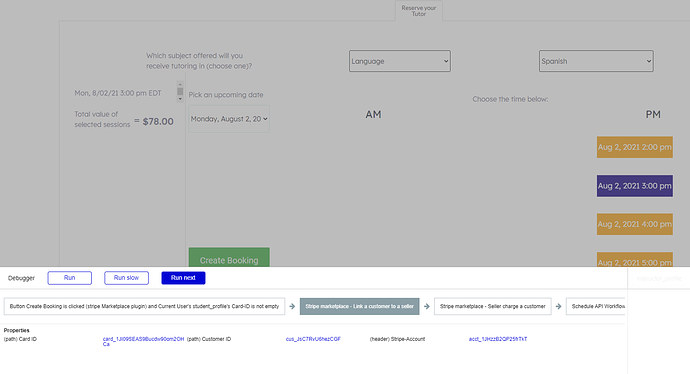
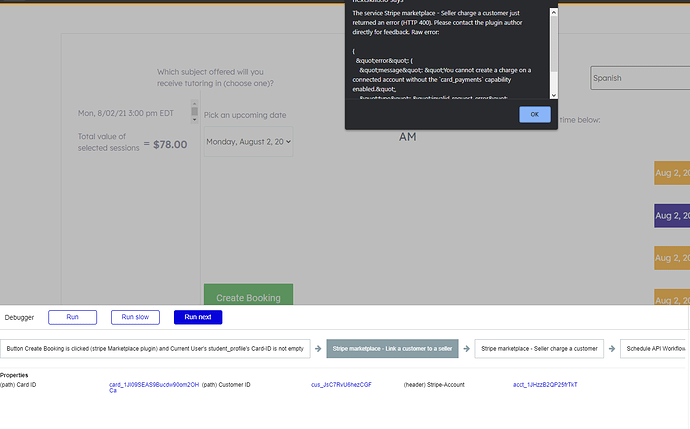

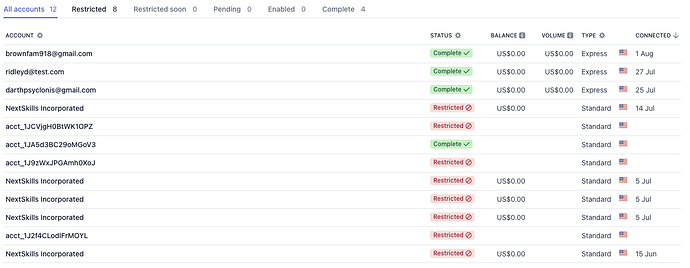
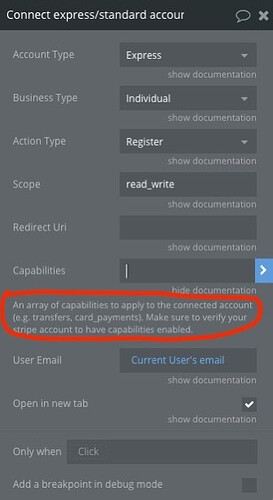
 However, as an exception, we can enter the applications in order to check some workflows or any other function parts of it.
However, as an exception, we can enter the applications in order to check some workflows or any other function parts of it.