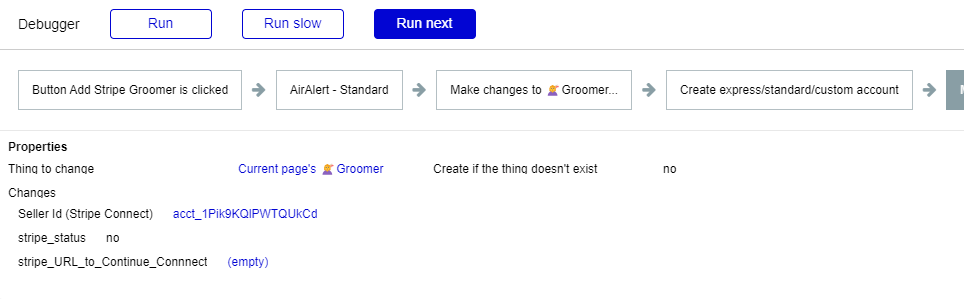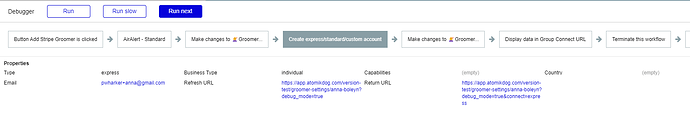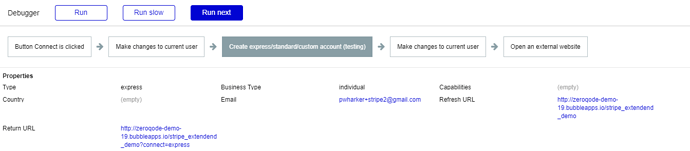After the Stripe Marketplace Express plugin executes the "Create express/standard/custom account " action, I expect a value in the Account Link Connect attribute when using “Result of step N”. However, it is blank. I have ran a “Run next” debug from the debug mode and confirmed it is blank.
I am following the pattern set in the plugin demo for the Stripe Marketplace Express on the page “stripe_extended_demo” for the type “Connect Express account”.
The account is being created in Stripe, but because the URL to complete the registration at Stripe is not being provided, the user has no way to get to Stripe to upload more information.
I have even tried saving the value to the database where it is blank as shown:
Here you can see the values being provided to the plugin’s action step:
Here are the values being sent in the Zeroqode demo application:
I did note that the plugin demo is using a LIVE account and I am on the dev version. But I tried converting to the live version and got the same results, much to my chagrin as I now have a live connected account that is really just a test account. Oh well.
If somebody can tell me why I would get a blank resulting URL I would be grateful.
Does it require the “app.bubbleapps.io” version of the URL?
Paul