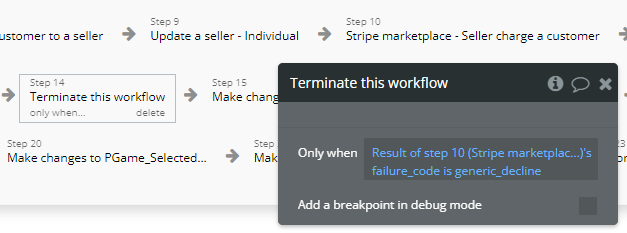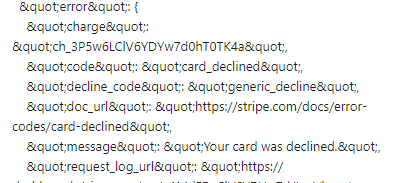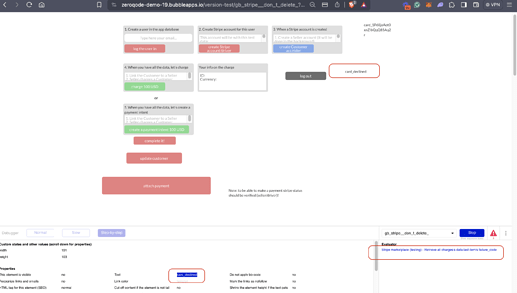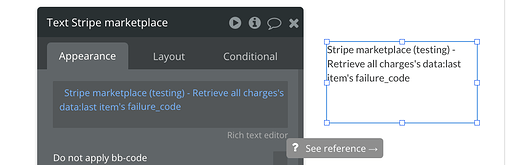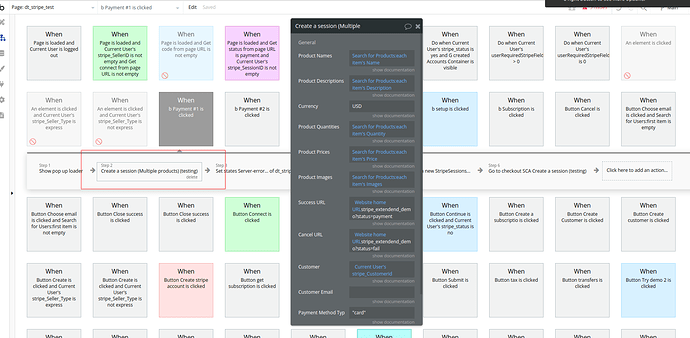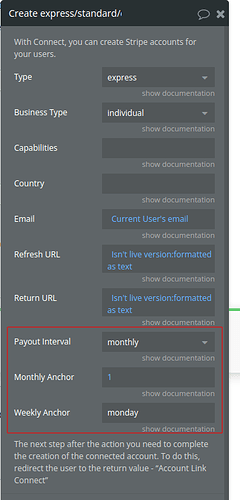Announcement: Latest Updates to Stripe Marketplace Express Plugin and Top 15 Plugins for Bubble - Bundle 
Hello Bubble Enthusiasts! 
We’re excited to announce some powerful new features added to both the Stripe Marketplace Express Plugin and the Top 15 Plugins for Bubble - Bundle. These updates are designed to improve functionality and offer you even more control over your marketplace and payment processes!
Stripe Marketplace Express Plugin
Update: 20.09.2024 - Version 1.118.0
What’s New:
-
New Action: Create Checkout Session (Multiple Products)
You can now create a checkout session for multiple products from the same seller. This is perfect for marketplaces and stores with multiple-item checkouts.
-
Payout Schedule Feature
Added more control over the payout schedule for connected Stripe dashboard with the following new fields:
-
Payout Interval (e.g., daily, weekly, monthly)
-
Monthly Anchor (select a specific day of the month)
-
Weekly Anchor (select a specific day of the week)
Top 15 Plugins for Bubble - Bundle
Update: 27.09.2024 - Version 1.202.0 - for those of you who are using the Stripe Marketplace Express Plugin under the Bundle version.
What’s New:
-
Stripe - New Action: Create Checkout Session (Multiple Products)
Similar to the update in the Stripe Marketplace Express Plugin, this action allows users to add multiple products to a single checkout session, making the shopping experience smoother for your customers.
-
Payout Schedule Feature
Enhanced control over the payout schedule for the connected dashboard with new fields that allow you to specify the payout frequency and timing.
If you’re using either of these plugins, you can now take advantage of these improvements. These updates should streamline your processes for managing multiple products and payout schedules for your connected Stripe dashboard.
Feel free to check out these new features and let us know if you have any questions!
Check out the plugins here:
Stripe Marketplace Express Plugin:
Top 15 Plugins for Bubble - Bundle:
We’d love to hear your feedback! Happy Bubbling!
Best regards,
Zeroqode Support Team